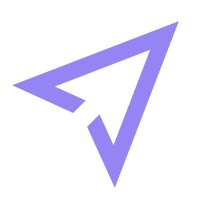Campaign Monitor by Marigold
Über Campaign Monitor by Marigold






Campaign Monitor by Marigold Preis
Campaign Monitor by Marigold bietet keine Gratisversion, aber eine kostenlose Testversion. Die kostenpflichtige Version von Campaign Monitor by Marigold ist ab 11,00 $/Monat verfügbar.
Alle Bewertungen zu Campaign Monitor by Marigold Filter anwenden
Nutzerbewertungen zu Campaign Monitor by Marigold durchsuchen
Alle Bewertungen zu Campaign Monitor by Marigold Filter anwenden
- Branche: Marketing & Werbung
- Unternehmensgröße: 2–10 Mitarbeiter
- Monatlich für Mehr als 1 Jahr genutzt
-
Quelle der Bewertung
Mehr Details anzeigen
Eines der besten Marketing Automation Tools, aber mit Schwächen
Vorteile
Einfach zu bedienendes E-Mail-Tool mit zahlreichen Connectoren zu gängigen CMS. Die Automatisierungen sind super einfach einzurichten und die Übersichtlichkeit gefällt mir im Allgemeinen auch.
Nachteile
Man kann Nutzerinnen nicht von einer Liste in eine andere kopieren. Die Formulare zur Einbettung in die Website sollte man deutlich cleaner vom Code gestalten.
- Branche: Non-Profit-Organisation Management
- Unternehmensgröße: 2–10 Mitarbeiter
- Monatlich für Mehr als 2 Jahre genutzt
-
Quelle der Bewertung
Mehr Details anzeigen
Email Marketing without the Commitment
Been using it for years in a number of rolls. It is robust at any level. I love the reports more than other email systems.
Vorteile
I very much like the cost structure. It allows you to send emails for $5 plus a penny per email. That helps us to save $ when sending to some lists only occasionally. There are monthly subscriptions, but we use CM only when it one-off or random.
Nachteile
Getting help or support has been a challange, but will say it has be rare that we had to reach out.
In Betracht gezogene Alternativen
MailchimpWarum Campaign Monitor by Marigold gewählt wurde
Costs were the biggest factor for us in making this decsion.Gründe für den Wechsel zu Campaign Monitor by Marigold
Pricing model was unique and fit out budget and needs.- Branche: Marketing & Werbung
- Unternehmensgröße: 2–10 Mitarbeiter
- Monatlich für Mehr als 2 Jahre genutzt
-
Quelle der Bewertung
Mehr Details anzeigen
Classic Email Provider keeping up with the times.
Campaign Monitor makes it super easy to build clean, professional emails. The templates look great, and tweaking them to fit our brand is simple. The drag-and-drop editor is smooth, and it’s quick to make changes. I love how it simplifies targeting, making it easy to reach the right audience
Vorteile
Campaign Monitor keeps our email marketing on brand and hassle-free. It’s a solid pick for businesses that want professional designs without the headaches. It’s easy to use, and the designs are always sharp. Emails get delivered reliably every time.
Nachteile
Reporting feels a bit basic compared to some other tools. Very sufficient.
Gründe für den Wechsel zu Campaign Monitor by Marigold
Great api and very decent pricing for the quality of delivery.- Branche: Non-Profit-Organisation Management
- Unternehmensgröße: 51–200 Mitarbeiter
- Wöchentlich für Mehr als 1 Jahr genutzt
-
Quelle der Bewertung
Mehr Details anzeigen
A Game-Changer for Email Marketing, But Salesforce Integration Fell Short
On the whole, this was an excellent step for us into automation and a better user experience for our staff and for our constituents. Our email game was majorly upped by working with Campaign Monitor. We just grew beyond it.
Vorteile
The UI was fantastic and the ease of use for a basic user. It made deploying campaign emails and some automations so much easier than when we were with Blackbaud.
Nachteile
The Salesforce integration was painful. Having an integration be based off a report is dangerous. This caused us a lot of issues over the years and is the reason why we eventually moved away. I'm not positive if their integration has changed.
In Betracht gezogene Alternativen
MailchimpWarum Campaign Monitor by Marigold gewählt wurde
Blackbaud Luminate online was awful to use. It was a legacy system that had been forgotten. Creating emails in it was absolutely painful. The UI was from 1995. We needed something with a significantly better ui and better automation to grow our constituents and donations.Gründe für den Wechsel zu Campaign Monitor by Marigold
Campaign Monitor had a dedicated rep for us. Mailchimp did not. Campaign Monitor had better automation tools and a better UI.- Branche: Eventservice
- Unternehmensgröße: 11–50 Mitarbeiter
- Wöchentlich für Mehr als 1 Jahr genutzt
-
Quelle der Bewertung
Mehr Details anzeigen
Solid tool but not for scale
We used Campaign Monitor for our client communications for 5 years, before moving to another solution. The tool is easy to use but doesn’t cope with scaling particularly well.
Vorteile
An easy, user friendly tool with lots of powerful segmentation functionality. Good integrations with other software tools.
Nachteile
The lack of ability to bring our own email provider, and the costs increase significantly at higher send volumes.
- Branche: Computer-Software
- Unternehmensgröße: 2–10 Mitarbeiter
- Wöchentlich für Mehr als 1 Jahr genutzt
-
Quelle der Bewertung
Mehr Details anzeigen
A bit too expensive and too slow updates
Vorteile
It is one of the first services that shows avatars of the subscribers, it was really nice to see your list with real human faces.
The interface is pretty straightforward to use.
Nachteile
The interface has been updated with an 8-year delay, so it was outdated for too long time. As well as I think the price is not justified by the features. There are much better options nowadays.
In Betracht gezogene Alternativen
GetResponseGründe für den Wechsel zu Campaign Monitor by Marigold
Had a bad reputation for delivering emails compared to Campaign Monitor.- Branche: Hochschulbildung
- Unternehmensgröße: 51–200 Mitarbeiter
- Wöchentlich für 1-5 Monate genutzt
-
Quelle der Bewertung
Mehr Details anzeigen
A good option as we considered CRM tools
Vorteile
Ease of use, support and unique features.
Nachteile
Cost. We ultimately engaged with Hubspot after leveraging this tool.
- Branche: Unterhaltung
- Unternehmensgröße: 10.000+ Mitarbeiter
- Täglich für Mehr als 1 Jahr genutzt
-
Quelle der Bewertung
Mehr Details anzeigen
Simple to Learn, Visually Compelling
I would choose this over Salesforce again and again because of the streamlined user experience. Creating distribution lists and scheduling sends was so easy to understand!
Vorteile
I loved being able to create templates that could be duplicated and edited. This helped so much with efficiency in pushing out content-heavy biweekly emails.
Nachteile
There could be more creative freedom with colors, fonts, and design within the platform. I would love to be able to resize graphics easier or have a more complex graphic creation option so I did not have to go externally.
- Branche: Elektrische/elektronische Fertigung
- Unternehmensgröße: 10.000+ Mitarbeiter
- Täglich für Kostenlose Testversion genutzt
-
Quelle der Bewertung
Mehr Details anzeigen
A powerful but limited free version
Vorteile
We are still using a free version and we plan to buy a license to increase the number of emails with customized templates according to the market, this is what I like the most and I think that after purchasing a license we will increase our reach.
Nachteile
This is a free version with some limitations regarding the number of emails we can send, we plan to purchase a license to improve our marketing development.
- Branche: Marketing & Werbung
- Unternehmensgröße: 2–10 Mitarbeiter
- Wöchentlich für 1-5 Monate genutzt
-
Quelle der Bewertung
Mehr Details anzeigen
Campaign Monitor is simple and easy to use!
Overall, Campaign Monitor has been a great software for our marketing department to use. It has allowed us to have a more efficient lead nurturing process.
Vorteile
Campaign Monitor is very easy to set up and run campaigns!
Nachteile
The price point is a little high compared to other softwares but the usability makes up for it, I think.
- Branche: Geschäftsbedarf & -einrichtung
- Unternehmensgröße: 201–500 Mitarbeiter
- Täglich für Mehr als 1 Jahr genutzt
-
Quelle der Bewertung
Mehr Details anzeigen
Campaign Monitor review
Vorteile
I am extremely thankful for the straightforward yet effective interface supplied by Campaign Monitor, through which we can conveniently set up custom campaigns and record performance metrics. Furthermore, the customer service provision, including the option for customized support plans, is incredibly beneficial and guarantees any difficulties can be fixed quickly.
Nachteile
Nothing. Campaign Monitor is an excellent platform for creating and managing effective email campaigns.
- Branche: Krankenhausversorgung & Gesundheitswesen
- Unternehmensgröße: 1.001–5.000 Mitarbeiter
- Wöchentlich für 6-12 Monate genutzt
-
Quelle der Bewertung
Mehr Details anzeigen
Quality review of Campaign monitor
Vorteile
- Great functionality for A/B testing- pre designed templates to use, which is great benefits always- well managed user Interface- Marketing automation to drive campaigns
Nachteile
- As usual most common issue out of Functionality is cost so get ready to pay with bunch of good functions.
- Branche: E-Learning
- Unternehmensgröße: 11–50 Mitarbeiter
- Monatlich für 1-5 Monate genutzt
-
Quelle der Bewertung
Mehr Details anzeigen
Conquer great connections with Campaign Monitor
Campaign Monitor is a great platform for sending out bulk emails to the audience for various purposes. I was able to design great email with this.
Vorteile
1. The user interface of it really good and it is an excellent email automation tool.2. It has lots of templates which are attractive and beautiful.3. The automation features are really great and comprehensive.
Nachteile
1. The social media integration is not that great.2. There are no social cards available in it which makes the email appear unformatted sometimes.3. I am unable to know the number of users working together in the platform. It also does not auto save some of my designs, which makes problems for us sometimes.
- Branche: Forschung
- Unternehmensgröße: 51–200 Mitarbeiter
- Täglich für Mehr als 1 Jahr genutzt
-
Quelle der Bewertung
Mehr Details anzeigen
Campaign Monitor Review
My overall experience with Campaign Monitor has been positive. It is a great platform for creating and managing email campaigns. It is easy to use and user-friendly. It also has a lot of features that make it easy to customize and tailor your campaigns. The customer service is also great, with a helpful and knowledgeable team available to answer any questions I have had. and easy to use. The visual editor is simple and powerful, allowing users to quickly create and customize emails. The automation features make it easy to set up complex campaigns and the analytics tools provide useful insights into the performance of campaigns. The customer service team is also very helpful and responsive.
Vorteile
I really like the simplicity of Campaign Monitor. It is easy to use and understand. The drag-and-drop editor makes it really easy to create beautiful, responsive emails. I also appreciate the ability to segment and personalize emails to target different user groups. The reporting interface is also very helpful for tracking email performance. The customer service has been excellent. Whenever I have had any questions, the team has been quick to respond and very helpful.
Nachteile
Their templates were limited and customization of those templates was limited too. The design elements were not user-friendly and navigating the user interface was a hassle. Additionally, their support options were lacking and customer service was not always very helpful or knowledgeable. Furthermore, Campaign Monitor lacked in reporting and analytics capacities, making it difficult to measure the performance of campaigns and to make informed decisions based on the data.
- Branche: Immobilien
- Unternehmensgröße: 201–500 Mitarbeiter
- Wöchentlich für 6-12 Monate genutzt
-
Quelle der Bewertung
Mehr Details anzeigen
Great tool to learn how to email code
Overall can't complain, customer service is amicable and helpful, even though you need some technical background to figure out some parts, but, in the end, you can get it and get the job done.
Vorteile
It's straightforward to use, has a clean and responsive design, and with great templates and reporting tools, you can manage your campaigns at any single point of development.
Nachteile
A few configurations and features can be a bit cumbersome, there are some restrictions when using the available styles for the mail templates.
- Branche: Unternehmensberatung
- Unternehmensgröße: 11–50 Mitarbeiter
- Wöchentlich für Mehr als 2 Jahre genutzt
-
Quelle der Bewertung
Mehr Details anzeigen
Similar to other e-mail marketing platforms but not as pretty
Recently, our subscriber list grew to over 10,000 so we had to increase into the next payment plan. I believe the costs are reasonable as we use Campaing Monitor on more than 10 different projects for the company.
Vorteile
Campaign Monitor is easy to use to create emails to send to a list of subscribers. What I like the most about the software is the ability to duplicate a previous email campaign so you don't have to recreate all of the content (e.g. you may have a monthly newsletter with the same banner/image or social media buttons). This option makes it easy to send out regular information without completely reformatting the content.
Nachteile
Campaign Monitor is similar to other platforms such as MailChimp and Constant Contact, but I think it is not as aesethically pleasing or quirky with the language it uses. Some of its functions are more limited, such as formating boxes or resizing photos. Often you just have to work with the formatting you are given and can't expect it to have the best design.
In Betracht gezogene Alternativen
Mailchimp- Branche: Maschinenbau oder Wirtschaftsingenieurwesen
- Unternehmensgröße: 10.000+ Mitarbeiter
- Täglich für Mehr als 1 Jahr genutzt
-
Quelle der Bewertung
Mehr Details anzeigen
"Campaign Monitor is perfect for our company"
We've been able to increase our email marketing and communication channels thanks to the support of Campaign Monitor. With inbound leads, we were able to conduct many campaigns at the same time without having to worry about keeping track of everything in spreadsheets.
Vorteile
Campaign Monitor provides a wide range of advice on email design. That it takes so little time to get here and send out a message is wonderful. It's always there for you. This is a great tool for writing and distributing email newsletters, and it's simple to use. It works perfectly with Salesforce and provides you with the finest possible outcomes. So when it comes to making a choice, I always go with Pardot over it. Email automation campaigns may be set up in a matter of minutes.
Nachteile
This program has nothing to complain about. In my opinion, alternative Pre-design templates that can be readily altered and that pique the curiosity of people should be made available. It's a fantastic tool. If there are any mistakes that can be quickly remedied, we will do so.
- Branche: Immobilien
- Unternehmensgröße: 10.000+ Mitarbeiter
- Wöchentlich für Mehr als 2 Jahre genutzt
-
Quelle der Bewertung
Mehr Details anzeigen
An excellent email marketing platform that is very easy to manage
It's as good as any other top tier EMS out there with amazing templates and intuitive automation workflows
Vorteile
Campaign Monitor lets me create, send, manage and track eblasts with great ease. It has a high number of quality templates and automation is very easy.
Nachteile
The customer service is average and there's no integration with Outlook or Canva
- Branche: Konsumgüter
- Unternehmensgröße: 5.001–10.000 Mitarbeiter
- Täglich für Mehr als 2 Jahre genutzt
-
Quelle der Bewertung
Mehr Details anzeigen
Extremely sensational and fantastic Email Marketing solution.
Facilitate great email marketing and automation.
Enables ease to create engaging emails.
Vorteile
It's simple to create and launch targeted email marketing campaigns with Campaign Monitor.It's simple to connect and engage with our audience seamlessly using this tool.I like the ease to track and manage campaigns with this tool.
Nachteile
Every aspect of Campaign Monitor delights me because all our objectives are achieved efficiently thus I got zero demerit to highlight.
- Branche: Freizeit, Reisen & Tourismus
- Unternehmensgröße: 2–10 Mitarbeiter
- Täglich für Mehr als 2 Jahre genutzt
-
Quelle der Bewertung
Mehr Details anzeigen
I love Campaign Monitor
Vorteile
I am a web developer and their API is fantastic to use. It is easy and straightforward.
Nachteile
Some things within their GUI are hard to find and some extra logging features for developers would be handy.
Warum Campaign Monitor by Marigold gewählt wurde
Watson was far too complicated and buggyGründe für den Wechsel zu Campaign Monitor by Marigold
Ease of use and features- Branche: Marketing & Werbung
- Unternehmensgröße: 2–10 Mitarbeiter
- Wöchentlich für Mehr als 2 Jahre genutzt
-
Quelle der Bewertung
Mehr Details anzeigen
Easy to use both with the email builder software and also uploading custom coded
So perfect for managing multiple clients, multiple campaigns, and multiple brands all in one place. Easy to upload email campaigns and set to different audience lists as well as different credit cards for payment purposes.
Vorteile
I love that this software lets you either upload your own custom coded emails OR you can use their email builder. We manage a lot of different clients and for some, we have our own, custom programmed email campaigns, and for others, we use the builder. The builder is a lot more customizable than one might think. sometimes you have to get creative with how to make it look a certain way, but it can be clean, minimal, and on-brand in minutes. I also love that when you upload your own coded emails, it checks to make sure all of the files add up and will tell you if there is an error.
Nachteile
Sometimes I wish the custom builder software was even MORE customizable, but I understand that in order for it to be that easy to use, you can't make it too much more complicated with customizing.
- Branche: Marketing & Werbung
- Unternehmensgröße: 11–50 Mitarbeiter
- Täglich für Mehr als 1 Jahr genutzt
-
Quelle der Bewertung
Mehr Details anzeigen
Great product for small biz, but limited capabilities
I can quickly build one template and create different versions of it. Or, I can make duplicates of an existing email, and make any edits I want. It's very easy to use for basic email creation and deployment.
Vorteile
There are a dozens of templates to choose from, or you can build your own campaign. Easy to get started, easy to set up deployments.
Nachteile
I've never been able to upload prebuilt html into the platform. Supposedly you can, but we had a designer, and two managers all sitting around the computer for nearly an hour trying to figure it out to no avail.
And a more robust search feature would be great - like the ability to search by subject line or key word.
- Branche: Großhandel
- Unternehmensgröße: 201–500 Mitarbeiter
- Wöchentlich für 6-12 Monate genutzt
-
Quelle der Bewertung
Mehr Details anzeigen
Affordable and Easy to Use but Could Do with A Few More Functions
Vorteile
Campaign Monitor is great if you're getting started with email marketing. It's easy to use and the pricing is good - allowing you to make the most that you pay for.
Nachteile
There is a bit more functionality I deserve from Campaign Monitor to make my day to day tasks easier.
- Täglich für Mehr als 1 Jahr genutzt
-
Quelle der Bewertung
Mehr Details anzeigen
Best email marketing and automation solution i've used so far!
Vorteile
We've used other email marketing tools for different reasons over the years, but still always came back to read Campaign Monitor's excellent email marketing advice on their blogs and articles about best practices. Finally took the plunge a year ago and moved all our subscribers over. No regrets whatsoever!
Just the amazing email editor and template manager is enough to make me leave everything else and use Campaign Monitor. The extensive segmentation tools, super clear and well-formed APIs to connect with our CRM and outstanding customer journey setup is above and beyond what i've seen from other tools in the market. Oh and their brilliant responsive all-platform templates!!
Also, when they say 'award-winning' and round the clock support / success teams, they mean it! Definitely and whole-heartedly recommended!
Nachteile
I'm nit-picking, but how Campaign Monitor counts subscribers (in order to bill us) is different from some of the other tools out there. For e.g. if the same subscriber is in two mailing lists, it counts as two for billing purposes. If you have many lists, it tends to balloon your billing subscription out a bit.
- Branche: Einzelhandel
- Unternehmensgröße: 2–10 Mitarbeiter
- Wöchentlich für Mehr als 2 Jahre genutzt
-
Quelle der Bewertung
Mehr Details anzeigen
I have been a user for a number of years. I own a retail store and use to communicate...
IT helps drive customers into the store and to stay in touch with them, in general. We can present images that focus on what we want customers to think about. It gives customers a way to send feedback, if they want to do so. It provides attractive templates that allow us to create a consistent, recognizable look.
Vorteile
It has a lot of power and flexibility. A user with little computer expertise can make it work, or more complex efforts are possible, too. User support is excellent, regardless how large or small you might be. I don't think it would be possible to find a better communications vehicle for the cost.
Nachteile
I would like to see more WORD functions included in the email text options. I would include underlining, bullet lists and few other options.
- Unternehmensgröße: 2–10 Mitarbeiter
-
Quelle der Bewertung
Mehr Details anzeigen
Great Product, Great Support, Definitely Better than Others We have Tried
After over twelve hours attempting to log on, pay for, and conduct a REPEAT newsletter/emailout with one of its competitors, GetResponse, I had to look elsewhere, because their system was rejecting our email list, because it "looked" to GetResponse's totalitarian software as "very similar to another list on its server"---OF COURSE IT LOOKED SIMILAR---We had used their service twice in the past year---with admittedly a few "hiccups", but we had got those emails out. Their service refused to let us log in, or pay for, or reactivate our old account, so we had to create a new one---and that's likely one factor that led to the total failure of their organization to provide the slightest bit of genuine service to us yesterday.
Shortly before midnight, I tried competitor "RedCappi", but after I edited an outgoing email address, it looked as if they might delay sending the test emails, so while waiting to see how long that delay might be, I set up a "Campaign Monitor" account, and proceeded with the same process (our newsletter html was "ready to go"---having been produced by the IT guru at our factory overseas). Despite a good half-hour lead, the RedCappi test emailouts took over an hour and a half to arrive, versus maybe less than a minute with Campaign Monitor.
I was sold---uploaded all 4800 or so email addresses to Campaign Monitor without a hitch, and Campaign Monitor clearly pointed out a few dozen "oops" emails I had mis-formatted, and I was able to fix all and add them back into the emailout effortlessly.
When I wanted to send to the total list, instead of to four test email addresses, I found a helpful FAQ on the Campaign Monitor site which clearly walked me through how to resend to new subscribers---a vast difference from having to "Chat" on three separate occasions with the GetResponse team to help me with their less-user-friendly system (EVEN THOUGH I HAD USED GetResponse TWICE PREVIOUSLY)!
Vorteile
Hard question to answer---Sorry, I have to say "EVERYTHING"! Worked well, priced me in cheaper local currency, fast sendout, very helpful tips on mis-formatted emails, phenomenal customer support, no login or password struggles...the list goes on (a double-entendre).
Nachteile
Unsubscribe "Tag" added at the bottom of our emails was in a different font from the bottom portion of our emailout/newsletter---a minor point.
- Branche: Unterhaltung
- Unternehmensgröße: 11–50 Mitarbeiter
- Täglich für Mehr als 1 Jahr genutzt
-
Quelle der Bewertung
Mehr Details anzeigen
Fine for beginners, experts should look elsewhere
Often I would find (alarmingly) that people that had unsubscribed were not removed from our lists, and it wasn't properly filtered through when uploading new data – that was what led to my company leaving the software.
Vorteile
Campaign Monitor is best suited for beginners in email marketing. It has a basic drop and build interface that's very easy to use.
Nachteile
While it's easy to use, that's because it lacks a lot of functionality for advanced email marketers. The software for segmentation and automation is very clunky.
- Branche: Finanzdienstleistungen
- Unternehmensgröße: 201–500 Mitarbeiter
- Wöchentlich für 6-12 Monate genutzt
-
Quelle der Bewertung
Mehr Details anzeigen
Easy to uses, integrates with popular tools
Vorteile
Creating and launching campaigns can be done fast. If you need to launch multiple campaigns, notifications, comms... using templates and uploading databases it's a smooth process. If you are familiar with other email marketing tools, even the simplest tools, you can learn Campaign Monitor overnight.
Nachteile
Integrates with popular tools but if you are using something else, be ready to manage and update your database manually (unless you have a dedicated IT team). Nothing wrong with this, that's how it is but be mindful to check the integration list before getting the tool.
- Branche: Krankenhausversorgung & Gesundheitswesen
- Unternehmensgröße: 1.001–5.000 Mitarbeiter
- Täglich für Mehr als 1 Jahr genutzt
-
Quelle der Bewertung
Mehr Details anzeigen
Campaign Monitor by Marigold Has Powerful Features
Vorteile
Campaign Monitor by Marigold is a reliable and perfect solution for proper marketing automation.
I like the efficiency of Campaign Monitor by Marigold.
Nachteile
Campaign Monitor by Marigold is so amazing.
No dislikes for Campaign Monitor by Marigold.
- Branche: Informationstechnologie & -dienste
- Unternehmensgröße: 1.001–5.000 Mitarbeiter
- Täglich für Mehr als 1 Jahr genutzt
-
Quelle der Bewertung
Mehr Details anzeigen
Campaign Monitor by Marigold Is Easy to Use
Vorteile
I like the reliability of Campaign Monitor by Marigold.
Campaign Monitor by Marigold has effective features.
Nachteile
I do not hate Campaign Monitor by Marigold at all.
Campaign Monitor by Marigold is so amazing.
- Branche: Bekleidung & Mode
- Unternehmensgröße: 11–50 Mitarbeiter
- Wöchentlich für 6-12 Monate genutzt
-
Quelle der Bewertung
Mehr Details anzeigen
Campaign Monitor Review
Vorteile
It’s straightforward to set up with templates and manage email lists. The automation feature is key for us.
Nachteile
The product somehow feels less intuitive than others I have used in the past.
In Betracht gezogene Alternativen
Mailchimp- Branche: Informationstechnologie & -dienste
- Unternehmensgröße: 11–50 Mitarbeiter
- Wöchentlich für Mehr als 2 Jahre genutzt
-
Quelle der Bewertung
Mehr Details anzeigen
A must have in the toolset of any marketeer
Vorteile
It is really easy to utilise, easy to setup your email (choosing from a list of high quality templates) select your recipients and send. It allows for ease of tracking and automation of emails, a must in the toolset of any marketeer.I have used this software for over 10 years and it has kept getting better and improving
Nachteile
I have not encountered any issues while using the software, which I have used for over 10 years!
- Branche: Personalwesen
- Unternehmensgröße: 2–10 Mitarbeiter
- Täglich für Kostenlose Testversion genutzt
-
Quelle der Bewertung
Mehr Details anzeigen
moniteur de campagne est un outils de logiciel de campagne de emailing
utiliser pour des campagne politique
Vorteile
moniteur de campagne est un outils de logiciel de campagne de emailing
Nachteile
la version professionnelle est un peu élever et le logiciel n 'est pas reconnus
- Branche: Computer-Software
- Unternehmensgröße: 51–200 Mitarbeiter
- Monatlich für 6-12 Monate genutzt
-
Quelle der Bewertung
Mehr Details anzeigen
A simple email marketing tool
We use it for a specific campaign because it's easy to set up and runs without any issues
Vorteile
- Easy UI- The features are easy to adopt
Nachteile
- Limited features but not bad overall, wish it had more advanced features
- Branche: Verbraucherdienste
- Unternehmensgröße: 11–50 Mitarbeiter
- Täglich für 6-12 Monate genutzt
-
Quelle der Bewertung
Mehr Details anzeigen
Good
Here we have a lot of things to consider on both sides. Overall I would call it good as I did in the review title.
Vorteile
I like that Campaign Monitor has easy email templates with drag and drop graphics and stock photos, easy automation tools, and a good user experience in general. Analytics are thorough to me and I like paying a low subscription charge.
Nachteile
First of all, I didn't like the way they conducted customer support. Can't call or even live chat. To me that says it's not a priority.On top of that they're missing some social media tools plus CRM and integrations. I don't consider it easy to customize. There's a free trial but it's limited.
In Betracht gezogene Alternativen
MailerLiteZuvor genutzte Software
MailchimpGründe für den Wechsel zu Campaign Monitor by Marigold
It was recommended and I thought I could get by with what it had to offer.- Branche: Einzelhandel
- Unternehmensgröße: 2–10 Mitarbeiter
- Wöchentlich für 6-12 Monate genutzt
-
Quelle der Bewertung
Mehr Details anzeigen
Fine - but there are better options
Vorteile
To be fair, it's been a little while since I used it, but I don't remember it having any stand out features. It wasn't bad, but it didn't knock my socks off either. I liked the templates quite a bit. Very clean and modern.
Nachteile
It's a little bland. It does it's job just fine, but I prefer options like MailChimp or Klaviyo.
- Branche: Bildungsmanagement
- Unternehmensgröße: 201–500 Mitarbeiter
- Monatlich für Mehr als 1 Jahr genutzt
-
Quelle der Bewertung
Mehr Details anzeigen
Easy to use Email Marketing Tool
Vorteile
It was simple to setup and simple to use
Nachteile
We really don't have any complaints at all!
- Branche: Marketing & Werbung
- Unternehmensgröße: Selbstständig
- Täglich für 1-5 Monate genutzt
-
Quelle der Bewertung
Mehr Details anzeigen
Simple and easy to use marketing tool
Overall a simple and easy to use tool. It can be customized with many templates.
Vorteile
There are many templates to choose from and they are simple to alter with our own brand's requirements (fonts, colors). Market automations, testing, analytics, integrations, and personalization are all characteristics that help corporate communications produce the greatest outcomes.
Nachteile
It would be great if it had a freemium version
- Branche: Bekleidung & Mode
- Unternehmensgröße: 11–50 Mitarbeiter
- Wöchentlich für Kostenlose Testversion genutzt
-
Quelle der Bewertung
Mehr Details anzeigen
Simple pour le marketing par e-mail
Vorteile
En plus de ces meilleures fonctionnalités Campaign monitor est un logiciel fantastique intuitif que j’utilise depuis un moment. Cela me permet la création facile des campagnes d’e-mails.
Nachteile
Malgré ces fonctionnalités, Beaucoup de gens ne l’on pas encore connu.
Si non, l’ensemble le logiciel n’est pas mal.
- Branche: Internet
- Unternehmensgröße: 11–50 Mitarbeiter
- Wöchentlich für 1-5 Monate genutzt
-
Quelle der Bewertung
Mehr Details anzeigen
Utisation de compaign Monitor by Marigold
Vorteile
La combinaison des canaux de marketing par SMS et par e-mail est un multiplicateur de force pour se connecter avec le public et générer un retour sur investissement
Nachteile
Nous avons rien n'a reprocher actuellement à cette solution
- Branche: Computer-Software
- Unternehmensgröße: 501–1.000 Mitarbeiter
- Täglich für Mehr als 1 Jahr genutzt
-
Quelle der Bewertung
Mehr Details anzeigen
Email Automation
Vorteile
Campaign Monitor offers a user-friendly interface that makes it easy for users, even those with limited technical expertise, to create and manage email campaigns.
Nachteile
While Campaign Monitor offers integrations with popular tools, the range of integrations may be more limited compared to other email marketing platforms.
- Branche: Marketing & Werbung
- Unternehmensgröße: 11–50 Mitarbeiter
- Wöchentlich für 6-12 Monate genutzt
-
Quelle der Bewertung
Mehr Details anzeigen
Best email automation tool for event
Vorteile
The integration of sign-up forms allows campaign monitor to be a very flexible email management & automation tool helping with RSVP for events.
Nachteile
The template builder can be improved. Importing designs was a bit of a hustle and editing with html didn't get the desired result
- Branche: Informationstechnologie & -dienste
- Unternehmensgröße: 51–200 Mitarbeiter
- Wöchentlich für 6-12 Monate genutzt
-
Quelle der Bewertung
Mehr Details anzeigen
Effective Email Marketing Solution - A Review of Campaign Monitor
Overall, I found that Campaign Monitor is a user-friendly email marketing platform that offers effective automation features, such as personalized journeys and triggered emails. However, I did find that the pricing was higher compared to other options, and I wished there were more customization options for the email templates.
Vorteile
I love using Campaign Monitor's drag-and-drop email builder! It's so easy to use, and I can create visually appealing emails without any coding skills. Plus, the advanced automation features are a game-changer. I can send targeted messages to my subscribers based on their behavior, improving engagement and conversion rates. It's like having a personal assistant for my email campaigns!
Nachteile
I find that Campaign Monitor's pricing can be a bit high compared to other email marketing solutions. Additionally, I wish the platform had more customization options for email templates.
- Branche: E-Learning
- Unternehmensgröße: 11–50 Mitarbeiter
- Monatlich für Kostenlose Testversion genutzt
-
Quelle der Bewertung
Mehr Details anzeigen
Best platform for bulk mailing
It is one of the best platfomr out there to send bulk mails to a large number of receipents in a great and attractive manner.
Vorteile
1. The suer interface is top notch.2. It has lots of features and functions that are really helpful.3. It has lots of templates that are attractive.
Nachteile
1. The pricing was high for me.2. There are occasional bugs in the platform.3. Some of my recipients did not receive the email as sent.
- Branche: Computer-Software
- Unternehmensgröße: 11–50 Mitarbeiter
- Wöchentlich für Mehr als 2 Jahre genutzt
-
Quelle der Bewertung
Mehr Details anzeigen
Outil de planification et d’envois de campagnes marketing très simple d’utilisation
Vorteile
Campaign Monitor est un outil très intuitif. Il permet de créer des campagnes d’e-mails facilement en utilisant des modèles proposés et des modèles précédemment utilisés. C’est très facile de créer une campagne et l’envoyer !
Nachteile
La version texte créée automatiquement pour chaque campagne est à revoir.
- Branche: Computer-Software
- Unternehmensgröße: 201–500 Mitarbeiter
- Täglich für Mehr als 2 Jahre genutzt
-
Quelle der Bewertung
Mehr Details anzeigen
Good product
Vorteile
Campaign monitor is an incredibly useful platform for sending out bulk emails quickly and conveniently. It features a spell checker, the ability to create custom templates, the option to send test emails, and powerful analytics.
Nachteile
I have no complaints about the program - it's excellent! However, we had to settle for a different software option due to cost.
- Branche: Marketing & Werbung
- Unternehmensgröße: Selbstständig
- Monatlich für Mehr als 2 Jahre genutzt
-
Quelle der Bewertung
Mehr Details anzeigen
A mid-level email platform that's easy to use
There are a few tailored features with Campaign Monitor which work well, but there is still room for improvement. I wouldn't use this with large teams (ie. 5-10 people) but for smaller teams this is great and the lists and reports work well.
Vorteile
Creating emails has come a long way on Campaign Monitor, particularly in the past few years making it a stronger competitor. You can be more precise with your designs, coding your own emails, managing lists and getting much more in depth reporting. They also provide a ton of help guides and blogs with scenarios and useful 'how-to's'.
Nachteile
You can't edit spacing, line heights etc as easily as you can on other platforms. If you work on a lot of campaigns and have multiple people accessing the platform at the same time, it can be more difficult to manage your campaigns and you can't tell if someone else is in a template, so that can cause problems.
- Branche: Marketing & Werbung
- Unternehmensgröße: 11–50 Mitarbeiter
- Täglich für Mehr als 2 Jahre genutzt
-
Quelle der Bewertung
Mehr Details anzeigen
Campaign Monitor for Email Marketing
Using the system daily, using the analytics and insights reports to make needed changes for better results in the next campaign. The software is great and really an essential tool for any business looking for email marketing
Vorteile
Easy to use, very intuitive and has everything and more. You learn so much by using the software.
Nachteile
Compliance and setup can take some time, so planning ahead is vital to avoid delays in campaign sends if you a new to the software or have a large database to send to.
Gründe für den Wechsel zu Campaign Monitor by Marigold
Easy to onboard, with the correct structures in place to ensure my emails land in the inbox and not junk. Great tools that come as standard and not additional such as automation and Transactional.- Branche: Hochschulbildung
- Unternehmensgröße: 1.001–5.000 Mitarbeiter
- Wöchentlich für Mehr als 2 Jahre genutzt
-
Quelle der Bewertung
Mehr Details anzeigen
Best Email Marketing tool available
I enjoy using Campaign Monitor and will continue to use it for years to come. They are constantly adding new features and updating how things function as new technologies arise.
Vorteile
I have been using Campaign Monitor for almost 10 years now and I love the consistent updates available and that the software is always on the edge of what is trending in email marketing. I also love that it is super user-friendly and anyone can learn how to use it with very little training. My favorite feature is the fact that it takes the guesswork out of wondering whether your email will preview on a phone or tablet. The built-in mobile device/tablet view is fantastic and I use that every time I send an email out to make sure it looks good on desktop and mobile. I also like the reporting feature that lets you see who opened your email and who didn't and other useful stats.
Nachteile
As a designer, I wish I could customize the emails a little more and that CM provided more formatting options when creating the email, but I understand it has to meet the need of the masses more than my niche market.
- Branche: Bau
- Unternehmensgröße: 51–200 Mitarbeiter
- Wöchentlich für Mehr als 2 Jahre genutzt
-
Quelle der Bewertung
Mehr Details anzeigen
Best Email Marketing Platform Available
Campaign Monitor allows us to create email marketing templates, manage our subscriber lists, and send out our email communications to our customers and also analyze their interest in our content.
Vorteile
I have used many email marketing platforms and Campaign Monitor is above all the best and most functional. It is very easy to use and my emails look very professional.
Nachteile
There isn't anything I dislike about Campaign Monitor. It's truly the most functional email marketing software available.