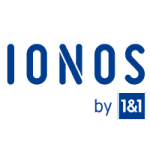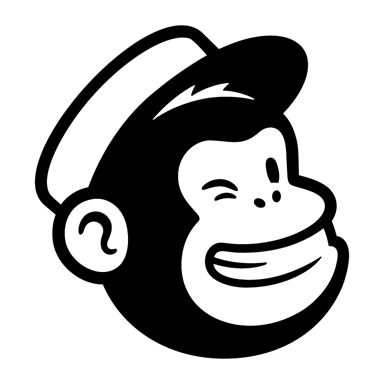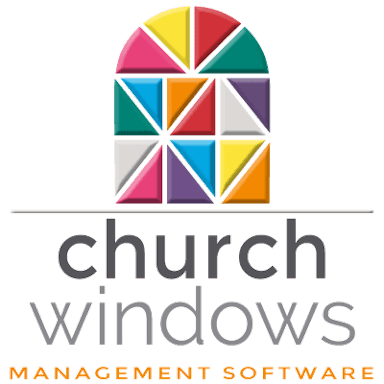Zoho Mail
Über Zoho Mail
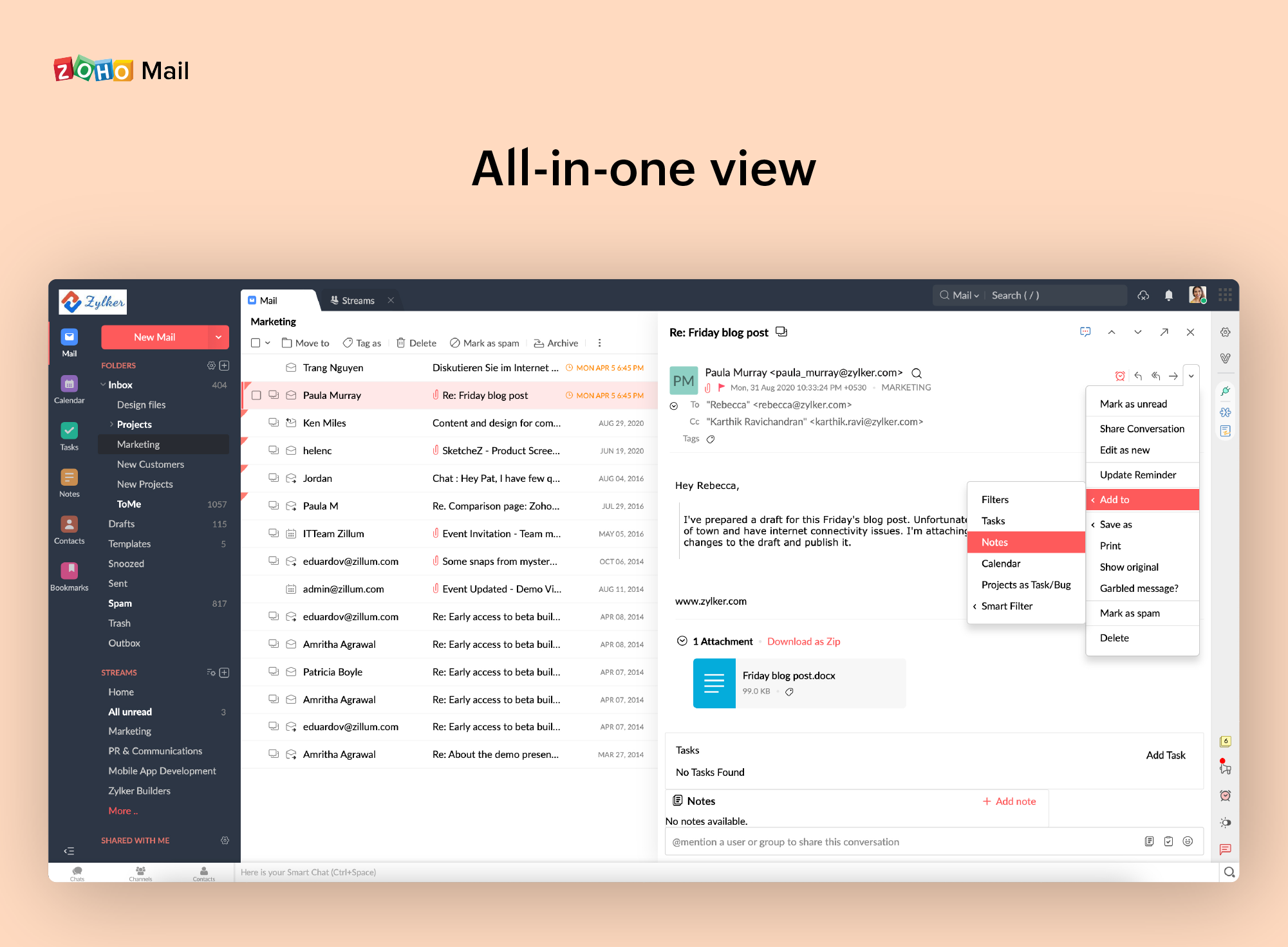
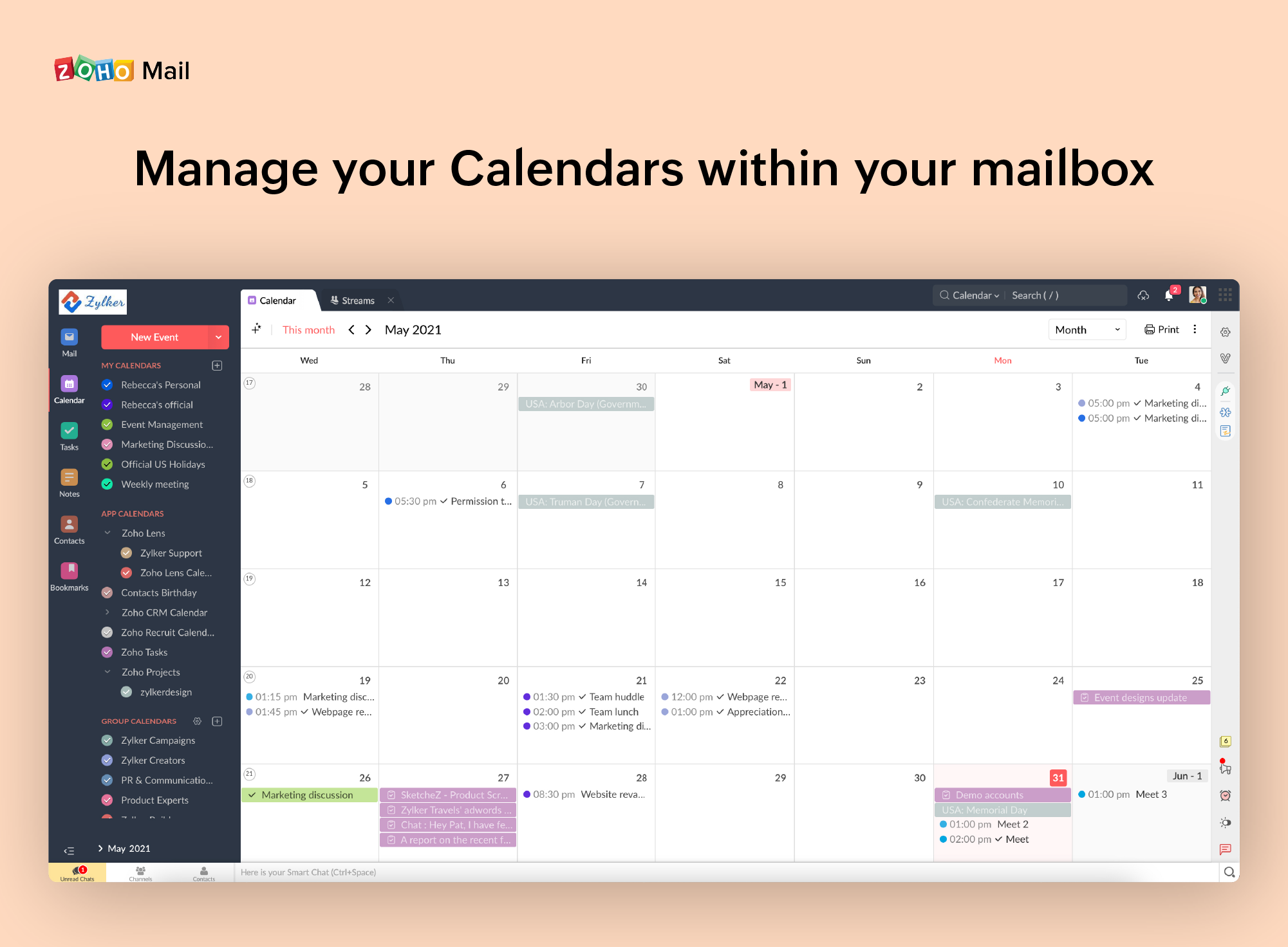

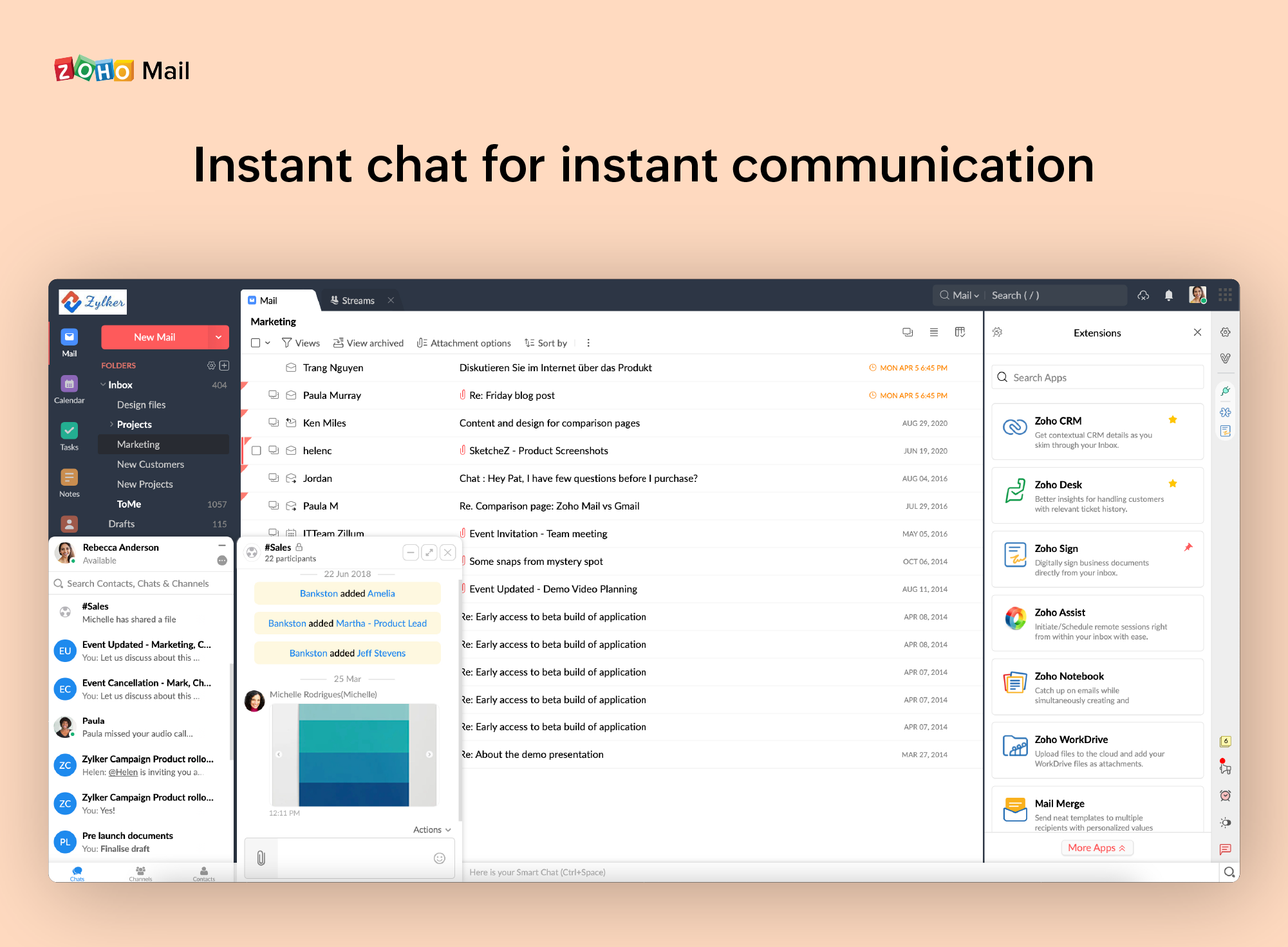

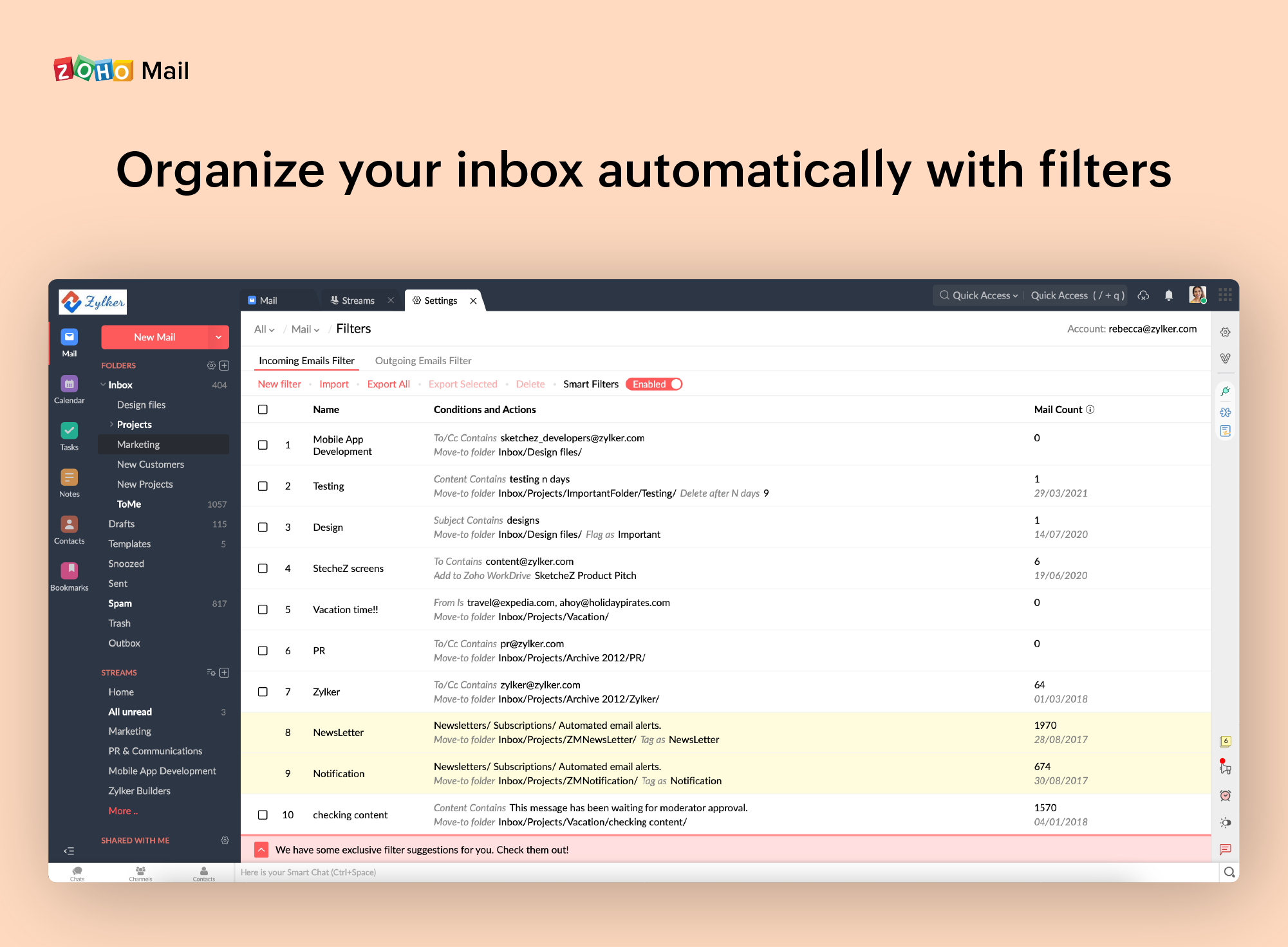

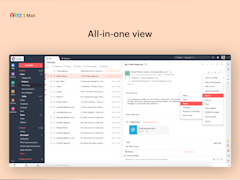

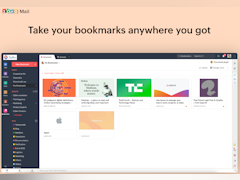
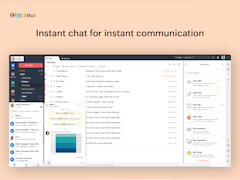
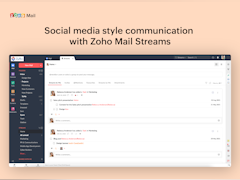
Zoho Mail Preis
Zoho Mail bietet eine Gratisversion und eine kostenlose Testversion. Die kostenpflichtige Version von Zoho Mail ist ab 0,90 €/Monat verfügbar.
Alternativen für Zoho Mail
Alle Bewertungen zu Zoho Mail Filter anwenden
Nutzerbewertungen zu Zoho Mail durchsuchen
Alle Bewertungen zu Zoho Mail Filter anwenden
- Branche: Gesundheit, Wellness & Fitness
- Unternehmensgröße: Selbstständig
- Wöchentlich für 6-12 Monate genutzt
-
Quelle der Bewertung
Mehr Details anzeigen
The only one free host for your inbox
Could not find any other free email inbox host.
Vorteile
Free email inbox hosting after a fast setup.
Nachteile
Nothing by now. It's so good it looks like it does not need advertising.
- Branche: Computer-Vernetzung
- Unternehmensgröße: Selbstständig
- Täglich für 1-5 Monate genutzt
-
Quelle der Bewertung
Mehr Details anzeigen
Easy to Grow
Easy and informative. I feel supported to explore and grow my business
Vorteile
Free to use with domain & easier to set up than others
Nachteile
Pricing to upgrade is a little confusing
- Branche: Maschinerie
- Unternehmensgröße: 11–50 Mitarbeiter
- Täglich für Mehr als 1 Jahr genutzt
-
Quelle der Bewertung
Mehr Details anzeigen
The Most Basic Mail Tool from Zoho
We use it as catcher mailboxes and email monitoring. However, when we were setting it up for our sales team we decided to remain with outlook due to more functionality.
Vorteile
Easy to setup and deploy in existing Zoho environment, capturing contacts and leads that were there before. Merging contacts with Outlook upon initial setup was also simple.
Nachteile
Less features than Outlook.
Many interconnected features with Zoho CRM feel useless.
Overall, we saw no benefit of using this over Outlook.
- Branche: Essen & Trinken
- Unternehmensgröße: Selbstständig
- Täglich für Mehr als 2 Jahre genutzt
-
Quelle der Bewertung
Mehr Details anzeigen
So happy I found Zoho years ago
Superbly happy. Their free business email and invoicing software, partnered with Stripe, has been great for me.
Vorteile
Always been extremely happy with Zoho's email and invoicing software for my business - I have been with them for several years, on the free option, and it's been brilliant. I have a small but busy cake and wedding cakes business.
Nachteile
I can't archive my processed invoices! That's my only criticism.
In Betracht gezogene Alternativen
GmailGründe für den Wechsel zu Zoho Mail
Offered invoicing software which seemed slick- Branche: Musik
- Unternehmensgröße: 2–10 Mitarbeiter
- Täglich für Mehr als 2 Jahre genutzt
-
Quelle der Bewertung
Mehr Details anzeigen
Great email interface with additional options
Great experience, I've opened the account in 2020 I think and so far it has been great. I was looking for a platform through which I could use my domain's name and when I found out about Zoho I've been using it since. I need to book shows for my band and festivals and the possibility of sending out emails on a specific date and multiple times is very useful to plan out these sendings. Also, the fact that I can activate an opening notification in case the other email accepts it is very useful too to track my opening rate without using a newsletter platform.
Vorteile
I really love having discovered ZOHO, I use it to manage a professional email extension (@companyname.com...) and the features like its lightness and especially the multiple options for sending out scheduled emails on a specific, time, day, date and repeatedly as you wish are my favorite options.
Nachteile
I really don't have a con about Zoho Mail so far.
- Branche: Informationsdienst
- Unternehmensgröße: Selbstständig
- Täglich für Mehr als 2 Jahre genutzt
-
Quelle der Bewertung
Mehr Details anzeigen
Zoho's the way to go
Fast, reliable, feature-packed whether you get the application suite or start with the free e-mail service as I did.
Vorteile
I've experienced very good reliability over 3 or so years that I've been using the service as a one-man band.
Nachteile
The obvious integrations aren't relevant to me, so they clutter up the interface a bit. Something more streamlined would be useful.
- Branche: Krankenhausversorgung & Gesundheitswesen
- Unternehmensgröße: 51–200 Mitarbeiter
- Täglich für Mehr als 2 Jahre genutzt
-
Quelle der Bewertung
Mehr Details anzeigen
convenient email forwarder!
I use my Zoho email as a forwarder basically so that i can have a custom domain but it all goes to my main gmail inbox which makes everything super convenient.
Vorteile
Much cheaper than Google One Suite so I appreciate that!
Nachteile
A bit clunky at times, felt hard to set up and organize appropriately. works well to forward emails to gmail tho!
- Branche: Forschung
- Unternehmensgröße: Selbstständig
- Täglich für 1-5 Monate genutzt
-
Quelle der Bewertung
Mehr Details anzeigen
Great webmail service for a personal domain
I was looking for an easy way to handle mail for my personal domain, and Zoho has great tools and options for making that happen.
Vorteile
Good configurability, easy to find the administrative options you need.
Nachteile
I didn't really hit any roadblocks. I was hoping to be able to automatically forward emails received in one of the inboxes to two different external inboxes, but it looks like that's only available with the paid options. Hard to complain about that though.
In Betracht gezogene Alternativen
GmailGründe für den Wechsel zu Zoho Mail
More affordable with the features I needed.- Branche: Informationstechnologie & -dienste
- Unternehmensgröße: 2–10 Mitarbeiter
- Täglich für Mehr als 2 Jahre genutzt
-
Quelle der Bewertung
Mehr Details anzeigen
zoho the simplest mail service
it was good to use zoho mail which having a very good interface also.
Vorteile
A simple mail service with lots of options.
Nachteile
mail configuration was a little bit complicated.
- Branche: Buchhaltung
- Unternehmensgröße: Selbstständig
- Wöchentlich für 1-5 Monate genutzt
-
Quelle der Bewertung
Mehr Details anzeigen
Gmail replacement
I have all the tools to replace Google mail and drive. Nice interface. Nice work.
Vorteile
It has all the things you need form a mail client even more. An excellent replacement for Google mail.
Nachteile
Sometimes opening of email hangs for along time as if some VM or pod is offline and it takes time to start it.
2FA is over engineered. Professional approach is to use existing proven tools like Google authenticatior or similar. Your custom developed 2FA app is not intuitive and over designed. No need to reinvent the wheel.
Storing recovery keys moves any attack from online to offline. Think about where your users store the recovery codes and you see that you may create a weakness in the security - voids the point of 2FA in some ways (some not all).
- Branche: Non-Profit-Organisation Management
- Unternehmensgröße: 2–10 Mitarbeiter
- Täglich für 1-5 Monate genutzt
-
Quelle der Bewertung
Mehr Details anzeigen
It;s good and worthy using Zoho Mail
It's a bit challenging at first, then things go smoothly, when I het used to with the system.
Vorteile
Visually- convenient tracking emails with three columns
Nachteile
The email and administrative functions (mail-admin and domain management) are not in the same interface, I have to browse two websites. I was confused setting up domain. More on-site instructions (while setting up email) be provided to user, for example, when I log-in Zoho the first time with my own domain email, it instructs me something like "a password has been sent to your email for your login". I could not log-in because I have terminated my email service before.
- Branche: E-Learning
- Unternehmensgröße: 2–10 Mitarbeiter
- Täglich für Mehr als 1 Jahr genutzt
-
Quelle der Bewertung
Mehr Details anzeigen
Zoho Mail For Businesses - Highly Recommend
Vorteile
I love Zoho mail! The interface is really clean and professional. The security is top notch, and I love the way it connects within the Zoho suite.
Nachteile
I get a ton of emails daily and like using the search feature, but it’s a little limiting because you can only search one topic at a time. If I’m trying to reference multiple emails at once, it would be amazing to have multiple search tabs open.
- Branche: Krankenhausversorgung & Gesundheitswesen
- Unternehmensgröße: 5.001–10.000 Mitarbeiter
- Täglich für Mehr als 2 Jahre genutzt
-
Quelle der Bewertung
Mehr Details anzeigen
Perfect Alternative for Gmail
Vorteile
Zoho Mail provides me with a means to manage my mails with ease, it's got a user friendly interface, mails are sent and received instantly without delay and opening links from mails is also easy to do.
Nachteile
Non really except for one time i changed devices and it was a bit tough getting access into my new device.
- Branche: Rechtsberatung
- Unternehmensgröße: 2–10 Mitarbeiter
- Täglich für Mehr als 1 Jahr genutzt
-
Quelle der Bewertung
Mehr Details anzeigen
The best option for SME
cost effective, easy to use, affordable for sme
Vorteile
Easy to use and cost effective for SME.
Nachteile
All is ok, sorry, no cons for zoho mail.
- Branche: Marketing & Werbung
- Unternehmensgröße: 2–10 Mitarbeiter
- Täglich für Mehr als 1 Jahr genutzt
-
Quelle der Bewertung
Mehr Details anzeigen
Good for Smaller Businesses
Vorteile
I liked the ease of use and the features of Zoho Mail. The product was easy to use, and we found some of the APIs to be very helpful. In addition, it was relatively inexpensive and offered to us with a free trial, but it should be noted that the trial does not include all of the features. Furthermore, Zoho Mail was able to compete and offer personalized attention to our account when it came to pricing, and what we could afford as a small business.
Nachteile
Unfortunately, the free trial was not as represented. It does not let you explore too much, and is mainly for testing, although that is to be expected at this price point. Besides that, managing contacts was somewhat difficult, and onboarding contact lists took a lot longer to process than other sites we have since used.
- Branche: Import und Export
- Unternehmensgröße: 2–10 Mitarbeiter
- Täglich für Mehr als 2 Jahre genutzt
-
Quelle der Bewertung
Mehr Details anzeigen
Zoho Mail experience
Experience has been fruitful and happy using the Zoho Mail
Vorteile
I am happy with the kind of services provided. It fulfills my needs without any hassles
Nachteile
I have not come across anything negative in usage of the application
- Branche: Tiefbau
- Unternehmensgröße: 51–200 Mitarbeiter
- Täglich für Mehr als 1 Jahr genutzt
-
Quelle der Bewertung
Mehr Details anzeigen
Zoho Mail - a good email management system
Zoho Mail is the best alternative to email platforms like Gmail and Outlook. Zoho offers great services for the price and the fact that you can integrate easily with other Zoho apps is an important thing to mention.
Vorteile
The mail management is easy and I really like the Zoho user interface. It has all the expensive features from other email clients at the most reasonable price on the market. Setting up the account and email addresses is straightforward and fast. Support team is fast and communicative and they will help with anything.
Nachteile
There are no cons for Zoho Mail from my side.
- Branche: Informationsdienst
- Unternehmensgröße: 11–50 Mitarbeiter
- Täglich für Mehr als 1 Jahr genutzt
-
Quelle der Bewertung
Mehr Details anzeigen
Best Email Software for developers
Zoho Mail is the best alternative to google workspace which provides multiple features in one single set up so we don't need to install any other app separately.
Vorteile
Zoho Mail has simple UI which makes it easy to work with. It has great marketing features along with email to collaborate with clients.
Nachteile
It has so basic design which is kind of old. I would love to have multiple option to customization.
- Branche: Fotografie
- Unternehmensgröße: Selbstständig
- Täglich für Mehr als 1 Jahr genutzt
-
Quelle der Bewertung
Mehr Details anzeigen
Favourite Email Client
Vorteile
I like that I can set up businesses with 5 free domains at no expense to myself.
Nachteile
I don't like the layout the most and how when I use it on my laptop screen and have multiple tabs open it cuts even the first one off.
- Branche: Einzelhandel
- Unternehmensgröße: 11–50 Mitarbeiter
- Wöchentlich für Mehr als 1 Jahr genutzt
-
Quelle der Bewertung
Mehr Details anzeigen
Good email client
Overall it's a good email client but there's a learning curve
Vorteile
It allows us to setup work email addresses and manage mail accounts
Nachteile
I found it about complicated when setting up new users
- Branche: Informationstechnologie & -dienste
- Unternehmensgröße: 10.000+ Mitarbeiter
- Täglich für Mehr als 2 Jahre genutzt
-
Quelle der Bewertung
Mehr Details anzeigen
Zoho mail is all you need
Vorteile
I have been a zoho customer for almost 4 years. I have setup basic account which gives me 5GB per user and i can create upto 10 users. It has inbuilt bookmark, spam control, notes and calander. customer support is awesome. I recently had issues with MX record and the customer service responded within 2 hours resolving my issue eventhough i have basic account with zoho for the domain I own. Support POP3 and IMAP.
Nachteile
I have not see any issues with zoho as i have given every feature i am looking for in an email.
- Branche: Informationstechnologie & -dienste
- Unternehmensgröße: 11–50 Mitarbeiter
- Täglich für Mehr als 1 Jahr genutzt
-
Quelle der Bewertung
Mehr Details anzeigen
Review from Geospatial Lanka
Zho Mail is a good package which meets almost all communication the needs of a comapny
Vorteile
Easy to use and the variety of options given
Nachteile
Nothing. It looks perfect to me as I have been using Zoho Mail for years now.
- Branche: Personalwesen
- Unternehmensgröße: 1.001–5.000 Mitarbeiter
- Täglich für Mehr als 1 Jahr genutzt
-
Quelle der Bewertung
Mehr Details anzeigen
Zoho Mail
Overwall Zoho Mail is a good alternative to other costly email clients. Integrates very well with other Zoho apps.
Vorteile
Zoho Mail is easy to setup and use. The email client has all the features that an expensive one has at a fraction of the cost. Customizing signatures and autoresponders is easy, and using it even in the free version gives a lot of helpful premium features.
Nachteile
IMAP and POP features are available only on paid plans.
- Branche: Maschinenbau oder Wirtschaftsingenieurwesen
- Unternehmensgröße: 2–10 Mitarbeiter
- Täglich für Mehr als 2 Jahre genutzt
-
Quelle der Bewertung
Mehr Details anzeigen
All good :)
Suitable. Works well. Scaling up is easier.
Vorteile
covers things well. Has all the features covered.
Nachteile
Dark Mode Option suits well. Menu Pretty comprehensive
- Branche: Verlagswesen
- Unternehmensgröße: Selbstständig
- Wöchentlich für Mehr als 1 Jahr genutzt
-
Quelle der Bewertung
Mehr Details anzeigen
Love Zoho Mail
Vorteile
Accessible and less subject to junk ads and email solicitations. I am very selective in displaying my Zoho mail address to anyone.
Nachteile
A little difficult to link with my addresses.
- Branche: Konsumgüter
- Unternehmensgröße: Selbstständig
- Wöchentlich für Mehr als 2 Jahre genutzt
-
Quelle der Bewertung
Mehr Details anzeigen
Zoho provides a rich suite of office software that just works from day 1.
Overall my experience with Zoho Mail has been better than I expected. I am convinced that it is of business class quality.
Vorteile
* SETUP AND ADMINISTRATION:
The Zoho Mail software service was a breeze to set up through the intuitive online portal. While you have a powerful authority and control oveer the technical details of your configuration, the administration portal gives a balanced level of abstraction and sensible default parameters to make the setup process quick and easy.
* EASE OF USE, OPEN STANDARDS AND EXTENDED FEATURES:
Zoho does not get in your way. All the standard protocol options are available, which makes this solution compatible with any mail user client software you prefer to use, from any web browser or the optional cross platform downloadable Zoho email client, or any standard mail (POP/SMTP) client you wish. There are no proprietary nor complicated modifications to the standard mail protocols.
* SELF SERVICE AND DEPENDABLE
The entire platform is self service from advanced administration and configuration, to daily usage at the user level. I have never had to call tech support in all the years I have been using the service, and I have never noticed any disruption to service nor any issue with availability of the service.
* SECURITY OPTIONS:
There are several methods supported for keeping your mail secure so only authorized access is granted once authenticated. Basic auth, multi-factor, and others if I recall correctly. There are options to delegate administrative rights to users as needed also.
Im summary, Zoho does not restrict the control you have over your email service and provides straight forward options for managing your service, is consistently reliable, and rich in features that you can add or remove yourself, as needed. It just works!
Nachteile
Disclosure: I am using the personal entry level offering from Zoho. This makes the service all the more impressive to me, because it has continued flawlessly for years in my case, as if I were on a bigger business plan with strict SLA's. I might be mistaken, but I believe Zoho had all of this functionality and powerful control long before any of the bigger names in email services did, and even today I believe the others will be more expensive to unlock the features Zoho provides out of the box on the entry level plan.
- Branche: Informationstechnologie & -dienste
- Unternehmensgröße: 10.000+ Mitarbeiter
- Täglich für Mehr als 1 Jahr genutzt
-
Quelle der Bewertung
Mehr Details anzeigen
Zoho Mail: Budget-Friendly with Limitations
Zoho Mail's pricing and email templates make it a best and cost-effective choice for small and medium-sized business. Its connectivity with other Zoho products is an huge advantage. However, its limited storage and slow email sync might be inconvenient, and its automation functions are not user friendly to create.
Vorteile
Number one advantage is about the cost. Its more affordable for small and medium size business to implement. Around 1 dollar per user with 5gb storage is a great option to start with. Also their email template options are a good addition. Since zoho has wide verity of product option, we can integrate them easily here.
Nachteile
Though the initial package is an advantage, the storage capacity is a small amount. occasionally I feel the email sync is not that fast. I personally feel the automation building is not easy to work with.
- Branche: Informationstechnologie & -dienste
- Unternehmensgröße: 2–10 Mitarbeiter
- Täglich für Mehr als 2 Jahre genutzt
-
Quelle der Bewertung
Mehr Details anzeigen
Brilliant and reliable
Vorteile
It's just brilliant - does exactly what it's supposed to do and very reliably!
Nachteile
Nothing to dislike really - if anything there are too many good features to choose from!
In Betracht gezogene Alternativen
GmailWarum Zoho Mail gewählt wurde
Ran out of space, poor customer service!Zuvor genutzte Software
GmailGründe für den Wechsel zu Zoho Mail
Price features and.. it's not Google - right?!- Branche: Design
- Unternehmensgröße: 2–10 Mitarbeiter
- Täglich für Mehr als 2 Jahre genutzt
-
Quelle der Bewertung
Mehr Details anzeigen
Zoho Mail operatability
Ok. I will not say gr8 experience but good
Vorteile
One stop shop for SME business
One stop shop for SME business
One stop shop for SME business
One stop shop for SME business
Nachteile
brower compatability , mobil compatability and navigation issues
another point compared to gmail zoho mail receipt of email with attachment timing is much slower in microseconds may be !
- Branche: Telekommunikation
- Unternehmensgröße: Selbstständig
- Täglich für Mehr als 1 Jahr genutzt
-
Quelle der Bewertung
Mehr Details anzeigen
Cost-effective email domain provider with loads of features and third-party integrations
I have used Zoho Mail for over two years as an email domain provider for my part-time IT consulting business. After paying only 16 dollars a year for an email domain, I expected an inferior product. After months of continuous use, I realized I was getting a bargain. Their platform is quite robust, considering you are given many integration options, both white-label and third-party.
Vorteile
I am fond of the simplicity of the user interface, and how easy it is to navigate all the features and functionality of the platform such as creating and reading emails, syncing events to your calendar, and accessing the host of white-label features and third-party integrations that allow you to sync it with your other business systems like Google Workspace or Microsoft 365. The $16 annual price tag for a starter account is a wise choice in today's marketplace, making it perfect for any budget-conscious entrepreneur looking for a quality email domain provider that can also be coupled with a robust and cost-effective CRM.
Nachteile
I couldn't find any drawbacks for my particular use case, only it would be nice to see some visual or functional updates in the future. The GUI, although easy to navigate, is not visually appealing.
- Branche: Marketing & Werbung
- Unternehmensgröße: 2–10 Mitarbeiter
- Täglich für Mehr als 1 Jahr genutzt
-
Quelle der Bewertung
Mehr Details anzeigen
My Go To Alternative to Google and Microsoft Mail
Excellent. I recommend it to my customers over Google or Microsoft, especially when pricing is a key consideration. If they just want reliable email without all the paid extra add-ons ( eg spreadsheets, word processors etc) then Zoho is the best choice
Vorteile
The pricing for zohomail is what first attracted me to it. It is 50%+ cheaper than most commercial alternatives yet it has all the features that they do.
Nachteile
Nothing. I like it all. There is a small learning curve to it, but that is true of any new software.
- Branche: Computer-Vernetzung
- Unternehmensgröße: Selbstständig
- Täglich für Mehr als 2 Jahre genutzt
-
Quelle der Bewertung
Mehr Details anzeigen
Best free but effective product
I am using zoho mail for the last 5 years, and it is really amazing
Vorteile
It is free to use for a person with enough storage
Nachteile
They provide 5 user for totally free with 5GB storage
- Branche: Bildungsmanagement
- Unternehmensgröße: Selbstständig
- Wöchentlich für Mehr als 2 Jahre genutzt
-
Quelle der Bewertung
Mehr Details anzeigen
High Performance mail experience
I have my company address with you and always I receive a great service and no cost for only mail service.
Vorteile
Easy and fast. Also free service for personal usage.
Nachteile
I do not have any inconvenience using the Zoho mail service. In the beginning, I had a few days of adjustments, but your client service helped me fast and very gently.
- Branche: Internet
- Unternehmensgröße: Selbstständig
- Täglich für Mehr als 1 Jahr genutzt
-
Quelle der Bewertung
Mehr Details anzeigen
If you manage multiple domains it is a perfect solution
I am a developer and I have a lot of side projects. A side project means a domain name and we always need a custom email for each domain like [email protected].
It is very expensive if you have more than 5 or 10 domains and not all hosting providers give you the ability to create theses. And creating an email account for each of them is very anoying because we have to manage all accounts one by one etc. etc.
With Zoho Mail I pay only about 10EUR per year to be able to get only one account and create an email address for each domain I have and receive all in one place
Vorteile
It is very cheap and the interface is really easy to use/understand compared to other services.
Nachteile
Sometimes it is buggy, like I delete an email and it still there few times later, I don't really understand why but it happens randomly and not every time so it is ok for me
- Branche: Telekommunikation
- Unternehmensgröße: 2–10 Mitarbeiter
- Täglich für Mehr als 1 Jahr genutzt
-
Quelle der Bewertung
Mehr Details anzeigen
Stop looking elsewhere, start growing today!
I use it on various domains. Helps me stay on top of my game and my business grows thanks to Zoho Mail.
Vorteile
Easy to set up, manually or through their wizards: you´ve got this!
Nachteile
Honestly, I have not 1 single complaint.
- Branche: Computer-Software
- Unternehmensgröße: Selbstständig
- Täglich für 6-12 Monate genutzt
-
Quelle der Bewertung
Mehr Details anzeigen
Zoho mail happy user.
I have used Zoho main for more than 6 months and it has great mail service and features for managing my calendar as well as tasks. It easy to use and gets the job done. Highly recommended!
Vorteile
Zoho mail has tons of easy to use and helpful features. It is a one stop shop for email and organization.
Nachteile
The only issue is the newsletter folder, I'm not sure why it is there, I wish everything just was in the inbox. This may be a configuration issue that I haven't taken the time to investigate.
- Branche: Computer-Software
- Unternehmensgröße: Selbstständig
- Täglich für Mehr als 2 Jahre genutzt
-
Quelle der Bewertung
Mehr Details anzeigen
The free email plan that offers everything
If you're a business owner or maybe just a private consumer who is looking for a reliable and cheap (or free) email solution, THIS IS THE WAY TO GO!
I have used many email providers before (GMX, Yahoo, Firemail, msn, Aol) and I can confidently say that this has been the best option for me. It has IMAP Sync, a nice interface and a lot of features.
Vorteile
- Very intuitive user interface
- Well-built applications for web, mobile and PC
- POP3/IMAP support WITHOUT needing to pay
- Sync is really fast
Nachteile
- Spam folder sometimes flags harmless emails, especially private emails with shorter subjects and less content
- Branche: Logistik & Lieferkette
- Unternehmensgröße: 2–10 Mitarbeiter
- Täglich für Mehr als 1 Jahr genutzt
-
Quelle der Bewertung
Mehr Details anzeigen
Good product, cheap pricing
I enjoy using Zoho mail both on desktop and mobile app, I was able to easily point it to my domain and create and manage many emails of the team.
Vorteile
Modern and clean mail interface both on desktop and mobile
Nachteile
It takes time for update to mail settings to reflect on mobile
- Branche: Computer-Software
- Unternehmensgröße: 2–10 Mitarbeiter
- Täglich für Mehr als 2 Jahre genutzt
-
Quelle der Bewertung
Mehr Details anzeigen
Gmail service
It's a service similar to Gmail but more affordable.
Vorteile
It's very reliable. I use it with a personal domain name, and it very affordable in comparison to others. Once you get this up and running it's stable.
Nachteile
I have to think really hard for this. I use this service with my whole household. Maybe the email quota which gives 5GB per mailbox is not a lot.
- Branche: Design
- Unternehmensgröße: 2–10 Mitarbeiter
- Täglich für Mehr als 1 Jahr genutzt
-
Quelle der Bewertung
Mehr Details anzeigen
Best Free Business Email Management and Platform
Zoho has been a game-changer for my business. I have no regret in using it. It has helped me streamline my business and I'm pleased about that.
Vorteile
Very cheap and it's free
Set up is so easy and very fast
Does not limit access to the most important features
Fast email delivery
Nachteile
UI could use a little upgrading but it's still pretty
- Branche: Computer-Software
- Unternehmensgröße: Selbstständig
- Täglich für Mehr als 2 Jahre genutzt
-
Quelle der Bewertung
Mehr Details anzeigen
personal email ? just zoho
no issue which five years of using zoho mail
Vorteile
no ad
reliable
personal domain
admin management
Nachteile
I did not face any
- Branche: Gastgewerbe
- Unternehmensgröße: Selbstständig
- Täglich für Mehr als 1 Jahr genutzt
-
Quelle der Bewertung
Mehr Details anzeigen
A great alternative to the main stream mail options
Pretty easy to figure out and get used to it. I've been using it for over a year with no issues.
Vorteile
It a great alternative to the main stream mail options. Free custom personal email address is a big plus. I recommend it. The use of templates is a great time saver.
Nachteile
It can be a tad slow every now and then, especially with the templates but no big deal. The app could use a couple more features such as blocking and reporting junk options but not a deal breaker. Very happy. Good job and thank you.
- Branche: Elektrische/elektronische Fertigung
- Unternehmensgröße: 11–50 Mitarbeiter
- Täglich für 1-5 Monate genutzt
-
Quelle der Bewertung
Mehr Details anzeigen
Effortless Email Migration from Rediff Mail to Zoho Mail comes with native beautifully...
Managing organizational email has become a breeze with Zoho Mail's centralized Admin console. I can confidently say that Zoho Mail is one of the best email service providers.
Vorteile
When I joined my organization, we were using Rediff mail, which had many security issues and didn't have native mobile access. So, we decided to move from Rediff mail. The whole process to Zoho Mail was seamless. Domain customization setup was extremely easy with no data loss. additionally, my team can use their email on their smartphone.
Nachteile
Some of the more advanced functionalities are only available in the higher-tier plans for which you have to spend more. However, the basic features of the Mail Lite Plan of Zohomail still provide everything you need for effective communication and management.
- Branche: Maschinenbau oder Wirtschaftsingenieurwesen
- Unternehmensgröße: Selbstständig
- Täglich für Mehr als 1 Jahr genutzt
-
Quelle der Bewertung
Mehr Details anzeigen
Elogio a plataforma de email
Muito boa, uso com muito frequencia e me ajuda bastante.
Vorteile
Gosto da facilidade de utilizar a caixa de email
Nachteile
Não consigo manter dois endereços de email no mesmo Note, para usar um tenho que sair do outro.
- Branche: Informationstechnologie & -dienste
- Unternehmensgröße: Selbstständig
- Täglich für Mehr als 2 Jahre genutzt
-
Quelle der Bewertung
Mehr Details anzeigen
Great email service
Vorteile
great email service. wish I have more free space as we are small business cannot afford a paying packages.
Nachteile
web interface getting slow sometimes. otherwise no issue.
- Branche: Verbraucherdienste
- Unternehmensgröße: 11–50 Mitarbeiter
- Täglich für Mehr als 2 Jahre genutzt
-
Quelle der Bewertung
Mehr Details anzeigen
Excellent business-level control of Email
Vorteile
Easy full control of all accounts.
Great Security features.
Nachteile
Nothing really. A Linux app would be nice.
- Branche: Design
- Unternehmensgröße: 2–10 Mitarbeiter
- Täglich für Mehr als 2 Jahre genutzt
-
Quelle der Bewertung
Mehr Details anzeigen
Best mail service ever
We are 4 yrs old at Zoho, and never went through any bad experience
Vorteile
Best of Best mail service that I encourage each company to shift to
Nachteile
Awesome dashboard
Many features
stable service
- Branche: Bildungsmanagement
- Unternehmensgröße: 11–50 Mitarbeiter
- Täglich für Mehr als 1 Jahr genutzt
-
Quelle der Bewertung
Mehr Details anzeigen
Efficiency and Security in One Package
Overall, Zoho Mail makes managing my email a breeze and helps me stay organized and productive.
Vorteile
It is really easy to use and customize. Knowing my info is safe with its strong security is a big relief too.
Nachteile
The basic functions work well, it would be beneficial to access more advanced tools without needing to upgrade to a pricier tier.
- Branche: Bekleidung & Mode
- Unternehmensgröße: Selbstständig
- Täglich für Mehr als 2 Jahre genutzt
-
Quelle der Bewertung
Mehr Details anzeigen
Excelente e prático!
Tem sido ótima ... Recebo e envio mensagens usando meu domínio e isso é ótimo.
Vorteile
Fácil de instalar, orientações precisas, rápido nas respostas ...
Nachteile
Visual meio retro, o que não chega ser um problema!
- Branche: Design
- Unternehmensgröße: 2–10 Mitarbeiter
- Täglich für Mehr als 1 Jahr genutzt
-
Quelle der Bewertung
Mehr Details anzeigen
Zoho Mail is not good.
I'm very unsatisfied. The new features they've added seem designed to waste customers' time. Instead of making things easier, they’ve only made the process more complicated.
Vorteile
It’s extremely difficult to sign in—the passwordless sign-in methods often crash, making it feel like winning the lottery when you actually manage to log in.
Nachteile
so far nothing I like it, I am trying to sign in the account for this whole week, but unluckily I still can not sign in.