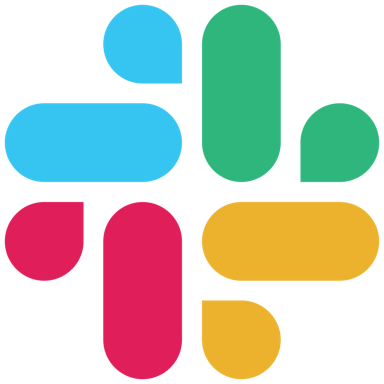Evernote Teams
Über Evernote Teams
Evernote ist ein webbasiertes Projektmanagement-Tool, das Funktionen für Projektkollaboration, Terminplanung und Aufgabenmanagement in einer Suite vereint. Diese Lösung ist für Unternehmen jeder Größe konzipiert.
Mit Evernote können Nutzer Projektaufgabenlisten erstellen und Personen zuweisen, sodass Teammitglieder zusammenarbeiten und bei Bedarf Statusaktualisierungen bereitstellen können. Die Lösung unterstützt mehrere Geräte wie Laptops, Tablets und Smartphones, was Nutzern an mehreren Standorten dabei hilft, auf demselben Stand zu bleiben und den Projektfortschritt zu teilen.
Evernote bietet auch Funktionen zum Teilen von Dokumenten, mit denen Nutzer Dateien, Fotos, Videos und Sprachaufnahmen in der Cloud speichern und freigeben können.
Mit automatischen E-Mails und Benachrichtigungen, die Teams über Projektentwicklungen informieren, erhalten Projektmanager ein vollständiges Bild der Projektaufgaben und sind besser in der Lage, Entscheidungen bezüglich der Projektplanung und -ausführung zu treffen.
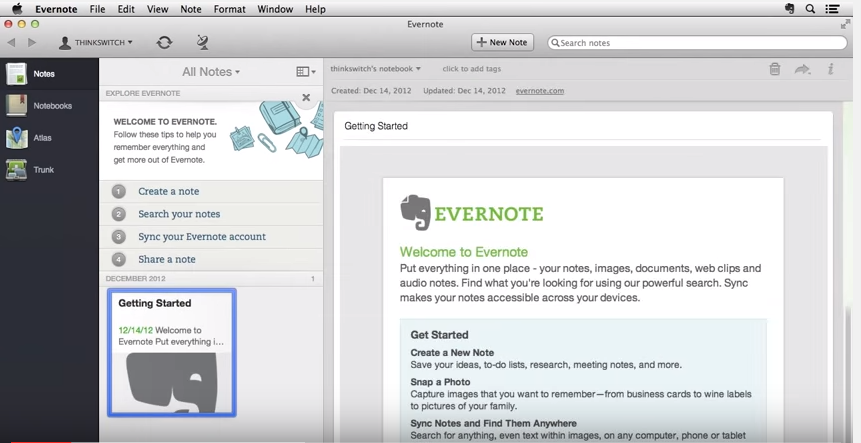
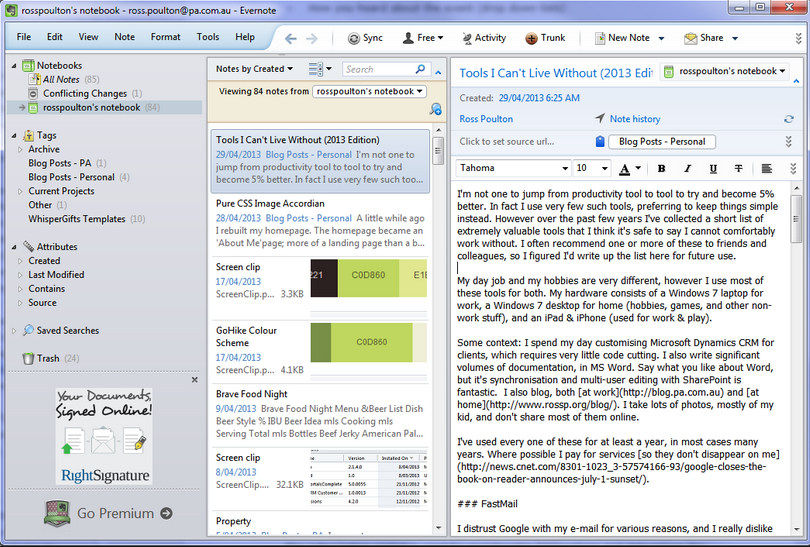
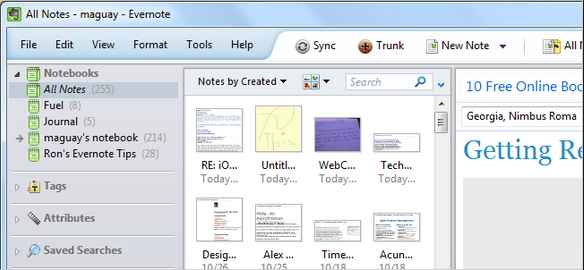
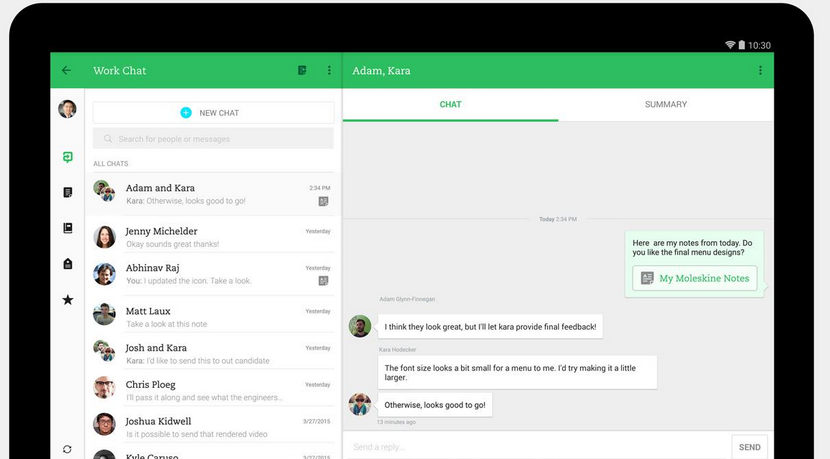
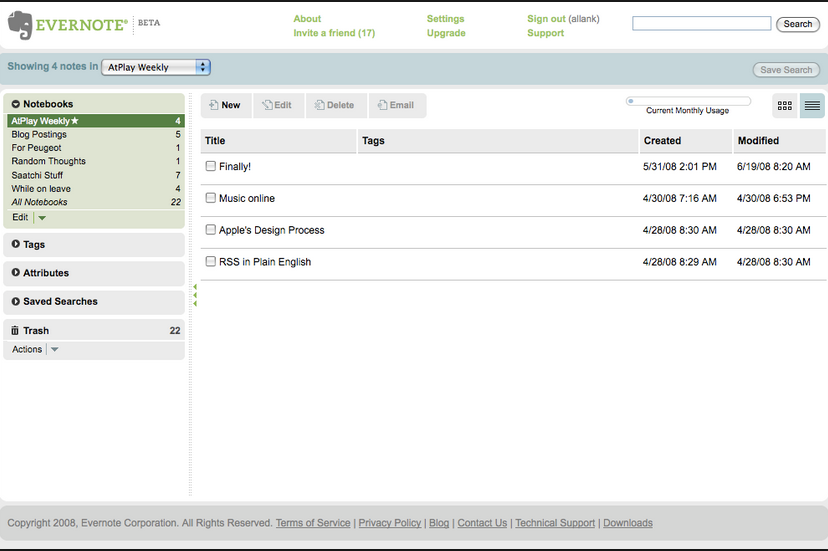
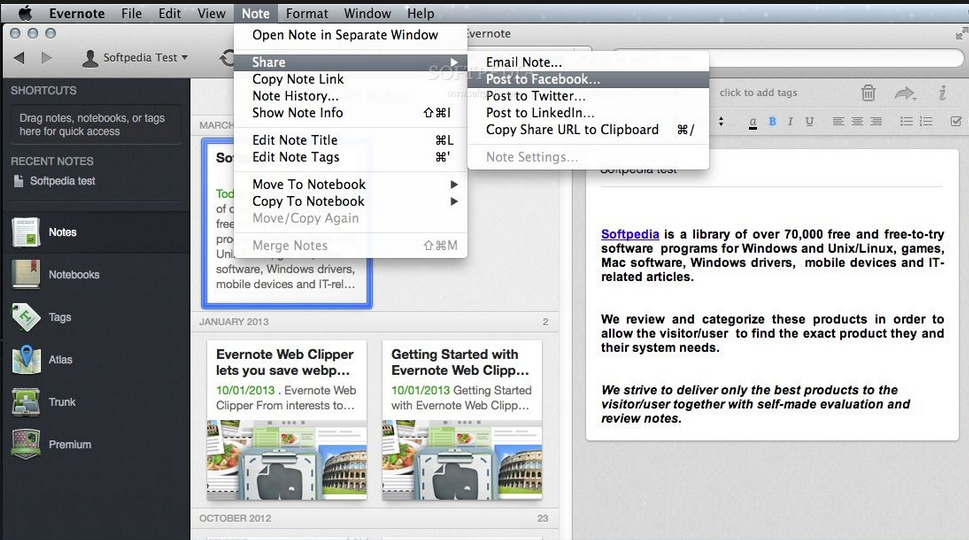

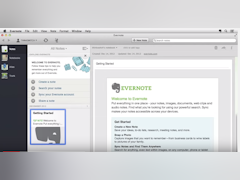


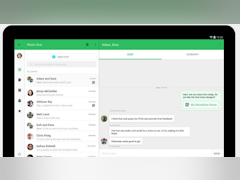
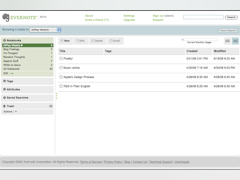
Evernote Teams Preis
Evernote Teams bietet eine Gratisversion und eine kostenlose Testversion. Die kostenpflichtige Version von Evernote Teams ist ab 7,99 $/Monat verfügbar.
Alternativen für Evernote Teams
Alle Bewertungen zu Evernote Teams Filter anwenden
Nutzerbewertungen zu Evernote Teams durchsuchen
Alle Bewertungen zu Evernote Teams Filter anwenden
- Branche: Personalbeschaffung & -besetzung
- Unternehmensgröße: 5.001–10.000 Mitarbeiter
- Täglich für Mehr als 1 Jahr genutzt
-
Quelle der Bewertung
Mehr Details anzeigen
A Powered AI perfect for team management with high sucess rate tool.
This product meets our excpectations and we simply overjoyed by its centralization features in the workplace, like sharing notes, documents and files becomes easy. This product is so amazing as it works across different platforms. This tool realy stands out.
Vorteile
The Best reason why we liked this product is by using search command functionality. Even in depth, hidden files searches using this tool is a big plus. You should try it your self. Amazing...
Nachteile
Offline sucess for this product is a thing to consider, but still it's a win win.
In Betracht gezogene Alternativen
GoTo MeetingWarum Evernote Teams gewählt wurde
Word press is so complex that we can't follow up it's update daily. But with EVERNOTE TEAMS tool, it enable us to to stay fucosed and on track. With real time updates tailored for every sucess.Gründe für den Wechsel zu Evernote Teams
This tool Evernote teams has a generous sucess and shows reliability to its customer.- Branche: Tiefbau
- Unternehmensgröße: 51–200 Mitarbeiter
- Täglich für Mehr als 2 Jahre genutzt
-
Quelle der Bewertung
Mehr Details anzeigen
Unlocking productivity through evernote.
Last couple of year, i used evernote for my personal records.
Easily i can take notes and make schedules in it.
Sharing files with clients/team member is very secure.
Due to cloud based operation, i can open files from anywhere.
Its very helpful.
Vorteile
As a notes i keep using evernote.
I can use multiple device to control my documents.
Real time synchronization available for multiple devices.
To keep my schedule, reminder options helps me a lot.
Collaboration features is very unique and fast, i can share my documents with my team member easily.
Nachteile
I did not have any complain about it.
For free version i am happy, but sometime it ask us to upgrade.
- Branche: Religiöse Einrichtungen
- Unternehmensgröße: 51–200 Mitarbeiter
- Monatlich für Mehr als 2 Jahre genutzt
-
Quelle der Bewertung
Mehr Details anzeigen
EvernoteTeam Review
I use Evernote mostly for external purposes in my role of coaching as well as note-taking with other team projects.
Vorteile
Being able to organize notes from different meetings, projects, volunteer teams and ministries.
Nachteile
The app is pretty clunky and doesn't seem to integrate well into other software I'm using.
- Branche: Biotechnologie
- Unternehmensgröße: 10.000+ Mitarbeiter
- Täglich für Mehr als 2 Jahre genutzt
-
Quelle der Bewertung
Mehr Details anzeigen
Note taking with Evernote
I have used different note taking apps and Evernote us towards the bottom to average tier in terms of user friendliness and price comparison.
Vorteile
The simple note taking functionality works fine. This is the most basic feature offered in this app. The ease of use for simply creating and using almost as a text editor is good.
Nachteile
There are several features that are not very user friendly like attaching files to a note, exporting the note, no integration of apps that can be directly used to email the note. The search functionality barely works and it is not obvious when the search is carried out within a note versus across all notes.
- Branche: Informationstechnologie & -dienste
- Unternehmensgröße: 51–200 Mitarbeiter
- Täglich für 1-5 Monate genutzt
-
Quelle der Bewertung
Mehr Details anzeigen
Great for Teams But Pricey
Evernote Teams is a solid tool for organizing and sharing information in a team setting. While its reliable and feature-rich, the cost and occasional syncing issues hold it back from being perfect
Vorteile
The shared notebooks and team collab features are excellent. Its easy to organize, share, and search through notes across a team
Nachteile
The pricing feels steep for what it offers compared to competitors. Also, the UI can feel a bit outdated, and syncing occasionally seems to have delays
- Branche: E-Learning
- Unternehmensgröße: 1.001–5.000 Mitarbeiter
- Täglich für Mehr als 1 Jahr genutzt
-
Quelle der Bewertung
Mehr Details anzeigen
Comprehensive Review of Evernote Teams
My experience with Evernote Teams has been great since the beginning. It has so many features for improving productivity within the page as it is used for team collaboration and project management. Even though I sometimes face small issues and bigginers may face difficulties when starting because it has a lots of features.
Vorteile
Evernote Teams has a seamless collaboration features that made me like it most. I found it easy when sharing notes, notebooks, and tasks with Evernote Teams, which significantly enhances productivity and ensures everyone is on the same platform. Also, the search works greatly, making it easy to find specific notes and documents quickly. It comprehensive integration with Google drive makes it easily accessible and efficient.
Nachteile
The few challenges I have encountered with Evernote Teams, sometimes I found it challenging when it comes to refreshing the page. Again I think that the pricing is very costly for smaller teams, which might prevent people from using it.
Addition, the user interface is somehow complicated to beginers as it has so many features that might require an introductory learning before getting to know the user interface.
- Branche: Computer-Vernetzung
- Unternehmensgröße: 11–50 Mitarbeiter
- Wöchentlich für Mehr als 1 Jahr genutzt
-
Quelle der Bewertung
Mehr Details anzeigen
Managing Tasks and Software Applications with Evernote.
Overall, Evernote was perfect for my company to track, archive, and achieve everything we needed to do. Any small issue or complication was easily resolved by a great human resource center.
Vorteile
What I liked most about Evernote Teams is the ease it provided for myself to communicate with my group and my team, both together and individually. It provided a clear path to what was needed to be done, and gave me a path to complete my tasks without getting confused. It saved me a lot if time.
Nachteile
Overall it was good, but I feel like it works better with large groups than it did if i wanted to use it privately.
- Branche: Computer- & Netzwerksicherheit
- Unternehmensgröße: 51–200 Mitarbeiter
- Täglich für Mehr als 1 Jahr genutzt
-
Quelle der Bewertung
Mehr Details anzeigen
About evernote
My overall experience is good for my small task my current recruitment is fulfill
Vorteile
It is so et to take notes it it
In this we can find caracter by searching
It is helpful in team collaboration
Nachteile
There is no password protection for tast
The plans is expansive
Some time I see some issues in mobile application
- Branche: Informationstechnologie & -dienste
- Unternehmensgröße: 201–500 Mitarbeiter
- Wöchentlich für 1-5 Monate genutzt
-
Quelle der Bewertung
Mehr Details anzeigen
For complex note taking
Vorteile
Good functions and additional features for a notes app
Nachteile
Too much different options, app was too busy
- Branche: E-Learning
- Unternehmensgröße: 11–50 Mitarbeiter
- Wöchentlich für 6-12 Monate genutzt
-
Quelle der Bewertung
Mehr Details anzeigen
Evernote review
Best for: people who need a powerful note-taking and organization tool for tracking notes, property details, and meeting notes.
Vorteile
Cross-Device Syncing and organization ability
Nachteile
Free Plan is Limited and Occasional Syncing Issues
- Branche: Industrieautomation
- Unternehmensgröße: 5.001–10.000 Mitarbeiter
- Täglich für Mehr als 1 Jahr genutzt
-
Quelle der Bewertung
Mehr Details anzeigen
Effective app for team collaboration
My team uses Evernote Team for a year now: our projects consists mostly of creating specific dashboards for different departments within the company. As these are rather complex dashboards, with lots of KPIs and specific metrics, there is a lot of research and documentation work that is linked to the creation of such dashboard. Hence, we use Evernote Teams to store documentation, mock-ups, "how-to" guides, definitions for each metric and KPI, workflows and code for data extraction and transformation.
Overall, Evernote Teams is used as a central repository of our knowledge, while Spaces allow us to navigate between projects and access/re-use related files.
In the beginning it felt that the application is not as user-friendly as expected, as it takes a bit of a learning curve. However, since I was previously a fervent user of Evernote as a note taking app, I managed to share that with the team members and to make it as our tool of choice for work. The search feature is great, as we have so many types of files in our spaces, including snapshots of a white board, so it makes it easier when it searches inside an image.
Vorteile
Although at the company level we have a dedicated storage solution (Box), Evernote Teams is perfect for smaller teams of 5-8 people. I find the centralized repository that it offers as being the most useful, and the "Spaces" perfect for categorizing documentation by project. Integration with MS Teams is also a great addition, since we use Teams for all our calls.
Nachteile
I have tried using the task management aspect of it, but it is not easy to manage as in the current Rally tool that I use for this purpose. Also, the export functions are slighlty cumbersome and limited.
- Branche: Informationstechnologie & -dienste
- Unternehmensgröße: 201–500 Mitarbeiter
- Täglich für Mehr als 1 Jahr genutzt
-
Quelle der Bewertung
Mehr Details anzeigen
Best use for day to day notes & minutes of minutes
It's good as I am using it into my day to day life, also their AI features is very good to use, and hopping search and filter options improvement in nearest future
Vorteile
1) Easy to add quick note
2) Fast loading time so I can add notes in seconds
Nachteile
They need work on search and filter options,
Also they should provide few business notes minutes of minutes template
- Branche: Marketing & Werbung
- Unternehmensgröße: 2–10 Mitarbeiter
- Täglich für 6-12 Monate genutzt
-
Quelle der Bewertung
Mehr Details anzeigen
Revolutionizing Team Collaboration with Evernote Teams
My overall experience with Evernote Teams has been overwhelmingly positive. It has simplified project management, fostered better communication, and enabled us to maintain a high level of organization within our team. Despite a few hiccups with user interface complexity and mobile app functionality, the benefits far outweigh the drawbacks. Evernote Teams is, without a doubt, a game-changer for team collaboration and project management.
Vorteile
Evernote Teams has transformed the way we manage projects by offering an intuitive platform for document management and task scheduling. The ability to share notes, documents, and tasks in real-time has significantly boosted our productivity. Its seamless integration with other tools we use daily has made it an indispensable part of our workflow.
Nachteile
While Evernote Teams is packed with features, it can be a bit overwhelming for new users to navigate. The pricing structure, although reasonable for the value it provides, might be a bit steep for smaller teams or startups on a tight budget. Additionally, the mobile app experience sometimes lacks the smoothness and full functionality of its desktop counterpart.
- Branche: Informationstechnologie & -dienste
- Unternehmensgröße: 51–200 Mitarbeiter
- Täglich für Mehr als 1 Jahr genutzt
-
Quelle der Bewertung
Mehr Details anzeigen
Amazing app out there for note keeping!
Overall, I felt its a good application for a day-to-day use, adding notes and tracking it on multiple devices at the same time.
Vorteile
It capability to add the notes simultaneously on multiple devices at the same time.
Nachteile
Adding task management, tracking capabilities would be a great value addition to this application.
- Branche: E-Learning
- Unternehmensgröße: 2–10 Mitarbeiter
- Täglich für Mehr als 2 Jahre genutzt
-
Quelle der Bewertung
Mehr Details anzeigen
I love Evernote!
Evernote Teams is very good for note taking, to do lists and capturing things so you don't forget. Highly recommended.
Vorteile
I love that I can take notes on Evernote and also upload my PDFs on there. I also use it for my to do list and checking off items I have done. The search functionality is also really cool!
Nachteile
I use the free version of Evernote, but it seems that there is a limit to the number of notes I can create, even after deleting some notes to make space.
- Branche: E-Learning
- Unternehmensgröße: Selbstständig
- Täglich für Mehr als 1 Jahr genutzt
-
Quelle der Bewertung
Mehr Details anzeigen
good but not good enough
It is easy to take notes and organize them. However, in comparison of another note-taking app like OneNote from Microsoft, it is not so easy and light. Especially, unique functions that other note-taking apps can't provide miss such as Notion which gives much complicated but useful database usage.
Vorteile
Many useful functions and a neatly organized note-taking application.
Nachteile
No specific or unique function. Just one of many memo applications.
- Branche: Fotografie
- Unternehmensgröße: 2–10 Mitarbeiter
- Wöchentlich für Mehr als 2 Jahre genutzt
-
Quelle der Bewertung
Mehr Details anzeigen
An essential tool that started to bloat and cost more
Vorteile
I started with Evernote in 2010, in the first few years it launched. It was groundbreaking for both consumers and, especially, for small business owners looking for record organization karma. It was a bliss for me for more than a decade. I loved the multi-device support and simplified web-clipping the most. I also loved the dark mode in the app and the web, although the desktop took longer to implement.
Nachteile
In the past few years, the UI started to get confusing and bloated with poorly organized dashboard elements. It felt crowded and a little messy to me. There were bugs in design synching between the mobile app, desktop software, and web interface. Their own spelling tool grew inferior (it was behind many modern terms). My last straw was a sizable hike in pricing this year, from $74 to $130 per year for me. That's 75%! I switched to Zoho Notebook which comes included in Zoho One that I use for business, anyway, at no additional cost.
- Branche: Psychische Gesundheitsfürsorge
- Unternehmensgröße: 2–10 Mitarbeiter
- Täglich für Mehr als 2 Jahre genutzt
-
Quelle der Bewertung
Mehr Details anzeigen
Remarkable Team Collaboration Tool Edition
Evernote is an incredible tool for collaborating teams. It especially help us assign task to our members and allow us share notes and files for easy information sharing. The alert feature is an addition that ensure we don't miss any important events or overdues. On overall it is an awesome tool of team collaboration needs
Vorteile
Evernote is an excellent tool that help facilitate team collaboration. It has a splendidly designed user interface and is soo simple to implement and use it . Using it for my team working together due to it's range of features that make collaboration soo effective. Such realtime communication with each other and a blend of note taking. These notes can then be sent to each other within the team which help delegate tasks and track progress of each member when working on a project. The ability to set due dates and reminders for tasks is also a plus for us
Nachteile
Compared to other task management tools, I find it's features quite limited for personal workflow management purposes. But for team collaboration I would rate it five stars
- Branche: Elektrische/elektronische Fertigung
- Unternehmensgröße: 501–1.000 Mitarbeiter
- Täglich für 6-12 Monate genutzt
-
Quelle der Bewertung
Mehr Details anzeigen
A good assistant.
Vorteile
good over wiew of all tasks and easy to modify them and possibility to switch assignment in the team
Nachteile
I needed more view possibilities that'a why i switch to notion for my personal projects, but still using it in my proffessionel projects.
- Branche: Architektur & Planung
- Unternehmensgröße: Selbstständig
- Wöchentlich für 6-12 Monate genutzt
-
Quelle der Bewertung
Mehr Details anzeigen
powerful, good options but..
overall I felt the initial set up of Evernote took much longer than expected but I like how easy is to create and update tasks on the go.
Powerful with tons of options to improve productivity, however I feel is a little bit too complicated to track all the progress and tasks mangement
Vorteile
good and easy set up along with many great features (project and mainly tasks management)
Nachteile
the initial set up took some time and overall you need to keep a constant eye on each and every task in the pipeline
In Betracht gezogene Alternativen
Notion- Branche: Anwaltskanzlei
- Unternehmensgröße: 11–50 Mitarbeiter
- Täglich für 1-5 Monate genutzt
-
Quelle der Bewertung
Mehr Details anzeigen
Best Collaboration Tool We’ve Used
Vorteile
Teams can collaborate on ideas in real time, tools make it easy to organize info, interfaces with many other platforms (Google, Microsoft, Slack)
Nachteile
As a beginner it can be challenging to navigate, overwhelming at first because it has so many tools, subscription - expensive for small teams
- Branche: Buchhaltung
- Unternehmensgröße: 1.001–5.000 Mitarbeiter
- Täglich für Mehr als 2 Jahre genutzt
-
Quelle der Bewertung
Mehr Details anzeigen
The product is more complete in keeping all the special notes. It’s Fantastic product ❤️✍️
My experience in the product is very good. It maintains the thoughts of my daily observations and planning well to succeed in the plans set.
Vorteile
The loaded thing in the product maintains all the notes and manages them with complete care, really a good product to use.
Nachteile
It is possible where it is better in this period and that it develops a lot after time.
- Branche: Gesundheit, Wellness & Fitness
- Unternehmensgröße: 51–200 Mitarbeiter
- Täglich für Mehr als 1 Jahr genutzt
-
Quelle der Bewertung
Mehr Details anzeigen
Evernote Forever
Evernote Teams (Business) is great for our productivity!
Vorteile
I take notes with Evernote throughout the day and after meetings. I also look at my check list and team list everyday. Not to mention project planning, project management, task management, etcetera. Evernote Teams is the best note taking and collaborating software at the office and on the road. My team and I can communicate in real time and edit together. I can delegate easily with the task manager.The android app is very simple and efficient. Multiple devices are no problem, it syncs every time even with my long notebooks. Speaking of notebooks, I also think Evernote has the best organizational system by far. An extra tidbit: I like using my swipe keyboard and sometimes one handed mode, other software can get glitches when using that but Evernote does not. It also has the best check tools and it has a web clipper.
Nachteile
Evernote is kind of a high end or expensive product. Not everyone will be able to make room in their budget even if they want to. I use it so often that it doesn't bother me, I feel like the value for money is good.
In Betracht gezogene Alternativen
TeamGanttWarum Evernote Teams gewählt wurde
Evernote came highly recommendedZuvor genutzte Software
Microsoft Teams- Branche: Buchhaltung
- Unternehmensgröße: 10.000+ Mitarbeiter
- Täglich für Mehr als 1 Jahr genutzt
-
Quelle der Bewertung
Mehr Details anzeigen
Amazing tool that I've been using for keep notes
Vorteile
I love that whenever I have a thought process I can quickly jot these down on Evernote frictionless.
Evernote also allows me to store notes that I only need to archive. Making the tracking process flawless
Nachteile
I wish there was a better way to integrate Evernote team into other platform
- Branche: Einzelhandel
- Unternehmensgröße: Selbstständig
- Täglich für Mehr als 1 Jahr genutzt
-
Quelle der Bewertung
Mehr Details anzeigen
Evernote Teams review
Vorteile
I had a subscription plan and used to like Evernote for business and personal use to document everything.
Nachteile
Make notes and arrange your ideas. I utilize it to make sure I have the most recent information available for tasks.
- Branche: Informationsdienst
- Unternehmensgröße: 51–200 Mitarbeiter
- Täglich für Mehr als 1 Jahr genutzt
-
Quelle der Bewertung
Mehr Details anzeigen
Best Available App for Notes Writing
Evernote ’s greatest advantage lies in its simplicity. The way notes and folders are organized makes it incredibly easy to get started and stay organized. It doesn’t overwhelm you with features but delivers exactly what you need to keep your work structured and accessible.
Vorteile
I have been using this Evernote with a straightforward approach keep notebooks. This minimalist structure keeps me completely organized without overcomplicating things. It’s simple and practical which makes it a great choice for stay on top of the tasks.
Nachteile
The app is simple and easy to use, but it falls short as a full-fledged substitute for a traditional notebook. The lack of certain tools limits its functionality.
- Branche: Computer-Hardware
- Unternehmensgröße: 2–10 Mitarbeiter
- Monatlich für Kostenlose Testversion genutzt
-
Quelle der Bewertung
Mehr Details anzeigen
Efficient Collaboration and Productivity
My overall experience with Evernote Teams is positive, highlighting its strong collaboration features, flexible task management, and efficient communication tools, which collectively enhance team productivity and project management, despite the minor drawback of occasional notification overload.
Vorteile
The most appreciated aspect of Evernote Teams is its robust collaboration tools, which streamline communication, task management, and project tracking, enhancing overall team efficiency and productivity.
Nachteile
The least liked aspect of Evernote Teams is the potential for overwhelming alerts/notifications, which can disrupt focus and reduce efficiency if not managed properly.
- Branche: Schreiben & Editieren
- Unternehmensgröße: 11–50 Mitarbeiter
- Täglich für Mehr als 2 Jahre genutzt
-
Quelle der Bewertung
Mehr Details anzeigen
A versatile note taking tool which has helped in my writing.
We have long been using it for sharing notes, brainstorming ideas, and keeping track of project process. Being able to concurrently work on notes and comment has very much improved our communication and productivity.
Vorteile
Evernote Teams is an excellent tool for collecting notes as well on working and projects collaboration. I especially love that I can write notebooks, notes and tasks organized in tags and label them with a notebook. So the note-taking options are pretty good, I get text formatting and images for free but also audio clips as well.
Nachteile
It can also become a little cluttered when juggling multiple notebooks or tasks. On the bright side of things, search might be definitely a area for improvement yet to create better engagement around users needing insights quickly and longing about finding that information from their Notes.
- Branche: Gesundheit, Wellness & Fitness
- Unternehmensgröße: 10.000+ Mitarbeiter
- Täglich für Mehr als 2 Jahre genutzt
-
Quelle der Bewertung
Mehr Details anzeigen
Modern Collaborating Software
Overall, Evernote Teams has been great productivity software. Collaborating through it is easy and the most important feature - to do's is awesome. I highly recommend Evernote Teams for med to large teams that need to be on same page.
Vorteile
I like how easy it is to collaborate through Evernote Teams. I can create a calendar of my work and my colleagues can look at the work I am responsible for and they can see what they are responsible for. I also like how modern the design is ; and how intuitive it is. Anyone can get used to Evernote Teams in a matter of days. I also use it to collaborate in out writing jobs and it does very well on realtime document management also.
Nachteile
I wish it was lighter but it takes significant computing resources. It can be noticeable especially when we are on low-power devices and have to multitask ; else its not noticeable. Other than that, I can't think of any cons.
- Branche: Gesundheit, Wellness & Fitness
- Unternehmensgröße: Selbstständig
- Täglich für Mehr als 2 Jahre genutzt
-
Quelle der Bewertung
Mehr Details anzeigen
Divorce Due to Severe Incompatibility
Vorteile
It offers everything an application you can use for note-taking can provide.
Nachteile
Evernote suddenly and severely restricted free usage a few months ago. He suddenly "forced" you to buy in a very serious way. This was a terrible approach.
It was an application that I liked, admired and used frequently on a daily basis, but I never liked this mafia attitude. The attitude that made the user very uncomfortable and forced them to pay was not nice at all. I would like to underline that this is coercion and what they are doing is pure bullying.
We shouldn't be forced to suddenly subscribe like this. They could have made their advanced features very enticing to encourage purchase, but they chose to make you feel obligated to do so, and that made me feel terrible. Although it did its job well, I started looking for alternatives.
- Branche: Marketing & Werbung
- Unternehmensgröße: 2–10 Mitarbeiter
- Wöchentlich für Mehr als 2 Jahre genutzt
-
Quelle der Bewertung
Mehr Details anzeigen
Note e non solo !
Abbiamo iniziato con la versione gratuita ma ci siamo trovati talmente bene che poco dopo l'azienda ha deciso di fare un upgrade, che anche solo scegliendo il primo piano a pagamento, hai un sacco di funzionalità utili per l'organizzazione.
Semplice da usare, intuitivo. Possibilità di collegare a google calendar, allegare nelle note pdf, immagini e molto altro. promemoria.
Provate la versione gratuita se non siete conviti o solo curiosi, vi cambierà in meglio molte attività.
Vorteile
inizio gratuito che ti permette di conoscere le funzionalità.
Quaderno con note dove posso allegare screen di siti, pdf, immagini...
Collegamento a calendar
Nachteile
per ora non ho nessun svantaggio da sengalare.
- Branche: Bürgerliche & soziale Einrichtungen
- Unternehmensgröße: 2–10 Mitarbeiter
- Täglich für Mehr als 1 Jahr genutzt
-
Quelle der Bewertung
Mehr Details anzeigen
Notas en equipo
Me ha sido de gran utilidad para estar guardando notas personales, pero además cuando hay que realizar un trabajo colaborativo, ha sido genial poder administrar los avances
Vorteile
Permite crear rutas de comunicación para los proyectos, y compartir avances. En el Plan Professional incluye edición mediante IA, lo cual ahorra tiempo.
Nachteile
No es muy estable en sus aplicaciones para Android e Ipad, se cierra constantemente si grabas un audio mayor a 2 minutos.
- Branche: Bildungsmanagement
- Unternehmensgröße: 11–50 Mitarbeiter
- Wöchentlich für 6-12 Monate genutzt
-
Quelle der Bewertung
Mehr Details anzeigen
Brilliant note-taking and organisation for teams
Overall, really good - especially the note sharing and cataloguing functions across the board
Vorteile
Tasks and calendar integration were seamless and what was most impressive and used most regularly. Notes and the way to look at past history and catalogue by date created was great as well
Nachteile
Interface could sometimes feel a little janky, and I thought the team spaces were not the strongest part of this.
- Branche: Gastgewerbe
- Unternehmensgröße: 51–200 Mitarbeiter
- Täglich für Mehr als 1 Jahr genutzt
-
Quelle der Bewertung
Mehr Details anzeigen
The best tool to manage your notes and tasks all in one in the cloud
All my notes in one tool, including tasks and the ability to merge the tasks with the notes to add more control and context
Vorteile
The search options, attachments, capacity and great design options to manage the notes makes this tool perfect for me. The fact that my notes and tasks all merged in the same tool is a great value to organise my work
Nachteile
The design of the task management could be improved
- Branche: Marketing & Werbung
- Unternehmensgröße: 2–10 Mitarbeiter
- Wöchentlich für Mehr als 2 Jahre genutzt
-
Quelle der Bewertung
Mehr Details anzeigen
Maximizing Productivity with Evernote Teams
It has been highly positive, largely due to its robust note-taking and organizational capabilities that enhance productivity and collaboration. The platform's intuitive design and cross-device synchronization make it an essential tool for managing personal and professional projects efficiently.
Vorteile
Evernote Teams has revolutionized our project management and collaboration. Its seamless integration with Gmail and Google Drive streamlines our workflows. The ability to access notes across devices ensures we are always in sync with our team.
Nachteile
While Evernote Teams is incredibly efficient, I've noticed that loading times can sometimes slow down my momentum. Additionally, I find myself wishing for more advanced features to further customize my content organization.
- Branche: Rechtsberatung
- Unternehmensgröße: 51–200 Mitarbeiter
- Täglich für Mehr als 1 Jahr genutzt
-
Quelle der Bewertung
Mehr Details anzeigen
They got a good thing going over at Evernote
Vorteile
very versatile in organizing notes and case details the capability to sync notes across devices, the note editor is both functional and simple plus it allows notes to contain various media content.
Nachteile
Being able to speak notes into transcription would be a very good addon
- Branche: Buchhaltung
- Unternehmensgröße: 5.001–10.000 Mitarbeiter
- Wöchentlich für 6-12 Monate genutzt
-
Quelle der Bewertung
Mehr Details anzeigen
Evernote makes everything organized
Vorteile
That in my experience of using evernote, I loved how it helped me to be more organized, more efficient and effective not only as an employee but as an individual.
Nachteile
Since there are limitations in every notebooks, I like documenting a lot
- Branche: Bildungsmanagement
- Unternehmensgröße: 51–200 Mitarbeiter
- Täglich für Kostenlose Testversion genutzt
-
Quelle der Bewertung
Mehr Details anzeigen
Amazing product for task management!
Evernote remains a powerful and versatile tool for digital note-taking and organization. Its extensive feature set and cross-platform compatibility make it a strong contender for anyone looking to enhance their productivity and keep their thoughts organized. However, its pricing, complexity, and occasional performance issues may be drawbacks for some users.
Vorteile
Evernote, a pioneer in the realm of digital note-taking, has long been a favored tool among professionals, students, and creatives alike. Known for its robust features and seamless cross-platform functionality, Evernote offers a powerful solution for organizing thoughts, projects, and information. Here's a closer look at what makes Evernote stand out, along with some areas where it could improve.
Nachteile
While Evernote offers a free tier, many of its most useful features are locked behind the Premium and Business plans. Some users find the subscription costs high compared to other note-taking apps, especially considering the competition in this space.
- Branche: Unternehmensberatung
- Unternehmensgröße: 11–50 Mitarbeiter
- Wöchentlich für Mehr als 2 Jahre genutzt
-
Quelle der Bewertung
Mehr Details anzeigen
Top Note Taking App For Colleagues
I didn't have any problems using the Evernote teams applications I was easily able to share everything.
Vorteile
I liked that I could integrate this into my business and teams. I used this product earlier on in my project management consulting years.
Nachteile
The features were not really as developed as other software apps but it still is a great app for note taking and storage options.
- Branche: Essen & Trinken
- Unternehmensgröße: 2–10 Mitarbeiter
- Monatlich für Mehr als 2 Jahre genutzt
-
Quelle der Bewertung
Mehr Details anzeigen
A powerful notes-taking tool.
I love this app for managing and keeping large volume of records .
Vorteile
Evernote can be easily accesibile on different platforms. Features such as voice notes , attaching images, especially handwritten notes makes it easier for dictation.
Nachteile
Subscription price is costly . It lags while syncing.
- Branche: Informationstechnologie & -dienste
- Unternehmensgröße: 2–10 Mitarbeiter
- Monatlich für Mehr als 1 Jahr genutzt
-
Quelle der Bewertung
Mehr Details anzeigen
EVERNOTE TEAMS FULL REVIEW
Vorteile
Evernote Teams is a game-changer for collaborative productivity. Its seamless integration of note-taking, task management, and file sharing, coupled with robust security measures, makes it indispensable for teams. With cross-platform functionality, it's the ultimate solution for boosting productivity and streamlining workflow. Highly recommended.
Nachteile
Evernote Teams disappoints with its cumbersome interface, frequent glitches, and limited customization options. Concerns over reliability in safeguarding sensitive data and a steep learning curve further dampen its appeal. Organizations may find more user-friendly and dependable collaborative tools elsewhere.
- Branche: Automotive
- Unternehmensgröße: 51–200 Mitarbeiter
- Täglich für Kostenlose Testversion genutzt
-
Quelle der Bewertung
Mehr Details anzeigen
A Powerful Collaboration Tool
Overall, Evernote Teams is a popular collaboration tool with a focus on note-taking and information sharing. I appreciate its Shared workspaces, task management, and real-time editing facilitate teamwork and project management, Powerful search, flexible organization, and offline access help manage information effectively.
Vorteile
Certain features allow simultaneous editing of notes, enabling a more dynamic and efficient teamwork experience. Notes and files can be accessed even without internet connection, ensuring work can continue seamlessly even while offline.
Nachteile
Evernote Teams' free plan offers limited features and storage, potentially making it unsuitable for larger teams or those with extensive collaboration needs. Upgrading to paid plans can incur significant costs depending on team size and required storage space.
- Branche: Erholungseinrichtungen & -dienstleistungen
- Unternehmensgröße: 11–50 Mitarbeiter
- Täglich für Mehr als 1 Jahr genutzt
-
Quelle der Bewertung
Mehr Details anzeigen
Amazing product
Vorteile
So user friendly and many features and so easy to keep track of notes
Nachteile
Nothing that I can think of so far. I love the functionality
- Branche: Unterhaltungselektronik
- Unternehmensgröße: 11–50 Mitarbeiter
- Wöchentlich für Mehr als 1 Jahr genutzt
-
Quelle der Bewertung
Mehr Details anzeigen
Evernote Review
Brilliant made my work easier than ever.
Vorteile
Evernote has flexibility and can be accessed anywhere even on various devices. keep everything in real-time progress to meet one's deadline.
Nachteile
Subscription-based service however overall Evernote is highly recommended
- Branche: Einzelhandel
- Unternehmensgröße: 10.000+ Mitarbeiter
- Täglich für Mehr als 1 Jahr genutzt
-
Quelle der Bewertung
Mehr Details anzeigen
Evernote for task management
Vorteile
Its easy to use and easy to manage on any device
Nachteile
I like most of the evernote things. I wish sometimes it loads faster
- Branche: Telekommunikation
- Unternehmensgröße: Selbstständig
- Täglich für 1-5 Monate genutzt
-
Quelle der Bewertung
Mehr Details anzeigen
the best note app to used in workplace
i was once recommend by a coleaue to use te app to save down some note, i downloaded and used it, and since then ive been usin te app everyday
Vorteile
save and reliable app, is very convinient especially in a work place
Nachteile
i like all te fuctionalities, tere is really notin to complain, unless the app was in my favority color
- Branche: Programmentwicklung
- Unternehmensgröße: 2–10 Mitarbeiter
- Täglich für Mehr als 2 Jahre genutzt
-
Quelle der Bewertung
Mehr Details anzeigen
Evernote for the WIN!
Vorteile
Evernote is by far the best mobile, multi platform note/task listing software out there. It has added so many features throughout the years and keeps getting better!
Nachteile
The free version advertises to you quite often to get you to convert to get the paid version, without telling you the benefits of the paid version over free.
- Branche: Grafikdesign
- Unternehmensgröße: 51–200 Mitarbeiter
- Wöchentlich für Mehr als 2 Jahre genutzt
-
Quelle der Bewertung
Mehr Details anzeigen
Custom Workflow
Useful for taking notes during calls or referencing those notes during a call. The autosave feature lets me drop in whenever needed and not worry about making sure my quick notes are captured and saved.
Vorteile
Note formatting; colors, text types, highlighting options. It helps you customize your own workflow and does not feel restrictive.
Nachteile
Slow loading times on the MAC system. Frequent update notices tend to disrupt work.
- Branche: Fotografie
- Unternehmensgröße: 11–50 Mitarbeiter
- Täglich für Mehr als 1 Jahr genutzt
-
Quelle der Bewertung
Mehr Details anzeigen
Easy UI to navigate between tasks
Vorteile
Easy to find and locate tasks that I am collaborating with my teams. Edit team notes on important information that I want my team to alert and shares the latest task progress.
Nachteile
Some of my team members isn't like using the application since we have other task management software. I hope it will get popular enough that everyone start using it for business and personal usage.
- Branche: Marktforschung
- Unternehmensgröße: 11–50 Mitarbeiter
- Täglich für 6-12 Monate genutzt
-
Quelle der Bewertung
Mehr Details anzeigen
A handy tool that frees up my memory and prevents loss of information, though a bit expensive
We were looking for a note-taking tool for our collaborators, something that's fluid and easy to use, with a collaboration option. Today, we have a tool that allows everyone to take notes and focus on their tasks efficiently and securely.
Vorteile
So simple, and the search engine is very powerful. It literally freed up my memory so I could focus on other tasks. And most importantly, never lose any information (notes, images, screen captures, graphic elements, etc.).
Nachteile
130 euros minimum per year per user?! Other tools are integrated into operating systems and even offer free online versions. It's a bit steep for basic use.
Ähnliche Kategorien
- Online Projektmanagement Software
- Projektmanagement Tools
- Projekttracking Software
- Aufgabenmanagement Tools
- Collaboration Tools
- Projektplanungssoftware
- Produktivitätssoftware
- Projektmanagement-Software für Architekten
- Projektmanagement Tools für gemeinnützige Organisationen
- Projektmanagement Software für kleine Unternehmen