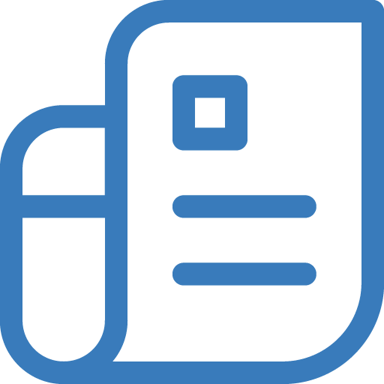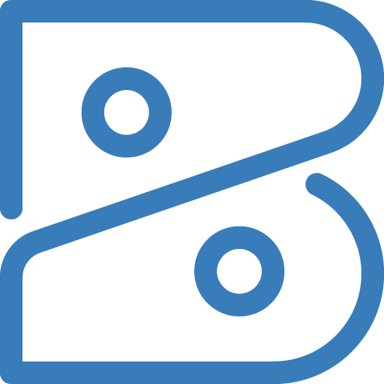
Zoho Books
Über Zoho Books
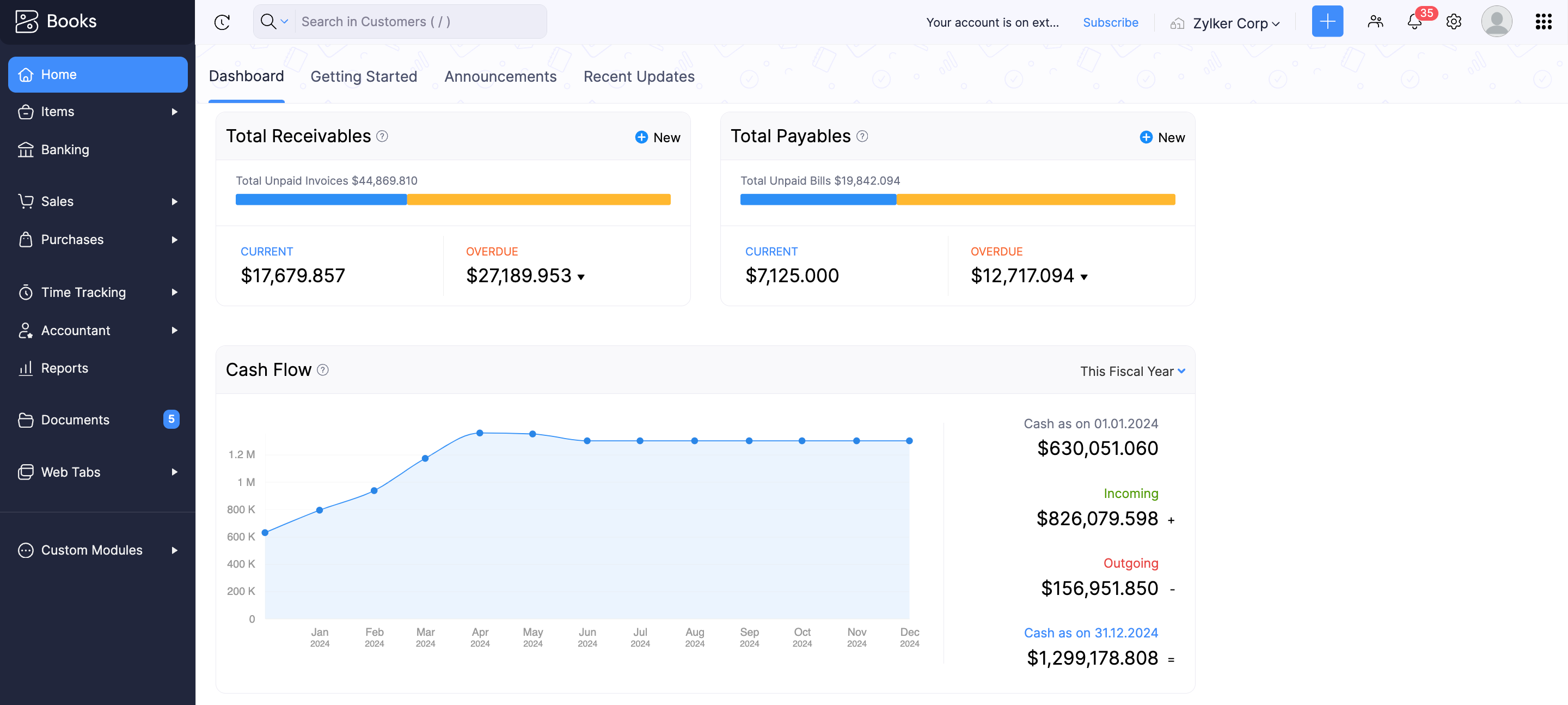
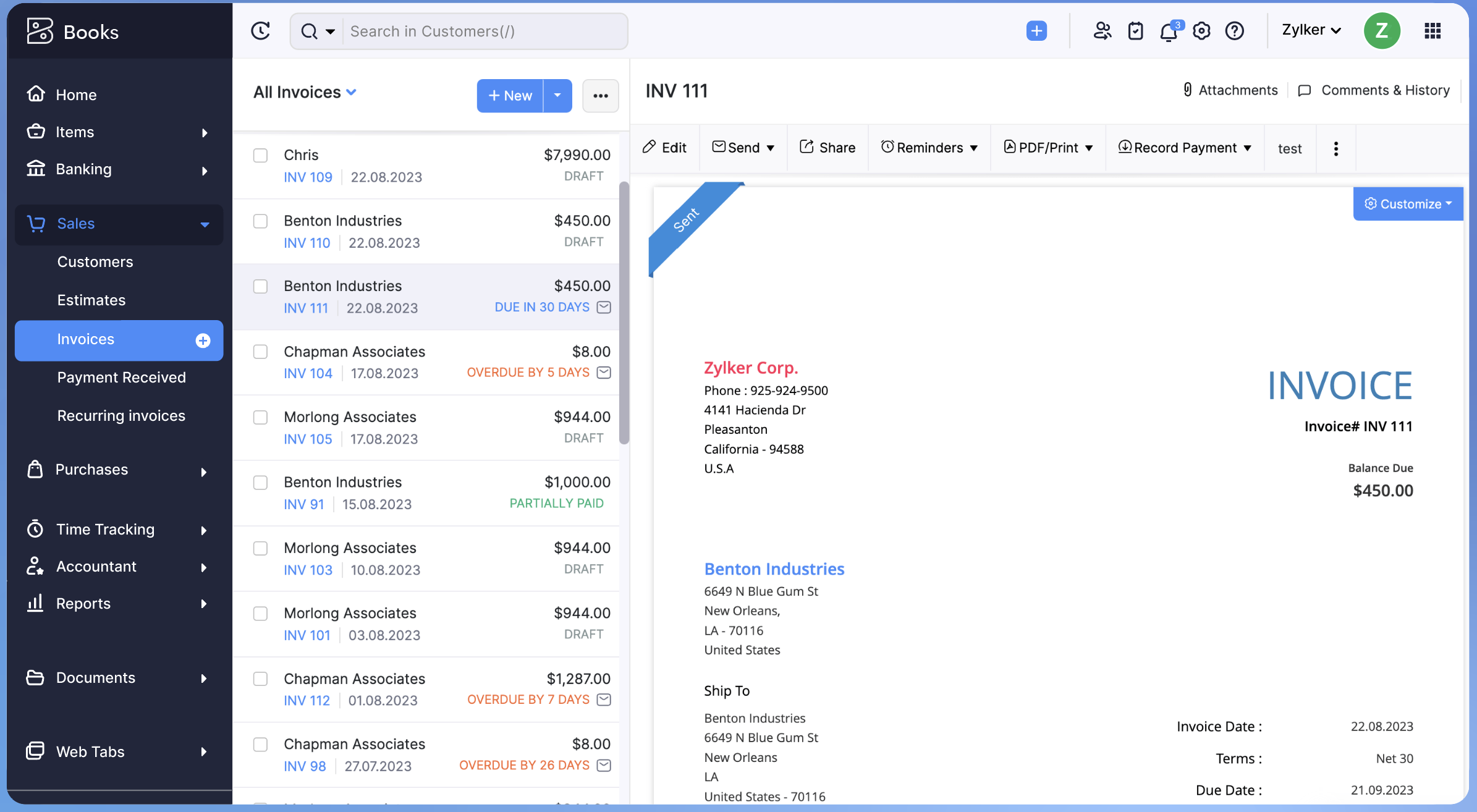
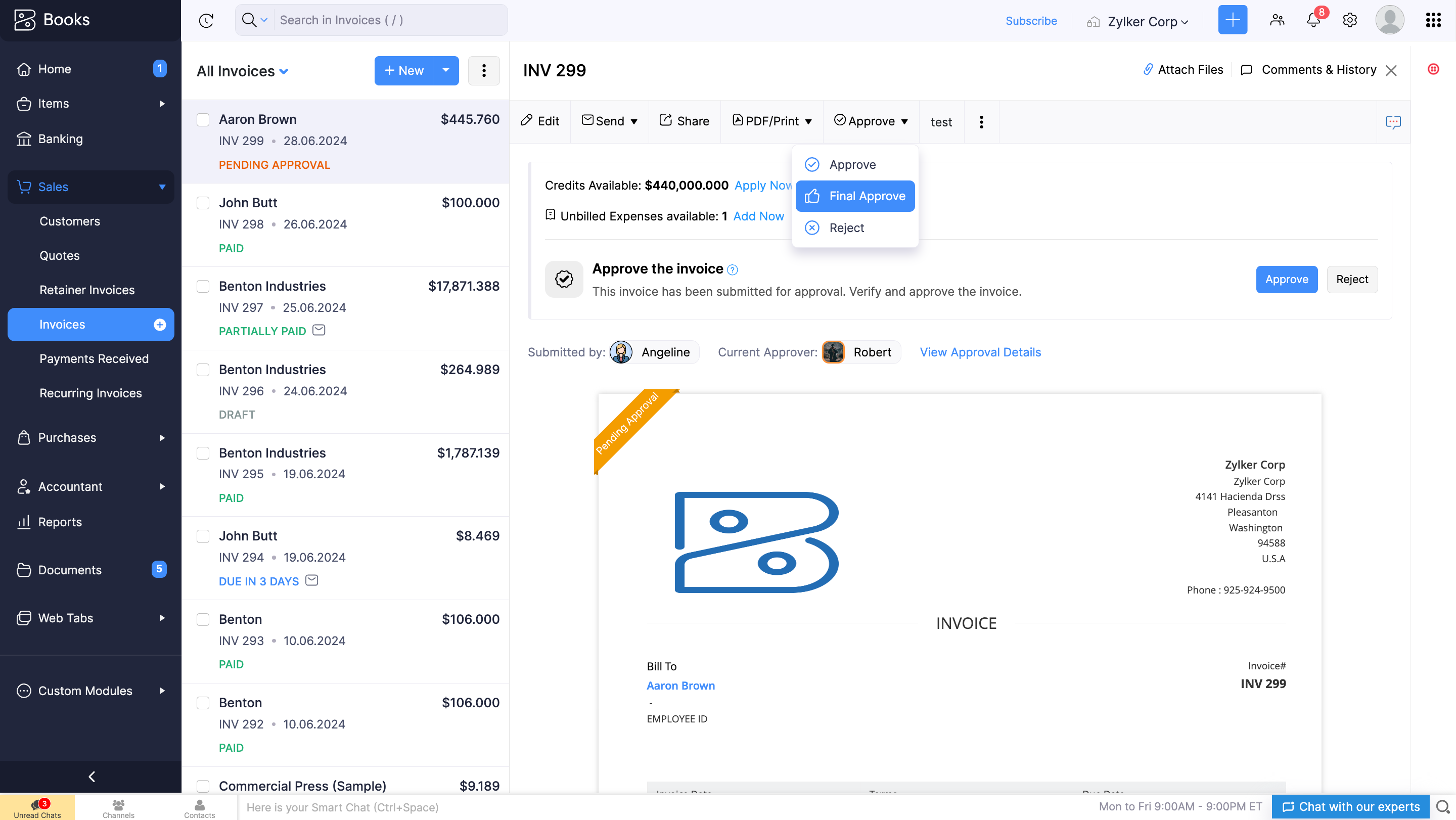
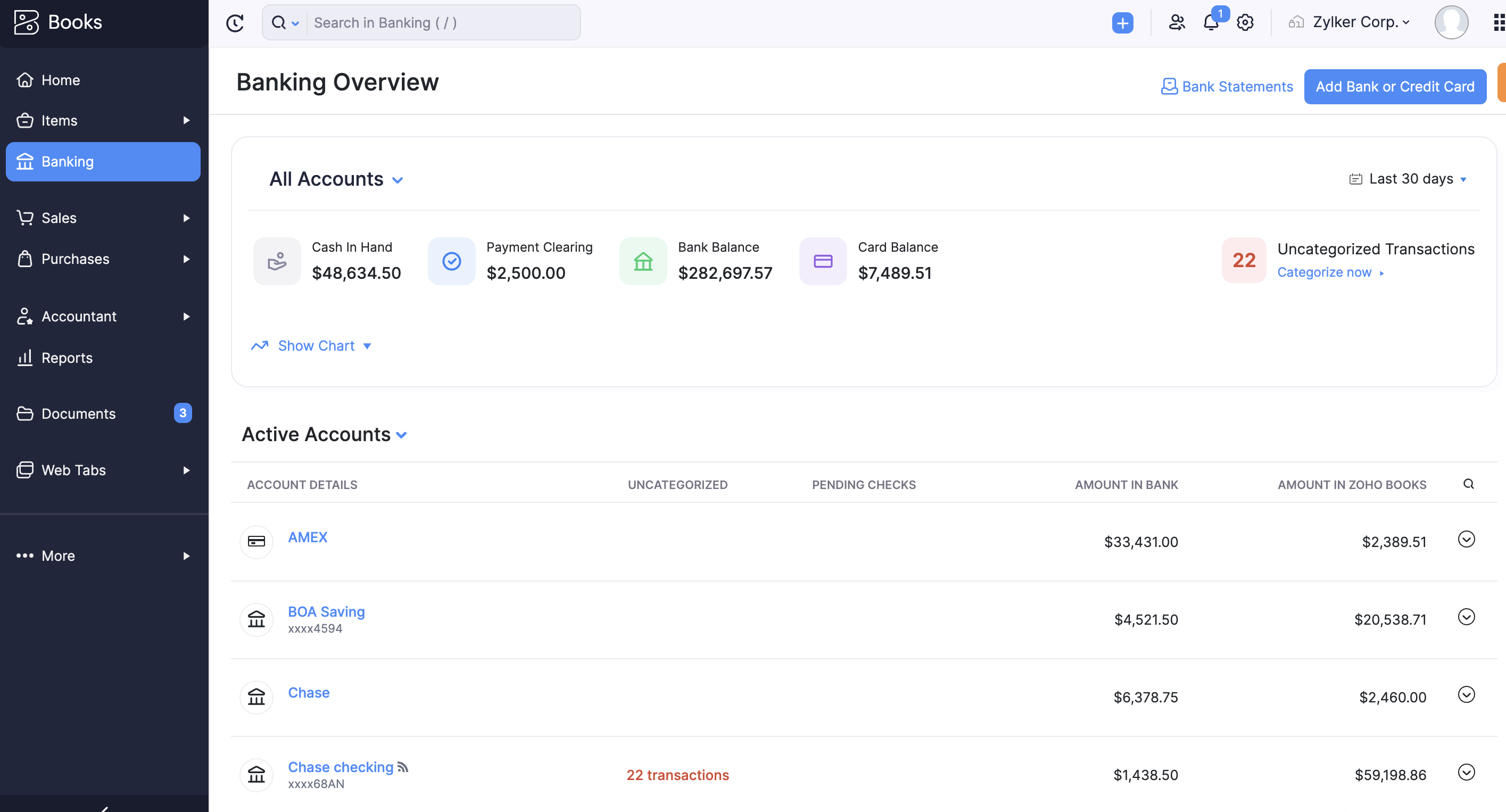
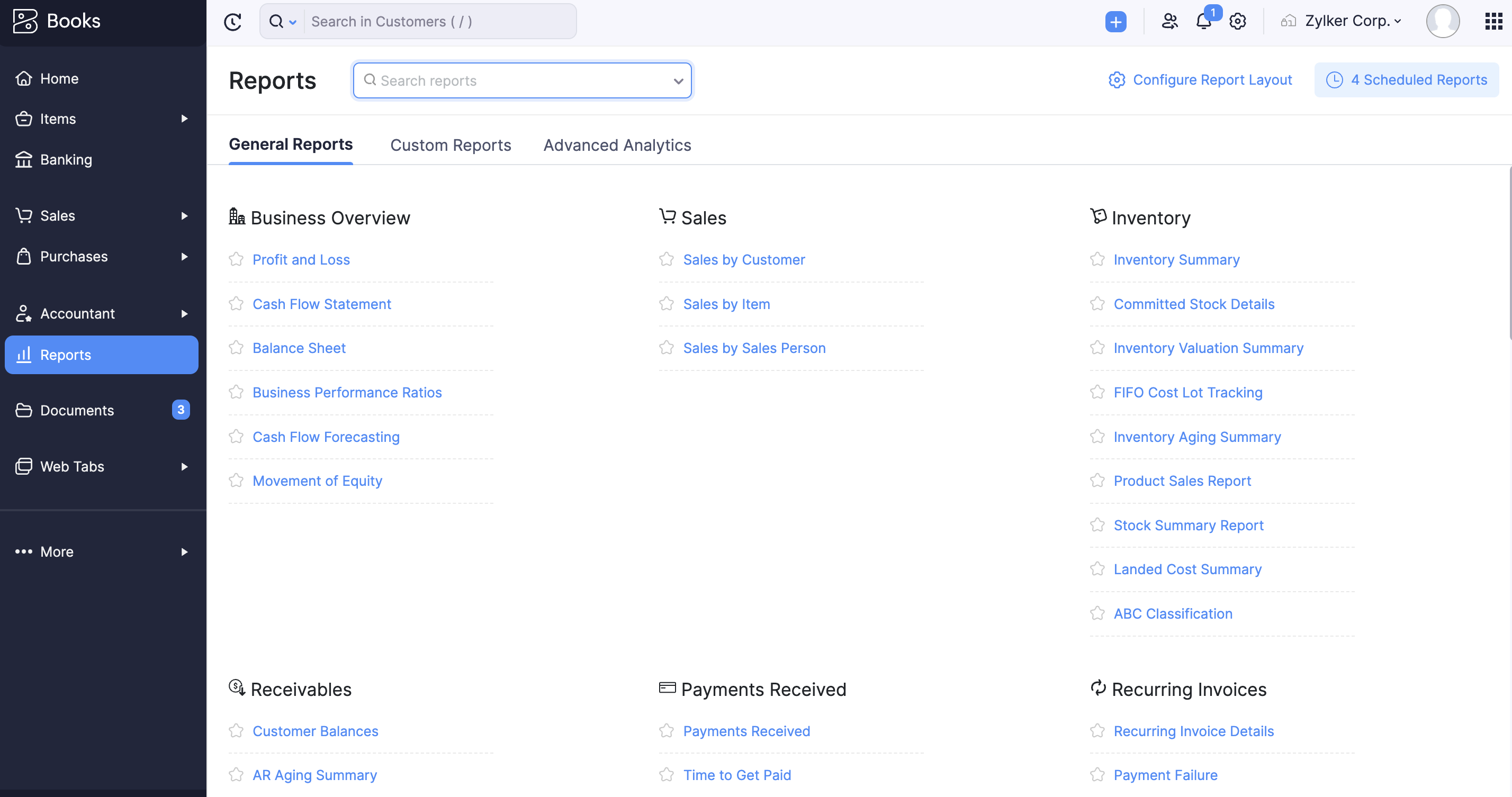
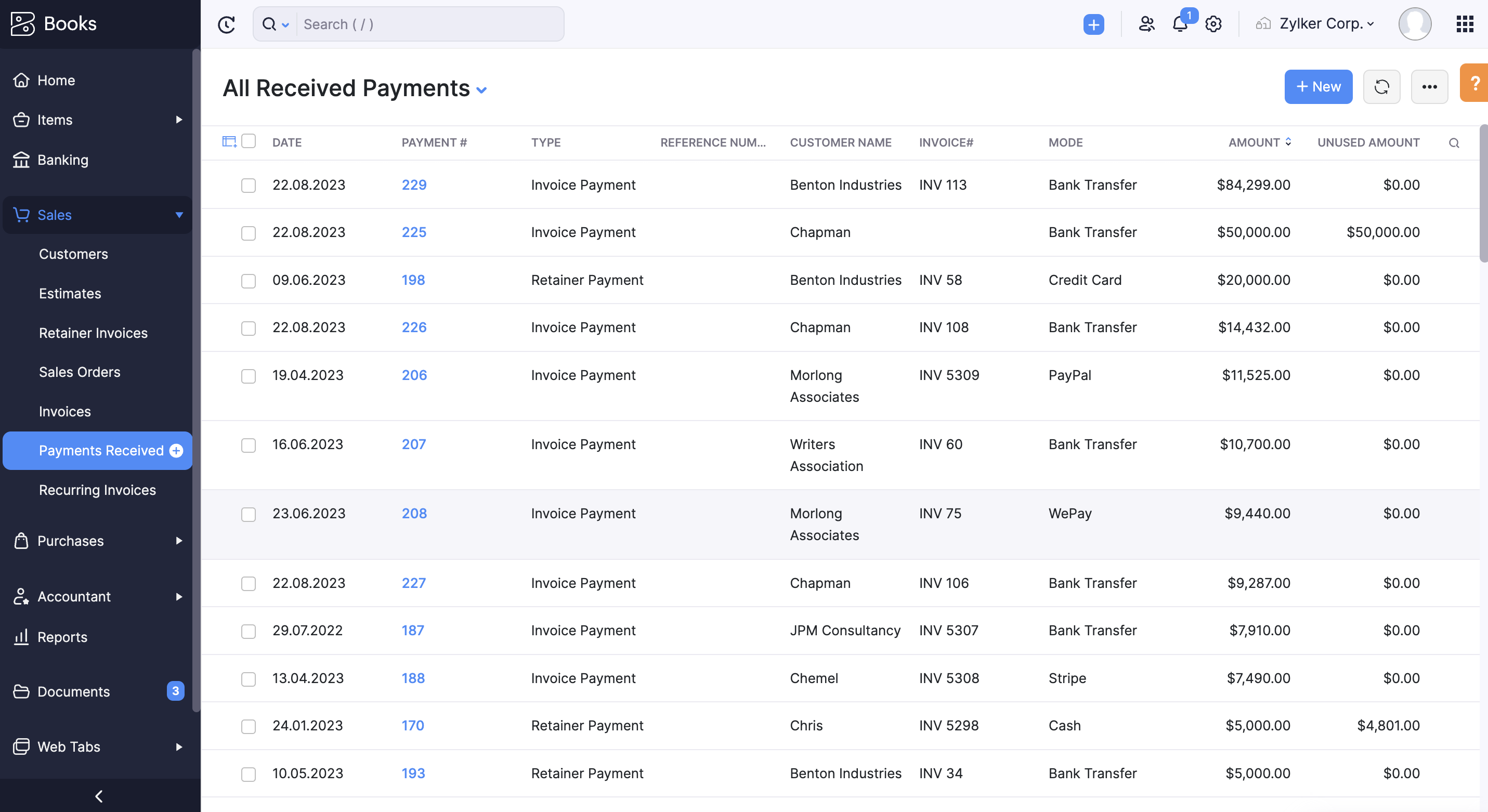
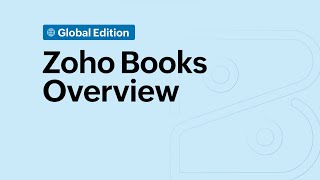





Zoho Books Preis
Zoho Books bietet eine Gratisversion und eine kostenlose Testversion. Die kostenpflichtige Version von Zoho Books ist ab 12,00 €/Monat verfügbar.
Alternativen für Zoho Books
Alle Bewertungen zu Zoho Books Filter anwenden
Nutzerbewertungen zu Zoho Books durchsuchen
Alle Bewertungen zu Zoho Books Filter anwenden
- Branche: Informationstechnologie & -dienste
- Unternehmensgröße: 11–50 Mitarbeiter
- Täglich für Mehr als 2 Jahre genutzt
-
Quelle der Bewertung
Mehr Details anzeigen
Eine kostengünstige Alternative für kleine und grosse KMU
Wir verwenden ZOHO Books seit mehreren Jahren für die eigene Firma und haben inzwischen zahlreiche Projekte für unsere Kunden realisiert. Die Funktionalität ist ausgezeichnet und die hohe Automatisierung spart uns viel Zeit.
Vorteile
Einfach im Aufbau und in der Anwendung - auch mobil. Viele Personalisierungs- und Automatisierungsmöglichkeiten. Im Vergleich zu anderen Finanzsoftwareprodukten ist ZOHO Books sehr preiswert.
Nachteile
Spesenmanagement funktioniert über ZOHO Expense hervorragend und für Lagerverwaltung bietet ZOHO Inventory die ideale Ergänzung.
- Branche: Informationstechnologie & -dienste
- Unternehmensgröße: 11–50 Mitarbeiter
- Täglich für Mehr als 1 Jahr genutzt
-
Quelle der Bewertung
Mehr Details anzeigen
Eine kostengünstige Alternative für kleine und grosse KMU
Wir haben eine Firmengruppe von 8 Firmen über 2 Lizenzen integrieren können. Die Firma spart viel Geld im Vergleich zur vorherigen Lösung mit Abacus.
Vorteile
1. Die Einfachheit der Integration mit anderen ZOHO Apps aber auch mit der Software von Drittanbietern
2. Die Flexibilität für individuelle Anpassungen
3. Die intuitive Oberfläche - nur sehr geringer Schulungsaufwand
4. Die Analysemöglichkeiten, Berichte und das Cockpit, welche eine hervorragende Übersicht gewähren
Nachteile
In der Schweiz muss der Jahresabschluss über einen Treuhänder mit von der Finma zertifizierter Software gemacht werden.
- Branche: Informationstechnologie & -dienste
- Unternehmensgröße: 2–10 Mitarbeiter
- Wöchentlich für Mehr als 1 Jahr genutzt
-
Quelle der Bewertung
Mehr Details anzeigen
Easy peasy accounting platform
I’ve been using Zoho books for over a year successfully. I was able to easily migrate after a bad experience with quickbooks and from there been able to slightly customize it for my needs. I enjoy how it integrates with their expense tracker and with PayPal.
Vorteile
Easy to use platform with all the basic features for accounting.
Nachteile
User interface can feel a bit dated at times which makes it a bit difficult to do frequent tasks.
In Betracht gezogene Alternativen
OdooWarum Zoho Books gewählt wurde
My QB account was cancelled for undisclosed (by them) issues after asking for sensitive data using a Google Form! I couldn’t even recover my data, but at least they refunded a couple months “service”Zuvor genutzte Software
QuickBooks OnlineGründe für den Wechsel zu Zoho Books
At the time I only needed accounting and the pricing was more appealing.- Branche: Unterhaltungselektronik
- Unternehmensgröße: 2–10 Mitarbeiter
- Täglich für Mehr als 1 Jahr genutzt
-
Quelle der Bewertung
Mehr Details anzeigen
Zoho Books; Making sales process efficient and easy
I have loved working with Zoho since it make my work life very simple, turning a quotation to an invoice is all a matter of just clicking a button
Vorteile
The fact that I can create a quotation and send it directly from zoho without having to download then create an email and attach it
Nachteile
The fact that you can not edit customer details when you are invoice such as changing the name if it was a quotation.
In Betracht gezogene Alternativen
OdooWarum Zoho Books gewählt wurde
Quickbooks can be too complicated and hard to learn for new peopleZuvor genutzte Software
QuickBooks EnterpriseGründe für den Wechsel zu Zoho Books
it was cost friendly as compared to OdooAntwort von Zoho
Thanks for your review, Alice. We are here to make business financial management easier and we are glad that you are experiencing it! :)
- Branche: Marketing & Werbung
- Unternehmensgröße: 51–200 Mitarbeiter
- Täglich für Mehr als 2 Jahre genutzt
-
Quelle der Bewertung
Mehr Details anzeigen
A great tool to use
I use Zoho Books daily to issue invoices for my clients. I´ve created my data base and from there, I create the invoices, record payments, set payment reminders, and create some reports to keep my AP well organized.
Vorteile
It is quite intuitive and well-organized. I like that you can easily find the customer and jump from one place to another.
Also, it is customizable, for example, it helps me a lot to set payment reminders for my clients.
Nachteile
There are some limitations in terms of reporting. If you want to see old data, you can´t do it, and that´s a bit annoying.
In addition, the currency exchange rates sometimes are not accurate.
- Branche: Tiefbau
- Unternehmensgröße: 2–10 Mitarbeiter
- Täglich für Mehr als 2 Jahre genutzt
-
Quelle der Bewertung
Mehr Details anzeigen
Zoho books review for small business
Vorteile
Efficiency of use. Functions are easy to see and utilise.
Nachteile
The pricing and subscriptions. Sometimes the feedback was slow
- Branche: Computer-Software
- Unternehmensgröße: Selbstständig
- Wöchentlich für 1-5 Monate genutzt
-
Quelle der Bewertung
Mehr Details anzeigen
Comprehensive and friendly-user accounting platform
Very pleasant experience! It takes only a few minutes to grasp the platform and onboarding process is helpful.
Vorteile
All the accounting business needs for invoicing and billing in one solution. It is the most user-friendly and comprehensive accounting platform I have used. The available integrations of Zoho Books enable a lot of ease for sending and tracking quotes and invoices.
Nachteile
It is a great platform overall. The user interface is smooth and fast overall. If the UI elements like the menu were improved even further it would make the user experience even better.
In Betracht gezogene Alternativen
XeroGründe für den Wechsel zu Zoho Books
Cost-efficient and feature-rich and also integrates seamlessly with my Zoho Bigin CRM.- Branche: Buchhaltung
- Unternehmensgröße: 2–10 Mitarbeiter
- Monatlich für 1-5 Monate genutzt
-
Quelle der Bewertung
Mehr Details anzeigen
Would be the top bookkeeping software with a few additional features
It's an amazing software for those who don't have the 2 mentioned issues
Vorteile
Price beats all other bookkeeping leaders. Features are amazing specifically client portal. Integration with CRM
Nachteile
Lack of Undeposited funds feature.
Lack of sub-items
- Branche: Computer- & Netzwerksicherheit
- Unternehmensgröße: Selbstständig
- Täglich für Mehr als 2 Jahre genutzt
-
Quelle der Bewertung
Mehr Details anzeigen
Booking keeping alike for novice or experienced professions
Zoho books is amazing! From the community forums, I learn that most of the world uses it. The Invoicing, expenses, tax compliance, collaboration and customer support are all top-notch! While there is still scope for improvement, for my use case, it does a great job!!
Vorteile
The great part about Zoho Books is the dashboard and reports. Dashboard gives a very good overview of the finances and the health of organization. Reports are a great way to break things down for more clarifity.
Nachteile
Pricing! I find it a tad bit expensive. For a company in a good shape though, it would be a great product but for bootstrapped start-ups, it is a little expensive. They have a free version but I needed some premium features for my use case. They also give out credits for start-ups which could be used for a year. After using it for a year, the software makes you so lazy and you don't want to migrate.
Antwort von Zoho
Thanks for your detailed review, Vikas! We are glad that you love our platform.
- Branche: Gesundheit, Wellness & Fitness
- Unternehmensgröße: 11–50 Mitarbeiter
- Täglich für Mehr als 1 Jahr genutzt
-
Quelle der Bewertung
Mehr Details anzeigen
A complete accounting solution for small businesses.
Hear me out, Zoho Books is my life now. I personally used it for tracking expenses during a busy quarter, and the live reports allowed me to make well-informed decisions regarding budgeting and cash flow. And it has simplified and streamlined accounting.
Vorteile
I love Zoho Books for how it automates many repetitive accounting tasks like invoicing, tracking expenses and bank reconciliation. For example, it's what I used it to generate recurring invoices for my clients, saving me hours of manual work per month. It also offers great GST compliance features which are a big advantage for my business.
Nachteile
The mobile app isn’t as functional as the desktop version, and while the reporting options are good, they could be better customized. The upfront setup can also be a time-consuming task for businesses with complex accounting needs.
Antwort von Zoho
Thanks for your detailed review, David. It is comments like these that propel us forward.
- Branche: Geschäftsbedarf & -einrichtung
- Unternehmensgröße: 11–50 Mitarbeiter
- Täglich für Mehr als 1 Jahr genutzt
-
Quelle der Bewertung
Mehr Details anzeigen
Zoho Book : All time Winner
This program has made my work experience really efficient. Easy to track and keep records.
Vorteile
Its definitely the features and fits my requirement
Nachteile
Actually nothing. It is fantastic tool / program.
Antwort von Zoho
Thanks for your review, Roshan. We are glad that you like using our product. Please reach out to us at [email protected] if you have any queries.
- Branche: Computer-Software
- Unternehmensgröße: Selbstständig
- Täglich für 1-5 Monate genutzt
-
Quelle der Bewertung
Mehr Details anzeigen
Great value and feature-rich for small businesses
Overall Zoho Books is definitely a positive; cost-effective, has about all the features a small business might need. Cloud-based with a solid mobile app so good for being on the go. Free tier offers a low-risk entry point. Not really a seamless alternative to QB but works well for basic accounting and invoicing.
Vorteile
Favorite feature: automated invoicing and payment tracking. Generating invoices is easy; recurring invoices and payment integration helps with cash flow management. Mobile app is a plus, gives real-time access to financials. Free plan for businesses under $50K in revenue is good and we use it with Zoho Expense and it works seamlessly.
Nachteile
Limited customization options for invoices and reports. Interface is user-friendly, but not much there for tailoring invoice templates or reports
In Betracht gezogene Alternativen
WaveGründe für den Wechsel zu Zoho Books
More features and better pricing than WAVE.Antwort von Zoho
Thanks for your review, Ben. We are glad that you like using our product. Please reach out to us at [email protected] if you have any queries.
- Branche: Buchhaltung
- Unternehmensgröße: 2–10 Mitarbeiter
- Täglich für 1-5 Monate genutzt
-
Quelle der Bewertung
Mehr Details anzeigen
Support
NO Support
Vorteile
It is easy to setup and start using it. I loved it a lot but their support SUCKS
Nachteile
Their support sucks you go back in forth with someone that doesn't know about accounting.. So I am just going to find something else can consider all the work I have done in my account as a loss....
In Betracht gezogene Alternativen
QuickBooks OnlineWarum Zoho Books gewählt wurde
It seemed easier for what I neededGründe für den Wechsel zu Zoho Books
I am going back to QuickBooks what support they have is better than Zoho Books- Branche: Unternehmensberatung
- Unternehmensgröße: 2–10 Mitarbeiter
- Täglich für Mehr als 2 Jahre genutzt
-
Quelle der Bewertung
Mehr Details anzeigen
Zoho Books - Baac Office
Vorteile
It's much better than QuickBooks Online and much less costly as part of Zoho One
Nachteile
Can't think of many cons, as it works so well
- Branche: Verbraucherdienste
- Unternehmensgröße: 501–1.000 Mitarbeiter
- Täglich für 6-12 Monate genutzt
-
Quelle der Bewertung
Mehr Details anzeigen
I really had a amazing journey with Zoho books.
I would say it's good as it is easy to navigate with affordable pricing plans. It provides timely updates about the features. Also they have a wonderful customer support.
Vorteile
It has a very easy user interface and I really like the accessibility of using it on phone.
Nachteile
There is nothing that I don't like but yes the feature of budget and forecasting can be improved as it requires some advanced feature.
- Branche: Forschung
- Unternehmensgröße: 201–500 Mitarbeiter
- Täglich für 6-12 Monate genutzt
-
Quelle der Bewertung
Mehr Details anzeigen
Streamlining online payment processing and data security
The experience has been amazing and online payment has been streamlined
Vorteile
I like the robust security that comes with the tool which ensures our data is kept secure
Nachteile
There are no significant challenges I have encountered so far
- Branche: Informationstechnologie & -dienste
- Unternehmensgröße: 2–10 Mitarbeiter
- Wöchentlich für Mehr als 1 Jahr genutzt
-
Quelle der Bewertung
Mehr Details anzeigen
Zoho Books Works
Positive, team can keep track of client status
Vorteile
Easily tracks client communication and invoicing
Nachteile
does not integrate easily with Microsoft Office suite
- Branche: Logistik & Lieferkette
- Unternehmensgröße: 51–200 Mitarbeiter
- Wöchentlich für Mehr als 1 Jahr genutzt
-
Quelle der Bewertung
Mehr Details anzeigen
Has become our favourite
Vorteile
I experimented this tool through installation and setup and I can say it easy and simple to setup and install in an organization and get started.
Nachteile
Not much challenges faced since when one occurs their support helps in solving
- Branche: Verbraucherdienste
- Unternehmensgröße: 51–200 Mitarbeiter
- Täglich für Mehr als 1 Jahr genutzt
-
Quelle der Bewertung
Mehr Details anzeigen
An Amazing Accounting Tool For Business
Vorteile
I like that Zoho Books makes handling online payments and accounting easy
It makes payment processing a breeze and handles most of our accounting needs
It handles accounts payable and comes with lots of data security features
Nachteile
Using Zoho Books is super easy and all has worked in our favor. No complaints.
- Branche: Unterhaltung
- Unternehmensgröße: 11–50 Mitarbeiter
- Täglich für Mehr als 1 Jahr genutzt
-
Quelle der Bewertung
Mehr Details anzeigen
A Smooth Business Accounting Software
Vorteile
It handles payment processing well and has tons of business accounting features.
Nachteile
No particular flaws with Zoho Books. Has been amazing.
- Branche: Krankenhausversorgung & Gesundheitswesen
- Unternehmensgröße: 201–500 Mitarbeiter
- Täglich für Mehr als 2 Jahre genutzt
-
Quelle der Bewertung
Mehr Details anzeigen
The Perfect Accounting Solution For Business
Zoho Books is a go to solution and has been very helpful when it comes to all matters accounting
Vorteile
First, it is an easy to understand accounting solution
It makes online accounting easy
It makes invoicing and purchasing easy
It makes handling accounts payable easy
Nachteile
While using Zoho Books, my experience has been amazing. It has some great features and not a single issue or missing feature
- Branche: Buchhaltung
- Unternehmensgröße: 2–10 Mitarbeiter
- Monatlich für 6-12 Monate genutzt
-
Quelle der Bewertung
Mehr Details anzeigen
Zoho Books offers many benefits, there are a few drawbacks
Vorteile
For managing invoices, tracking expenses, or reconciling bank transactions, the user-friendly design ensures a seamless experience.
Seamless Integration allowing for easy data synchronization and enhanced functionality.
Nachteile
Customer support limitations in terms of responsiveness and availability.
Antwort von Zoho
Hello Sakhara. Thanks for reviewing us. Glad you are having a good experience with Zoho Books. We will work on our limitations and promise to offer you a better experience going forward.
- Branche: Buchhaltung
- Unternehmensgröße: 51–200 Mitarbeiter
- Wöchentlich für 6-12 Monate genutzt
-
Quelle der Bewertung
Mehr Details anzeigen
Zoho User
Vorteile
Its on the online platform. So users can access it from anywhere
Nachteile
Features for investment accounting, and accounting by the family office are not so great. The interface can be challenging to navigate
- Branche: Computer-Software
- Unternehmensgröße: 51–200 Mitarbeiter
- Wöchentlich für Mehr als 1 Jahr genutzt
-
Quelle der Bewertung
Mehr Details anzeigen
Online book of account
I use the software for project accounting and it operates well.
Vorteile
The software integrates with Zoho invoice which makes work of creating invoice easy and massive.
Nachteile
The software is excellent at record keeping and report on transaction done under invoice and billing
- Branche: Eventservice
- Unternehmensgröße: 2–10 Mitarbeiter
- Täglich für 1-5 Monate genutzt
-
Quelle der Bewertung
Mehr Details anzeigen
Customer
Business get feedback or review from clients on zoho Books
Vorteile
Zoho Books' customer portal helps to check if the customer viewed the invoice sent to them.
Nachteile
Zoho Books save time because allow customers to pay the invoice in one place hence I feel its simplity.
- Branche: Non-Profit-Organisation Management
- Unternehmensgröße: 51–200 Mitarbeiter
- Wöchentlich für 6-12 Monate genutzt
-
Quelle der Bewertung
Mehr Details anzeigen
business and organizational accounting application to try
its had saved me a lot of work since for recuring transaction is just money to them
Vorteile
i like the ability to store all recurring orders to process all these kinds of transactions. Sending payments reminders through mails is my best with the application
Nachteile
the application is very hard to master mostly on how to handle recurring payments within your organization
- Branche: Kosmetik
- Unternehmensgröße: Selbstständig
- Täglich für 1-5 Monate genutzt
-
Quelle der Bewertung
Mehr Details anzeigen
Zoho Books
My overall experience has been pleasant using Zoho Books. I continue to use their product today.
Vorteile
The features I like and use the most on Zoho Book are the Accounting and invoicing features. It is reliable and well put together
Nachteile
I don't think there is anything about Zoho Books that I don't like. I still use it today with all their products.
- Branche: Bau
- Unternehmensgröße: 2–10 Mitarbeiter
- Täglich für Mehr als 2 Jahre genutzt
-
Quelle der Bewertung
Mehr Details anzeigen
Good CRM and Books website.
Zoho has been great so far. We have used Zoho for 4 years now. Really easy to use.
Vorteile
Being able to convert sales orders to estimates and invoices.
Nachteile
Ther is not anything I don't like about it.
In Betracht gezogene Alternativen
QuickBooks EnterpriseGründe für den Wechsel zu Zoho Books
It is much easier to use than QuickBooks in my opinion.- Branche: Maschinenbau oder Wirtschaftsingenieurwesen
- Unternehmensgröße: 2–10 Mitarbeiter
- Täglich für Mehr als 2 Jahre genutzt
-
Quelle der Bewertung
Mehr Details anzeigen
Great Software
I really enjoyed this software. It is must easier to use than most of its competitors. It is also having some of the best pricing vs performance that I have found.
Vorteile
Zoho was very easy software to setup for someone who does not have a lot of experience. We used this software to mostly to track estimates. When estimates were approved and accepted by the customer it was simple to turn them into invoices.
Nachteile
Once you add certain items into the system they cannot be deleted. For example, if you accidently add a wrong item you will have to cancel it out on the books with another entry.
In Betracht gezogene Alternativen
QuickBooks OnlineWarum Zoho Books gewählt wurde
Price and availability. It was simple enough that we could use what we needed in the program.Gründe für den Wechsel zu Zoho Books
The price and overall feel of the product.- Branche: Konsumgüter
- Unternehmensgröße: 1.001–5.000 Mitarbeiter
- Täglich für Mehr als 1 Jahr genutzt
-
Quelle der Bewertung
Mehr Details anzeigen
Organized and improved accounting
perfect to have a compliance with the company's accounting without overlooking something, it is really easy to use and it improved my progress at work
Vorteile
Zoho Books has allowed us to improve in the accounting area, having a perfect administration of expenses, accounts, invoices, payments and other tasks to be carried out, it manages a magnificent online accounting function, keeping all the payment reports up to date without forgetting invoices or payments to make, it is a very complete platform with its tools.
Nachteile
In my personal opinion, it is a perfect platform that there is nothing to improve or change.
- Branche: Buchhaltung
- Unternehmensgröße: Selbstständig
- Täglich für 6-12 Monate genutzt
-
Quelle der Bewertung
Mehr Details anzeigen
"A full accounting app at a very good subscription price!"
The best thing that has happened to me is the ease with which I can now complete all accounting activities with Zoho Books. To be honest, I dislike accounting because of the amount of number management that is needed. It has, however using Zoho Books makes things lot simpler to do. For creating accounts receivable, it has been my savior because it is incredibly safe and you can be sure that the data you enter won't be compromised.
Vorteile
One of the easiest interfaces for creating estimates and invoices is Zoho Books. It gives enterprises flexibility by enabling the creation of estimates with and without GST. The main benefit is that it offers a range of plans at reasonable prices to accommodate diverse business needs.
Nachteile
Reports and invoice customisation in Zoho Books is limited. While integrating Zoho Book with other ZOHO apps is simple, doing so with other apps can be difficult. Data migration is quite difficult for businesses with a lot of data.
- Branche: Marketing & Werbung
- Unternehmensgröße: Selbstständig
- Täglich für 1-5 Monate genutzt
-
Quelle der Bewertung
Mehr Details anzeigen
Moved from Zoho Invoice to Zoho Books
Moved over to Zoho books from Zoho invoice to better manage my finances. Definitely worth the migration
Vorteile
Marking the cost against my product items.
Nachteile
Uncleared notifications on the app that I just can’t seem to clear
In Betracht gezogene Alternativen
QuickBooks OnlineWarum Zoho Books gewählt wurde
To better understand my finances, for the reporting and to manage my expenses better.Zuvor genutzte Software
Zoho InvoiceGründe für den Wechsel zu Zoho Books
I chose Zoho because of the simplicity of the Zoho suite of products.- Branche: Informationstechnologie & -dienste
- Unternehmensgröße: 51–200 Mitarbeiter
- Täglich für Mehr als 1 Jahr genutzt
-
Quelle der Bewertung
Mehr Details anzeigen
Superbly cool to automate recurring invoices to avoid interruptions of services.
Superbly effective to automate reccuring invoices and payments.
Vorteile
Admiration for automating reccuring payments and invoices.
Straight forward and ease of use.
Nachteile
Explicably cool for tax compliance and automatic calculations.
- Branche: Informationstechnologie & -dienste
- Unternehmensgröße: 1.001–5.000 Mitarbeiter
- Täglich für Mehr als 2 Jahre genutzt
-
Quelle der Bewertung
Mehr Details anzeigen
The Emperor and Eminent Financial Tool for our Company.
Vorteile
The tool send us financial reports and profit as well as loss forms on time.
It has the best interface to use for our accounting processes.
The most amazing customer service is served to us.
Very fast and quick in invoice processing.
Nachteile
It has delivered to our expectations and it has never disappointed.
- Branche: Buchhaltung
- Unternehmensgröße: 2–10 Mitarbeiter
- Täglich für Mehr als 2 Jahre genutzt
-
Quelle der Bewertung
Mehr Details anzeigen
Blocks you when you need it.
Currently, Zoho Books is not capable of handling volume entries. You will be blocked if you go too fast, as I do. Then you have to wait hours before you can get back in. I created several users to be able to do my work. Also, the batch import feature does not work, since it does not pick up the product code on multi-line invoices. Our pricing went up last year, but Zoho's recurring invoices didn't pick up the new pricing, and the customers were invoiced at the old price, which caused massive service problems. Because of this, we are moving to another software, and I cancelled the auto-renewal with Zoho. Our access was immediately blocked (despite paying for the remainder of the year in advance), and now nobody has access to our own accounting. Currently, there is no one available in support to assist us, so we are waiting for a callback. It's beyond frustrating. The system is terrible, and the support is even worse. I do not recommend Zoho to any company.
Vorteile
It looks modern and intuitive.
It has a sales portal that customers can access online and view their invoices and payments. That is the feature that sold the program to us.
Nachteile
The debit and credit side is the wrong way round as it follows the Indian system. For example, in the UK a sales balance of -£100 means that the customer owes £100 pounds and has to pay. In Zoho however, it means that the customer is in credit by £100 and would potentially need a refund.
Blocks you if you type and click your mouse fast. There are problems with batch invoicing, and it takes a lot of time to review invoices one by one. The system does not extract more than 100 statements at a time. You really should find another system if your sales ledger is large.
- Branche: Möbel
- Unternehmensgröße: 11–50 Mitarbeiter
- Täglich für Mehr als 1 Jahr genutzt
-
Quelle der Bewertung
Mehr Details anzeigen
You can't go wrong with Zoho
I am very happy with the choice. Tremendous software.
Vorteile
I am not a professional accountant but I know administration and finance. Zoho has given me the tools I need for managing finances, purchasing, and invoicing.
Nachteile
The inventory module comes separately and I would like it to be included. Inventory vs final product costing would be a nice addition.
- Branche: Buchhaltung
- Unternehmensgröße: 11–50 Mitarbeiter
- Täglich für Mehr als 2 Jahre genutzt
-
Quelle der Bewertung
Mehr Details anzeigen
Pathetic customer service
Worst customer services there is no proper reply or information
Vorteile
Product is ok but customer service is pathetic
Nachteile
The customer service is pathetic, we are running a CA firm and have almost 20 Zoho books subscription and login and one of the login as was asking an OTP we were not getting because the [sensitive content hidden] is travelling and OTP is going to only mobile number not to email hence raised the ticket and the team keep saying that the accounts team is working but we did not receive any resolution they wasted a whole day and did not resolve this. the ticket ID is [sensitive content hidden].
- Branche: Finanzdienstleistungen
- Unternehmensgröße: 2–10 Mitarbeiter
- Wöchentlich für Mehr als 1 Jahr genutzt
-
Quelle der Bewertung
Mehr Details anzeigen
Fantastic for Invoicing
We have used Zoho Books to manage and send invoices for a few years now. It has kept us very organized with our payment collection process.
Vorteile
The invoices module in Zoho Books and very well laid out and easy to use for people who are new to these kinds of platforms.
Nachteile
The payment processing application that we use is currently not integrated with Zoho Books which creates a bit more manual work for us.
- Branche: Import und Export
- Unternehmensgröße: 2–10 Mitarbeiter
- Täglich für Mehr als 2 Jahre genutzt
-
Quelle der Bewertung
Mehr Details anzeigen
Powerful and Invaluable tool at an incredible price
We love Zoho ability to access from anywhere and allows a business owner to monitor things even when they are not on site. The ease of use and consistency makes it very easy for training purposes and day to day use.
Vorteile
We love the way you can add further modules and expand into other areas like inventory with ease. The support is fast and efficient with a positive outcome every time. The consistency through every module bill s, invoicing, purchasing makes it a breeze to operate.
Nachteile
The only one annoyance is the search from some screens you need to know the exact customer name or item name to search. Where as some screens use a keyword search which is easy and fast to locate the information.
In Betracht gezogene Alternativen
QuickBooks OnlineWarum Zoho Books gewählt wurde
Lack on consistency with previous product and even doing the slightest thing seemed over complicated.Gründe für den Wechsel zu Zoho Books
With the ability to integrate other modules was vital to us. The product had more vital features like re occurring invoices and billing. Stock control was important and a lot of other products don't have this ability alongside things like project managment.- Branche: Konsumgüter
- Unternehmensgröße: 2–10 Mitarbeiter
- Täglich für 1-5 Monate genutzt
-
Quelle der Bewertung
Mehr Details anzeigen
Account For All Kind of Companies
Vorteile
Zoho Books combines quoting, invoicing in a very efficient way. I love the waste option of opportunities to adapt things like templates to automate as much as possible and safe time.
Nachteile
The UX can be overwhelming at the beginning, but you get adapted over time.
- Branche: Finanzdienstleistungen
- Unternehmensgröße: 11–50 Mitarbeiter
- Täglich für Mehr als 1 Jahr genutzt
-
Quelle der Bewertung
Mehr Details anzeigen
Book keeping done wright
I really like Zoho Books, the design is nice and intuitive. I learned to use it very fast. Support was great when needed.
Vorteile
Zoho Books is an exceptional accounting service, it offers a free version for small business but paid version too. Works great with bank reconciliation and is packed of good features that you found only on expensive software. Getting reports like P&L is easy and the reports looks good. Integrates good with other Zoho apps if you are using them.
Nachteile
No cons for Zoho Books, the software works good.
Antwort von Zoho
Hello Andrei. Thanks for your detailed review about us. We are glad you are enjoying using Zoho Books.
- Branche: Non-Profit-Organisation Management
- Unternehmensgröße: 11–50 Mitarbeiter
- Täglich für Mehr als 2 Jahre genutzt
-
Quelle der Bewertung
Mehr Details anzeigen
Manageable and focused to win.
It feels nice having the right support whenever needed. Zoho Books simplifies makes finance management easy and secure. The features are outstanding.
Vorteile
There is easy collaboration while using Zoho Books. It is easy to hold negotiations across all levels. Getting paid online instantly makes it more enjoyable and relaxing. It is generally an easy to use tool with huge focus on achieving goals. It's integration is major and relatable.
Nachteile
Zoho Books is user friendly. I don't find anything wrong yet. The price is also reasonable.
- Branche: Maschinerie
- Unternehmensgröße: 11–50 Mitarbeiter
- Täglich für Mehr als 1 Jahr genutzt
-
Quelle der Bewertung
Mehr Details anzeigen
Basic Invoicing and Overview tool
Vorteile
It is basic and does not have too many features. It is included in the overall Zoho system.
Nachteile
Templates are limited and creating invoices in various languages is problematic to setup.
- Branche: Finanzdienstleistungen
- Unternehmensgröße: 11–50 Mitarbeiter
- Täglich für Mehr als 2 Jahre genutzt
-
Quelle der Bewertung
Mehr Details anzeigen
Time & Expense Tracking Solution
Vorteile
Availability of mobile application is what I like most since I am able to track time and expense on projects on the go.
Nachteile
I currently face zero errors when using ZB.
- Branche: Alternative Medizin
- Unternehmensgröße: Selbstständig
- Täglich für Mehr als 2 Jahre genutzt
-
Quelle der Bewertung
Mehr Details anzeigen
User friendly
Vorteile
The app is so easy to use, it's simple and takes the stress out of book work.
Nachteile
There are no cons for my business needs, I love the app.
- Branche: Investmentbanking
- Unternehmensgröße: 51–200 Mitarbeiter
- Täglich für Mehr als 1 Jahr genutzt
-
Quelle der Bewertung
Mehr Details anzeigen
Efficient and flexible financial management
Zoho Books is a reliable and comprehensive platform for enterprise financial management. With its wide range of features, it simplifies and optimizes financial processes.
Vorteile
I like that it allows you to automatically import bank transactions, streamlining the reconciliation process and reducing manual errors. In addition, custom rules can be set up to automatically categorize transactions, saving time in manual sorting. Zoho Books is highly customizable and allows tailoring financial reports to our specific needs.
Nachteile
On occasion, I have experienced delays and load times when accessing certain functions or working with large data sets.
- Branche: Programmentwicklung
- Unternehmensgröße: 51–200 Mitarbeiter
- Monatlich für Mehr als 1 Jahr genutzt
-
Quelle der Bewertung
Mehr Details anzeigen
Smooth Invoicing and Bookkeeping
Zoho Books works well for basic bookkeeping needs, though more customization options could make it even more effective.
Vorteile
Creating and tracking invoices was quick and easy, helping me keep an eye on cash flow without extra effort.
Nachteile
The customization options for invoices and reports are a bit limited, which can make them feel generic.
- Branche: Bildungsmanagement
- Unternehmensgröße: 1.001–5.000 Mitarbeiter
- Täglich für Mehr als 1 Jahr genutzt
-
Quelle der Bewertung
Mehr Details anzeigen
Zoho Books: An Online Accounting Solution that Meets Our Needs
Vorteile
I like the exceptional features of Zoho Books.
Zoho Books meets our needs because it has been a reliable online accounting software.
Nachteile
Zoho Books is reliable and flawless.
I do not dislike Zoho Books at all.
- Branche: Umweltdienstleistungen
- Unternehmensgröße: 201–500 Mitarbeiter
- Täglich für Mehr als 1 Jahr genutzt
-
Quelle der Bewertung
Mehr Details anzeigen
An outstanding accounting software
Zoho Books has made accounting reliable and efficient.
Vorteile
I like the way the software allows us to reconcile various transaction hence eliminating errors in reporting. Its ability to integrate it with inventory management makes it even better.
Nachteile
Their customer support is a bit slow in response but generally, I cant complain because they always offer help.
- Branche: Forschung
- Unternehmensgröße: 11–50 Mitarbeiter
- Täglich für Mehr als 1 Jahr genutzt
-
Quelle der Bewertung
Mehr Details anzeigen
My Experience With Zoho Books - A Great Accounting Software
Vorteile
When it comes to accounting and handling accounts payable, Zoho Books offers great features.
It makes invoicing easy and handles payment processing really well.
Nachteile
With Zoho Books, there has been zero malfunctioning reports.
Ähnliche Kategorien
- Buchführungsprogramme
- SRM Software (Supplier Relationship Management)
- Buchhaltungssoftware für Landwirtschaftsbetriebe
- Buchhaltungssoftware für Versicherungen
- Buchhaltungssoftware für Immobilien
- Buchhaltungssoftware für Hotel- und Gastgewerbe
- Buchführungsprogramme für Schulen
- Online-Buchhaltungssoftware
- Financial Reporting Software
- Treuhand Software