
Kaltura Video Platform
Über Kaltura Video Platform
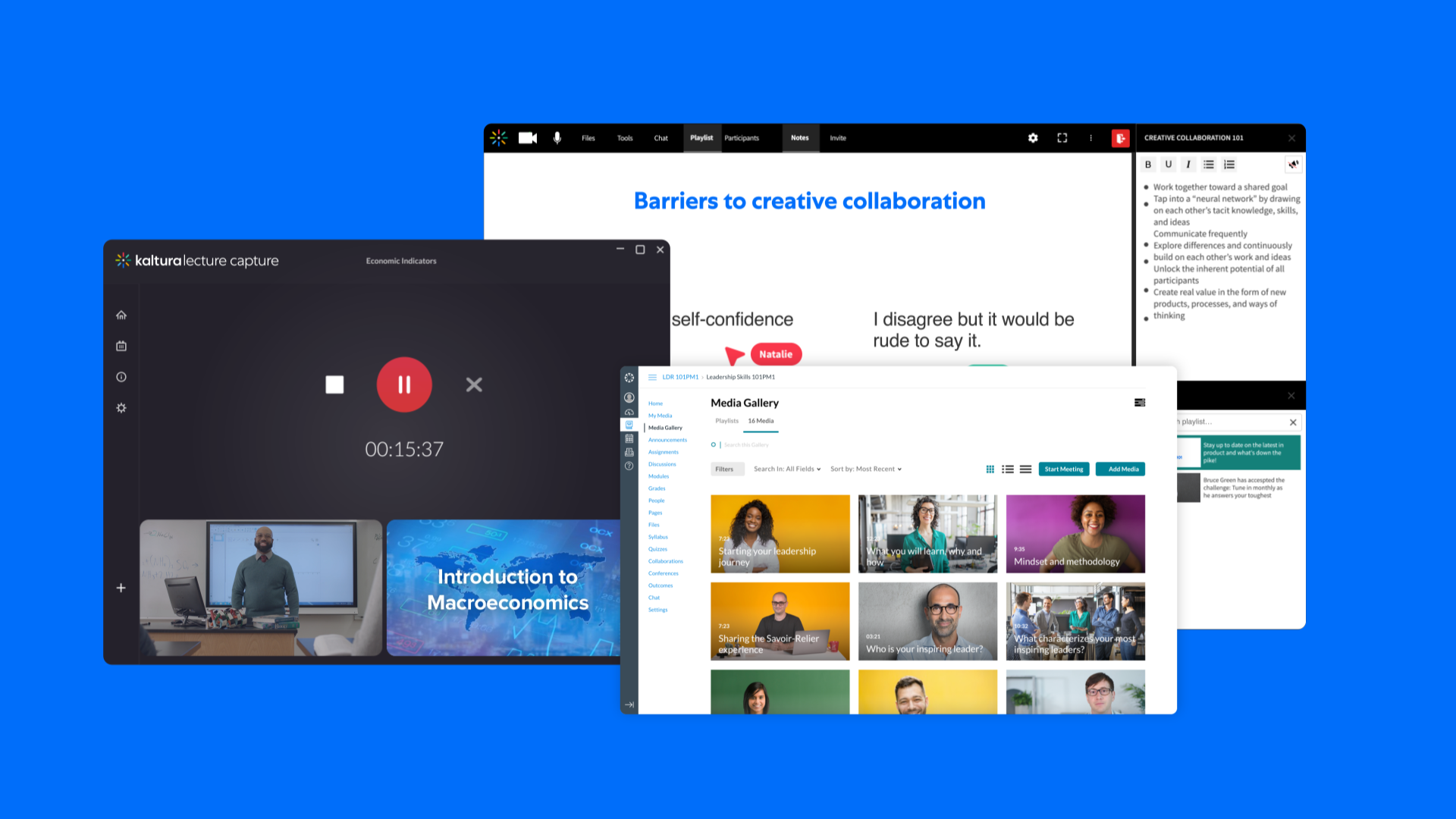
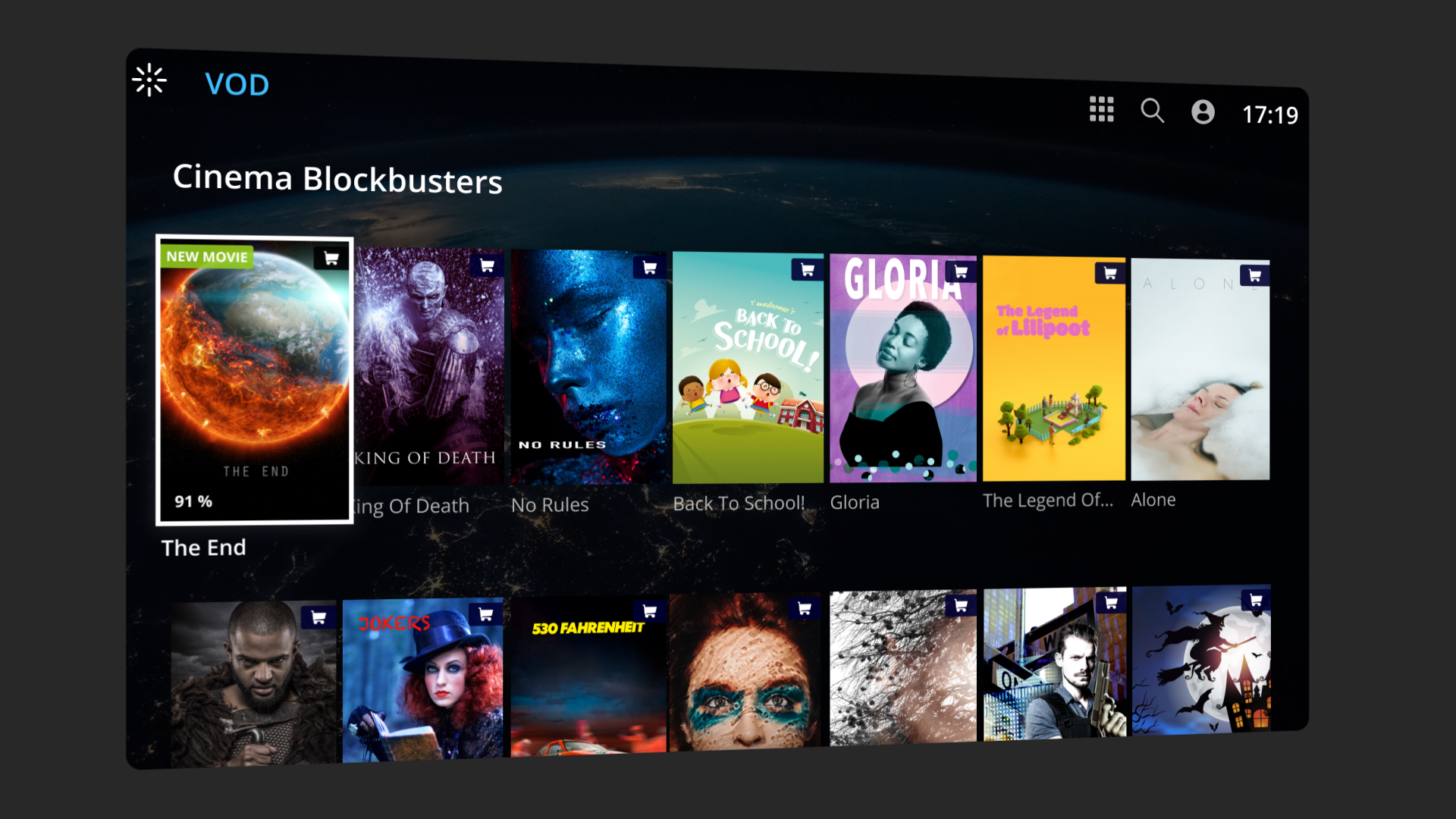

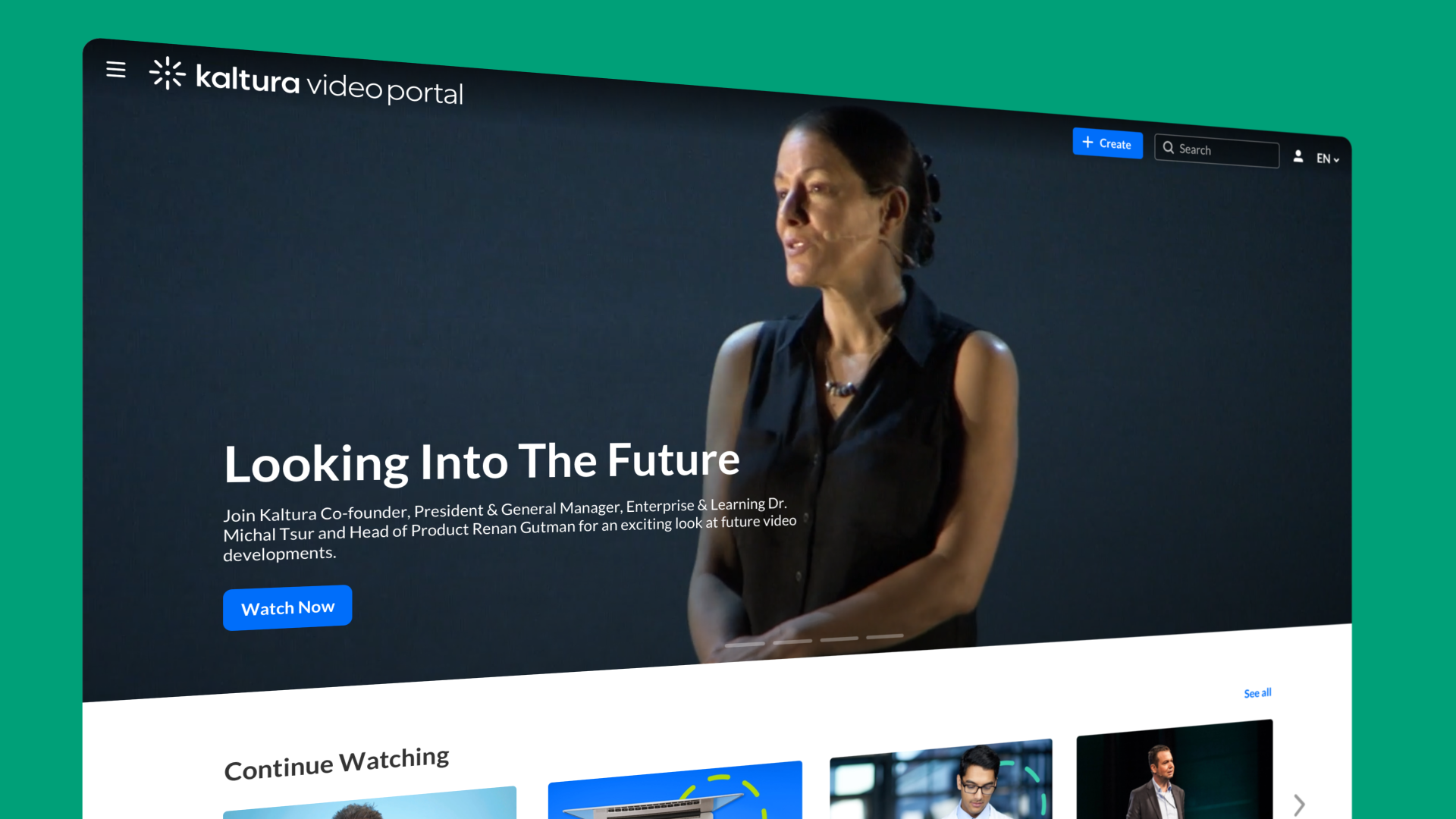

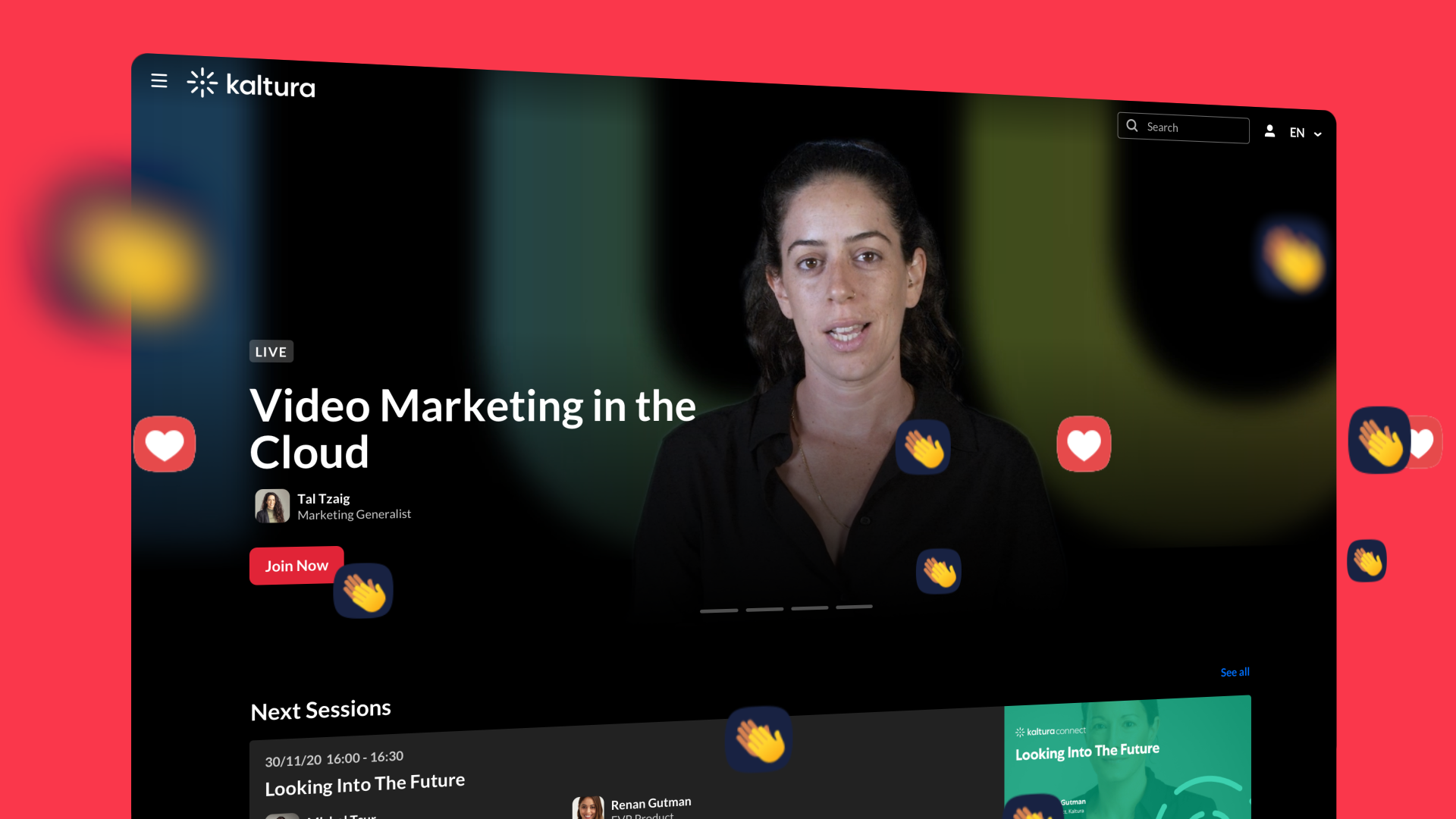




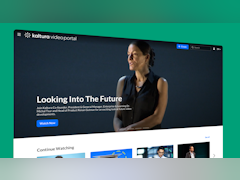

Kaltura Video Platform Preis
Kaltura Video Platform bietet keine Gratisversion, aber eine kostenlose Testversion. Die kostenpflichtige Version von Kaltura Video Platform ist ab 19,00 $/Monat verfügbar.
Alternativen für Kaltura Video Platform
Alle Bewertungen zu Kaltura Video Platform Filter anwenden
Nutzerbewertungen zu Kaltura Video Platform durchsuchen
Alle Bewertungen zu Kaltura Video Platform Filter anwenden
- Branche: Informationstechnologie & -dienste
- Unternehmensgröße: 501–1.000 Mitarbeiter
- Täglich für Mehr als 1 Jahr genutzt
-
Quelle der Bewertung
Mehr Details anzeigen
''Awesome platform for learning purpose''
I'm using this platform for a long time. It's my favorite tool for all types of learning. This makes my work fast and easy.
Vorteile
Best and most powerful platform for all educators who want to make online courses for their students. This platform gives freedom to make PowerPoint presentations and webcam with both screens great advantage of this. Very professional and no type of glitch.
Nachteile
I never notice any problem while using it. I really like it so much and recommended it too. This makes video upload and embeeding fast.
Antwort von Kaltura
Thank you so much for the glowing review, Gurvinder! It's always a treat to read positive feedback from long-term customers. It's the ultimate reward for our hard work. Thanks again!
- Branche: Hochschulbildung
- Unternehmensgröße: 11–50 Mitarbeiter
- Wöchentlich für 1-5 Monate genutzt
-
Quelle der Bewertung
Mehr Details anzeigen
Full-featured and well integrated at my school
Kaltura has been very easy to work with as a faculty member and gives students a good viewing experience.
Vorteile
Kaltura had integrated with the rest of the university's technology in such a way that it is extremely easy for me to use and highly useful for me and my students. Every one of my classes is automatically recorded and stored in Canvas so my students have access to every recording without even knowing that they are using Kaltura. I have experimented with the desktop screen recording solutions for my virtual classes and it works pretty well. It doesn't have all the features of a dedicated screen recording app, but it does record the screen and camera separately and lets the students choose which to watch after the fact, which is pretty cool.
Nachteile
On the desktop screen recording tool for Mac, I can select a portion of the screen, but I can't have it record just one window, which I would really like to be able to do.
Antwort von Kaltura
Thank you so much for taking the time to write this review. It's always a pleasure to read about our customers enjoying our products. Improving the teaching/learning experience in a convenient way is our top priority and your feedback reaffirms the hard work we put in every day. We took note of your suggestion about window selection and sent it to the team for review. Thanks for that.
- Branche: E-Learning
- Unternehmensgröße: 5.001–10.000 Mitarbeiter
- Monatlich für Mehr als 2 Jahre genutzt
-
Quelle der Bewertung
Mehr Details anzeigen
Subpar Software
It's been a headache since day one of using this software in school. It does the bare minimum, glitches often, and has an unfriendly UI.
Vorteile
It does the bare minimum allows you to record, upload, share, and edit.
Nachteile
The editing options are limited and will not allow you to have access to Dual Screens and other features if not uploaded properly. It has constant glitches and fails to upload constantly. The overall UI is unfriendly when it comes to appearance and learning the software.
- Branche: Informationstechnologie & -dienste
- Unternehmensgröße: 1.001–5.000 Mitarbeiter
- Wöchentlich für Mehr als 1 Jahr genutzt
-
Quelle der Bewertung
Mehr Details anzeigen
A modern video player for making business efficient and engaging!
It is easy to use and allows high quality video to be embedded on-the-go. This is an added advantage for companies who want to onboard video services in their business plan.
Vorteile
1) Clean and simple user interface
2) Automated captioning
3) Integration with third-party players
5) Doesn't crash and has a consistent performance
Nachteile
1) No downloadable video files
2) Support team should be more agile to answer user queries
3) The published video link that a lot of time to generate
Antwort von Kaltura
Thank you very much for your review. Customer feedback is a crucial channel for us to improve our products and services. We enjoy reading the pros and create action points around the cons. We hope the Kaltura Video Platform will continue to move your business forward for the years to come.
Thanks again,
The Kaltura team
- Branche: Forschung
- Unternehmensgröße: 501–1.000 Mitarbeiter
- Wöchentlich für 6-12 Monate genutzt
-
Quelle der Bewertung
Mehr Details anzeigen
Awesome features for screen captures
I like what the software does, it just seems to be slow when posting videos.
Vorteile
I like all the features that come with the screen capture capabilities. It allows recording from multiple different cameras and can even let you jump through the video when the lecture slide has changed.
Nachteile
It takes forever to upload once the recording has finished. I'm not sure what kind of processing has to take place here, but I often can't access videos for hours after the recording has finished.
- Branche: Bildungsmanagement
- Unternehmensgröße: 5.001–10.000 Mitarbeiter
- Weitere für 1-5 Monate genutzt
-
Quelle der Bewertung
Mehr Details anzeigen
Kaltura is the worst product I have ever used
My overall experience with Kaltura has been horrible. I will never use it again.
Vorteile
I will never use Kaltura again, this is my 6th try using the software and I find it impossible.
Nachteile
Kaltura needs some sort of software update to improve functionality, it is probably the most clunky software I have ever used. Examples of issues I have had with Kaltura include: recording lectures for a class - as I am recording a lecture the software will just quit. When I try to reopen the software to see if the recording saved it will not re-open. It unexpectedly quits regularly. I also has an issue with editing videos. This software and its integration into Canvas is beyond slow to the point of not functional.
- Branche: Gesundheit, Wellness & Fitness
- Unternehmensgröße: 51–200 Mitarbeiter
- Wöchentlich für 1-5 Monate genutzt
-
Quelle der Bewertung
Mehr Details anzeigen
Horrible experience
Vorteile
I did manage to create a video/presentation, that´s the only positive thing.
Nachteile
I spent a lot of time trying to find where to download the program. When I did download and install it, it started automatically opening every time I turned on the computer, which I never gave it the authorization to do. The program itself is very non intuitive and annoying. It is buggy, as it sometimes lasted for hours for a 10 minute video to upload. Eventually I gave up and filmed myself presenting with Zoom. Horrible, horrible experience.
- Unternehmensgröße: 11–50 Mitarbeiter
- Monatlich für Mehr als 2 Jahre genutzt
-
Quelle der Bewertung
Mehr Details anzeigen
Video hosting with Kaltura
Vorteile
Open source video platform provider.
Another solution to host videos like Youtube, Vimeo.
Easy interface.
Nachteile
Katura lacks in providing a good customer support.
To play Kaltura videos you need have Flash on your system.
- Branche: E-Learning
- Unternehmensgröße: 51–200 Mitarbeiter
- Monatlich für Mehr als 2 Jahre genutzt
-
Quelle der Bewertung
Mehr Details anzeigen
Kaltura Video helped me use my school's LMS more efficiently
learning needs have been met, and that's always great!
Vorteile
I loved being able to upload videos to my school's LMS using Kaltura
Nachteile
Clunky design in certain areas made it counter intuitive
- Branche: Konsumgüter
- Unternehmensgröße: Selbstständig
- Weitere für 1-5 Monate genutzt
-
Quelle der Bewertung
Mehr Details anzeigen
Kaltura can be Kalulating
It was frustrating but took a learning curve to finally figure it out. Upload is slow in my opinion.
Vorteile
The ability to record a PowerPoint presentation and have another screen with three options for actual presentation.
Nachteile
The technology adaptability was murder. Could not resolve some issues for the camera yet no way to figure it out.
- Branche: Forschung
- Unternehmensgröße: 5.001–10.000 Mitarbeiter
- Wöchentlich für Mehr als 2 Jahre genutzt
-
Quelle der Bewertung
Mehr Details anzeigen
Managing video recording of classes
A solid tool to manage video recordings and provide them to our students.
Vorteile
The ease with which very long videos were loaded and managed made it seamless to offer an interactive access to video recordings of the classes to my students. We used Kaltura integrated with the Moodle platform.
Nachteile
Sometimes loading speed was average, with occasional (one in twenty times) needs to restart video uploading.
- Branche: Computer-Software
- Unternehmensgröße: 11–50 Mitarbeiter
- Wöchentlich für Kostenlose Testversion genutzt
-
Quelle der Bewertung
Mehr Details anzeigen
Kaltura Video Platform
Vorteile
Kaltura provides a comprehensive suite of tools for video hosting, streaming, and analytics, making it an excellent choice for educational institutions and businesses seeking to enhance their video content delivery.
Nachteile
Kaltura Video falls short in terms of ease of customization. Customization is often considered a fundamental requirement, yet it can be challenging and less intuitive within the platform. Users may find themselves grappling with intricate settings and configurations, which can be time-consuming and require a steeper learning curve
- Branche: Hochschulbildung
- Unternehmensgröße: 51–200 Mitarbeiter
- Wöchentlich für Mehr als 2 Jahre genutzt
-
Quelle der Bewertung
Mehr Details anzeigen
Kaltura Review
Overall, Kaltura is a wonderful product that is essential to our learning environment.
Vorteile
What I like most about this software is that even though some things may record that you don't want to, you are able to cut out anything that you do not want within the video.
Nachteile
It can be difficult to reach Customer Support at times.
- Branche: Pharmazeutika
- Unternehmensgröße: 2–10 Mitarbeiter
- Wöchentlich für Mehr als 2 Jahre genutzt
-
Quelle der Bewertung
Mehr Details anzeigen
My most used video platform
It’s been good. Have used it in collaboration with other tools and not once did I face problems
Vorteile
Provides array of video solutions and can be deployed easily. It integrated well with o
Nachteile
Pricing- as usual the academic quotes for these platforms are a bit high than it should be
Antwort von Kaltura
Thank you so much, Divya! We appreciate you taking the time to share your experience with us. Our teams are working hard to deliver the highest quality solutions to our customers. Your review means a lot to us!
- Branche: Bildungsmanagement
- Unternehmensgröße: 5.001–10.000 Mitarbeiter
- Täglich für Mehr als 2 Jahre genutzt
-
Quelle der Bewertung
Mehr Details anzeigen
Kaltura - Great Experience for the End User - Horrible Experience for a Systems Admin
Kaltura is a valuable tool that integrates wonderfully with Canvas LMS. We have it set up for Teachers and Students to upload and publish videos. Kaltura has also launched In-Video Quizzing, so students watch a portion of a video, and then are prompted to answer a quiz question before they're able to continue watching. This interaction is awesome.
Kaltura's customer service, however, is horrendous! Out of all of the technologies I manage for Utah Valley University, Kaltura is by far the worst at responding to emails and fulfilling customer requests. For example, I sent an email to their customer support account and cc'd our customer success manager and technical rep over a month ago, using the instructions provided on their site, and have yet to receive any response.
Also, the Kaltura Management Console (KMC) is all Flash based. It's 2016. Seriously. Update the KMC.
Vorteile
Great product for end users, especially the integration with Canvas LMS.
Nachteile
Customer Support is the absolute worst. And the KMC is Flash based.
- Branche: Informationstechnologie & -dienste
- Unternehmensgröße: 10.000+ Mitarbeiter
- Weitere für Mehr als 2 Jahre genutzt
-
Quelle der Bewertung
Mehr Details anzeigen
Record your meetings with Kaltura Capture space recorder
easy to record the meetings for future reference and has inbuilt feature to pause/start and upload the recording to the enterprise servers
Vorteile
Very easy desktop application. 1 click recording of meetings with audio and video and screen recording. Clarity is best and can be directly uploaded to the server from the application itself
Nachteile
Desktop application is little bit heavy so you need a good configuration machine in order to use it or else you want be able to use your machine properly as it will slow down the machine
Antwort von Kaltura
Thank you so much for the positive review, Gaurav!
We love to read how customers enjoy our solutions.
Regarding the speed of your system, I recommend you contact our help desk to give us more details and discuss the specifics of your issue. Maybe together we can find a solution.
Again, thank you for awarding us 5 stars across the board.
All the best!
The Kaltura team
- Branche: Bildungsmanagement
- Unternehmensgröße: 501–1.000 Mitarbeiter
- Wöchentlich für Mehr als 2 Jahre genutzt
-
Quelle der Bewertung
Mehr Details anzeigen
Overall good platform
Vorteile
The videos were useful and easy to navigate. You could watch in 2x speed or slow it down which was nice and you could put videos into albums or chapters based on topics and watch everything on that topic.
Nachteile
The problem I ran into the most was having trouble loading the videos. Not sure if this is actually and issue with kaltura or just network issues but I had consistent problems across different networks.
Antwort von Kaltura
Dear Abby, Thank you so much for the positive review. It's always a treat to read how our customers are enjoying our solutions.
Regarding the slow loading times, it's true that it could be due to connection speed, network load, or the size of the video file. Optimal loading time is a factor our developers always keep in mind as they work to improve and update our solutions. However, if the issue persists, I would love for you to notify Customer Support and see if they can help you solve your upload speed.
Thanks again, Abby!
- Branche: Non-Profit-Organisation Management
- Unternehmensgröße: Selbstständig
- Weitere für Mehr als 2 Jahre genutzt
-
Quelle der Bewertung
Mehr Details anzeigen
Easy to use video production and sharing
Vorteile
Not sure if I would have selected this, it was part of the suite of programs available at the time, but was pleasantly surprised. The program was easy to use with a minimal learning curve, produced fine quality videos (even with a laptop webcam), and walked you through sharing.
Nachteile
Took some effort to learn; find the video tutorials and that helps.
- Branche: Hochschulbildung
- Unternehmensgröße: 5.001–10.000 Mitarbeiter
- Wöchentlich für 6-12 Monate genutzt
-
Quelle der Bewertung
Mehr Details anzeigen
Enhance Your Online Classroom Experience with Kaltura
This tool has been useful in providing an easy to use interface to record live sessions, welcome announcements, discussion posts, and provide media enhanced student feedback.
Vorteile
I love the convenience of Kaltura Video Platform because it is built into my university's learning management system (Blackboard), which does not require downloading any external tools. I like the functionalities of video with screen share capture, audio and webcam recording within an easy to use platform. Also, this platform allows you to upload and store media into your repository to later use across any of your online courses.
Nachteile
I have experienced technical issues while using the video capture appliance (Personal Capture). For example, after recording, the media library pops up and then my screen would freeze for a length of time. I would switch browsers and enable Adobe Flash, but was unsuccessful. So, I often use a different recording device and use Kaltura Video Platform to upload, edit, and store my media.
- Branche: Bildungsmanagement
- Unternehmensgröße: 5.001–10.000 Mitarbeiter
- Weitere für Mehr als 1 Jahr genutzt
-
Quelle der Bewertung
Mehr Details anzeigen
Love Kaltura for Online Classes
Overall, Kaltura is a great program for online classes that require students to submit recorded speeches/videos.
Vorteile
Kaltura makes uploading and embedding media easy! I used the platform various times to record and upload/embed videos for speech classes and it was relatively easy to use each time.
Nachteile
Although Kaltura is easy to use and navigate, I had issues embedding videos. The speeches often took long to upload/embed and sometimes were delayed before being available to view.
Antwort von Kaltura
Thank you so much for the positive review, Sidney!
We share these reviews internally because we know our people work hard to perfect our solutions and it's always satisfying to see our efforts pay off.
Of course, we also gladly take constructive criticism to help us improve our products, so thank you for that, too.
All the best!
The Kaltura team
- Branche: Bildungsmanagement
- Unternehmensgröße: 10.000+ Mitarbeiter
- Wöchentlich für 6-12 Monate genutzt
-
Quelle der Bewertung
Mehr Details anzeigen
Kaltura is Easy and as Accessible as it can be
Vorteile
Kaltura has auto-generated closed captioning software that is pretty accurate that makes this software easier for use and also universally accessible around educational institutes around the world.
Nachteile
This software does seem a little buggy at times where videos can pause at weird times and I'd have to restart the video.
- Weitere für Mehr als 1 Jahr genutzt
-
Quelle der Bewertung
Mehr Details anzeigen
Great for making presentations
free
Vorteile
Allows for ease when organizing and developing a prenarrated presentation. Lets you upload images and take screenshots.
Nachteile
Short recording time so you have to make sure your narrations are well organized ahead of time and the initial software download takes a while.
- Branche: E-Learning
- Unternehmensgröße: 1.001–5.000 Mitarbeiter
-
Quelle der Bewertung
Mehr Details anzeigen
- Branche: Bildungsmanagement
- Unternehmensgröße: 51–200 Mitarbeiter
- Monatlich für Mehr als 1 Jahr genutzt
-
Quelle der Bewertung
Mehr Details anzeigen
Great platform to post videos.
Vorteile
I loved the level of professionalism. Streaming was fast with no glitches. I got my work done quickly thanks to their excellent streaming quality.
Nachteile
Since I am on the user side of the software, I can't really think of negative things, except when I once had a problem and their customer service department weren't quick to respond.
- Branche: E-Learning
- Unternehmensgröße: 51–200 Mitarbeiter
- Weitere für Kostenlose Testversion genutzt
-
Quelle der Bewertung
Mehr Details anzeigen
We ran a trial of Kaltura to see how it would perform in classroom use
Ease of use, good video quality, and more participation from my students watching the films for class.
Vorteile
I loved the ease of use compared to the old system we used that required login, the proper Java files, and a lot of patience. The video quality was excellent and the ability to set up pages in Canvas was a plus
Nachteile
I didn't not like anything about Kaltura. Our college decided to go with Ilos, and I never could figure out why. I liked them the same, and didn't find any problems with Kaltura.
- Branche: E-Learning
- Unternehmensgröße: 2–10 Mitarbeiter
- Monatlich für 1-5 Monate genutzt
-
Quelle der Bewertung
Mehr Details anzeigen
Easy to use video creator
Easy to setup and use, helpful video tutorials, ability for users to changes playback modes with videos with slide presentations and webcam lectures.
Vorteile
Excellent tool for educators who need to create videos for online students. The ability to record both a PowerPoint presentation and webcam on the same screen is awesome. The option for each student to change the playback function is very helpful to their individual learning style.
Nachteile
Could be competitively priced as some other video creation products which offer a free version or a longer trial period. However, the education discount is nice.
- Branche: Krankenhausversorgung & Gesundheitswesen
- Unternehmensgröße: 51–200 Mitarbeiter
- Weitere für 1-5 Monate genutzt
-
Quelle der Bewertung
Mehr Details anzeigen
Kaltura Capture is user friendly, but lacks editing capabilities
Vorteile
Easy to capture screen and audio, also fairly easy to upload to Kaltura.
Nachteile
If launched from browser, it can be laggy. In addition, I am not personally fond of the lack of editing tools available - options to add multiple clips together would be useful.
-
Quelle der Bewertung
Mehr Details anzeigen
Working with Kaltura
Kaltura is a good option for companies looking to host videos but is not comfortable using Vimeo or YouTube. Kaltura gives control of many aspects important to hosting videos. The web interface and upload process are straightforward and easy to implement into any organization.
- Branche: E-Learning
-
Quelle der Bewertung
Mehr Details anzeigen
- Branche: Computer-Software
- Unternehmensgröße: 11–50 Mitarbeiter
-
Quelle der Bewertung
Mehr Details anzeigen
- Branche: Hochschulbildung
- Unternehmensgröße: 5.001–10.000 Mitarbeiter
- Monatlich für 1-5 Monate genutzt
-
Quelle der Bewertung
Mehr Details anzeigen
Great for professors
Vorteile
Great to use for capturing and posting lectures
Nachteile
Takes a lot of trial and error to learn how to use effectively
- Branche: Hochschulbildung
- Unternehmensgröße: 10.000+ Mitarbeiter
- Wöchentlich für 1-5 Monate genutzt
-
Quelle der Bewertung
Mehr Details anzeigen
Kaltura
Vorteile
It's a free way to get my video uploaded to a website or classroom platform.
Nachteile
The functionality for saving video and then uploading it to an outside source was a little confusing at first. The tutorial showed buttons and functions that were not available on the version I was working with so the tutorial was frustrating at times.














